They say that what you put out onto the internet is there forever, and everything you do on Instagram is no exception.
Instagram stores just about every interaction you have on the platform, including all of your old Instagram bios. But did you actually know that these are available to view?
It’s true – although you may have changed your bio countless times over the years, as the account holder you are still able to view each and every one of them within the Instagram app or website.
In this article, we’ll show you how to see old Instagram bios, so get ready to take a glimpse into the past!
How To View Your Old Instagram Bios
To view your old Instagram bios, follow these steps:
- Visit your Instagram profile.
- Click on the settings icon in the top-right corner.
- Click On Security.
- Click on Access Data.
- Scroll down, and click on Former bio texts.
This will pull up a list of all of your old Instagram bios! Note that this works on both personal and business accounts, and will show you all bios used since your account’s creation.
Let’s look over each step in a little more detail.
1. Open Instagram, And Navigate To Your Profile
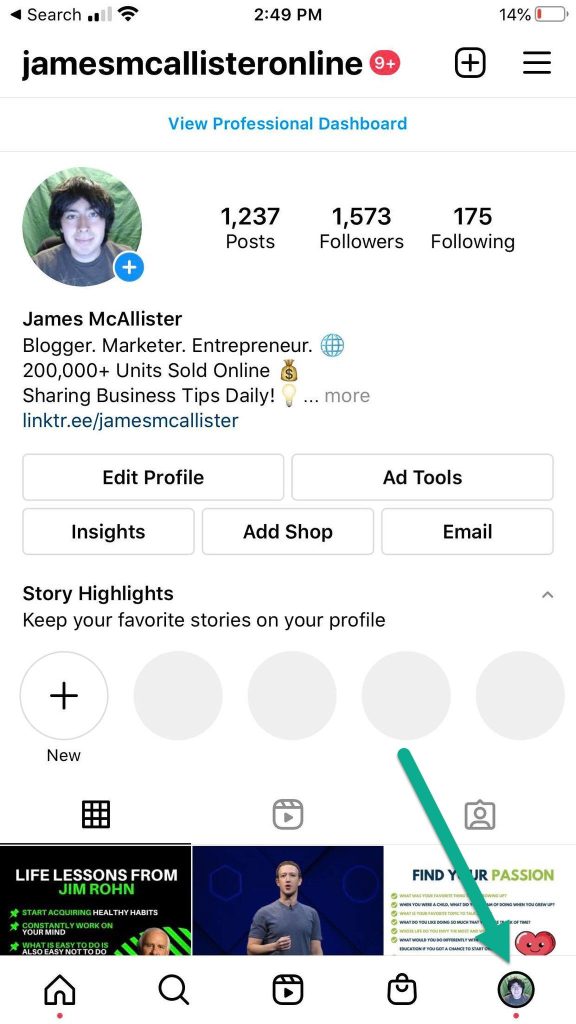
To start off, open the Instagram app on your iPhone or Android phone. This process is also the exact same on iPad or other Android tablets.
Once the app is opened, navigate to your profile by clicking on your profile picture on the tab running across the bottom.
2. Open Your Settings
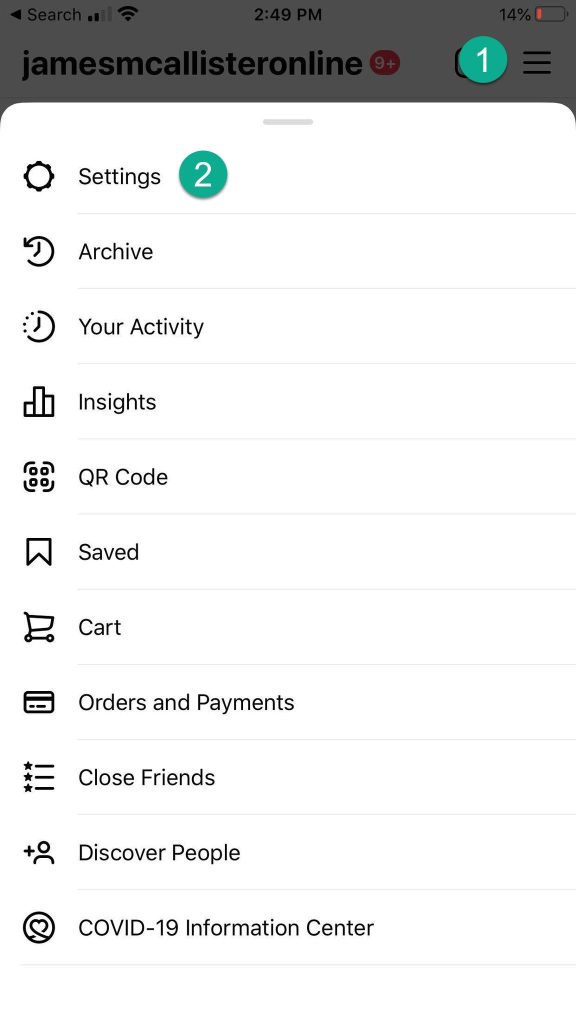
Next, open your settings by clicking on the icon in the top-right corner. It will have three horizontal lines, and is sometimes referred to as the ‘hamburger icon’ or ‘hamburger button’.
This will pull up another menu. From here, click on the ‘Settings’ icon, which should be the top option. It will have a picture of a gear next to it.
3. Tap On The ‘Security’ Button
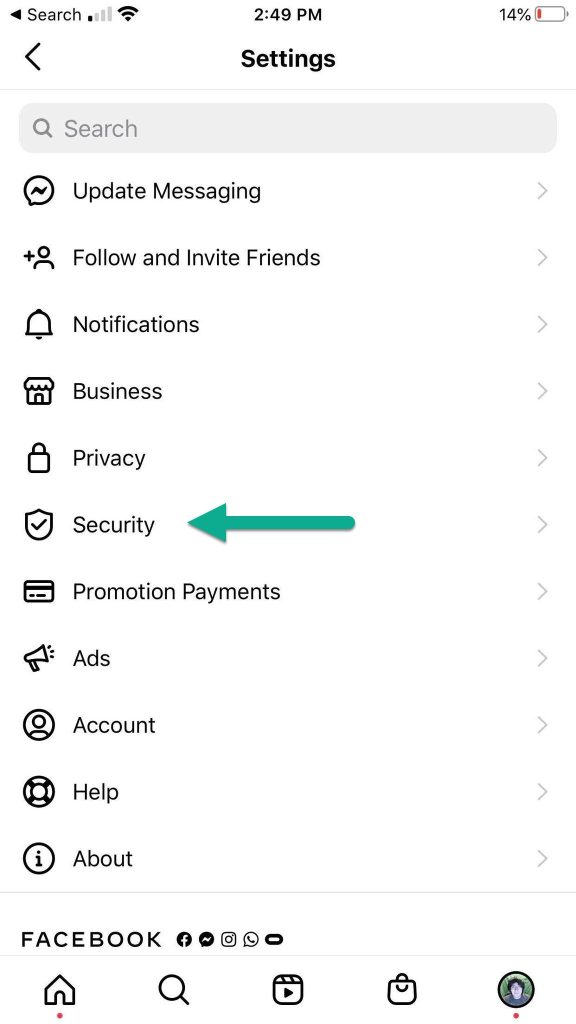
Once you open up your settings, you will be presented with a lot of options, including settings for things such as messaging, privacy, and your Instagram account.
The button you’ll want to click on here is ‘Security’, which has an icon of a lock next to it. If you can’t find it, you can also search for it using the search bar at the top.
4. Tap On ‘Access Data’
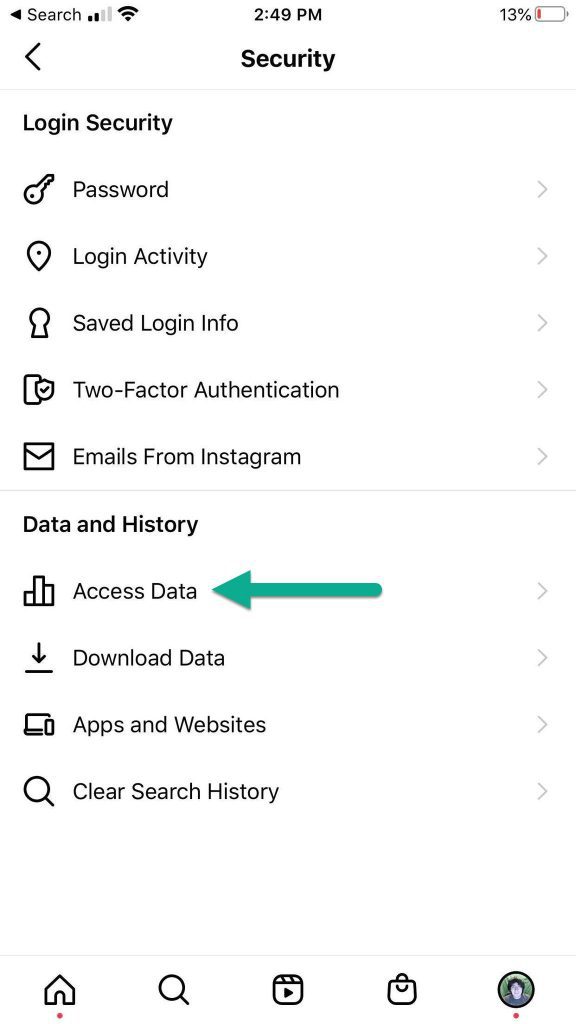
Once again, you’ll be presented with more options related to your account security.
Under the ‘Data and History’ tab, tap on ‘Access Data’, which will have an icon of a small bar graph next to it.
5. Tap On ‘Former Bio Texts’
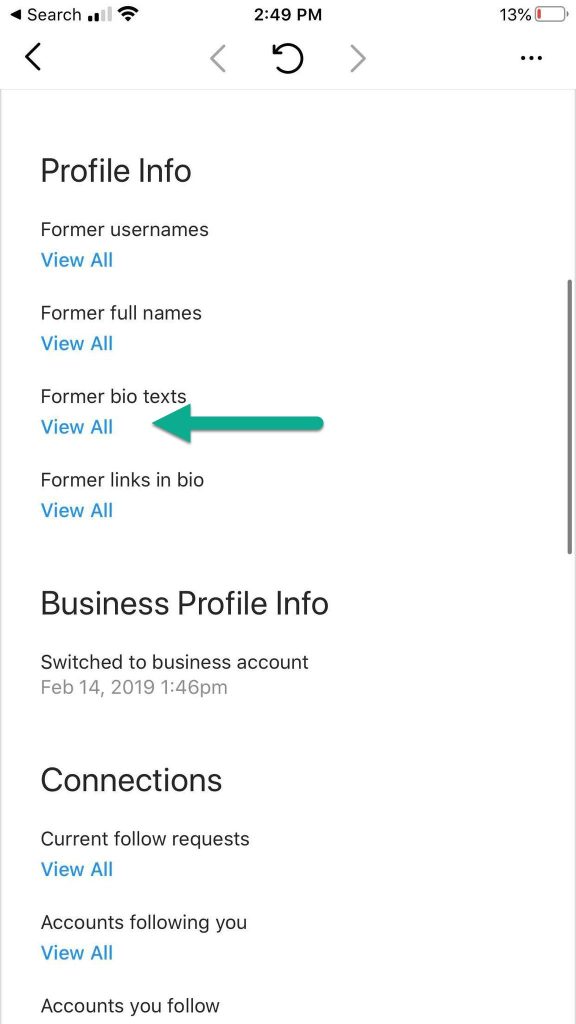
Now that you’re inside the ‘Access Data’ section, you have a lot of information that you can view!
Not only will you find your old Instagram bios here, but you can also find things such as former usernames, accounts you’ve blocked, and even information related to your old Instagram Stories.
To find your old bios however, you’ll need to scroll to the section that says ‘Former bio texts’, and tap on the button that says ‘View All’.

As you can see, it will then pull up a list of all of your old Instagram bios – they’ve all been stored here for your viewing!
If your list of bios is particularly long, you will have the option to scroll through them. Additionally, Instagram allows you to download all of your data as well.
How To View Your Old Instagram Bios On Desktop
If you’re on the computer and want to use Instagram’s website instead of their mobile app, don’t worry!
It’s also possible to view your old Instagram bios directly on your PC.
To view your former Instagram bios on desktop, follow these steps:
- Visit Instagram’s website.
- Click on your profile picture in the top-right corner.
- Click on ‘Settings’.
- On the left-hand side, click on ‘Privacy and Security’.
- Scroll down to the ‘Account Data’ section, and click ‘View Account Data’.
- Under the ‘Profile Info’ section, click ‘Former bio texts’.
There you have it! Just like on mobile, you will be able to view all of your past Instagram bios here.
Can You Delete Your Old Instagram Bios?
Unfortunately, you cannot delete your old Instagram bios within the ‘Access Data’ section of Instagram.
While you can always update your bio to something new, your bio history will be permanently tied to your Instagram account.
This means that the only way to delete your old Instagram bios from this section is to delete your account in its entirety.
Can Other People View Your Old Instagram Bios?
No. Your Instagram bio history is only available to you as the account holder. Other people will not be able to view any of your past bios within the Instagram app.
Of course, that doesn’t mean they haven’t manually saved your old bios – once your bio is public, there is always a chance that somebody could have saved it.
For example, they may have taken a screenshot of your Instagram profile page, permanently keeping a record of the old bio that used to be on your profile.
Therefore, you should always be mindful of the fact that your bio can be seen and saved by anyone.
Screenshotting – An Effective Tool!
Speaking of screenshotting, this can also work for you as well!
If you don’t want to go through the steps to display your full list of old Instagram bios, you can always just take a screenshot of your bio each time you go to change it.
This way, you can simply view the old screenshots in your Photos app to browse through them.
You’ll also be able to see some more information, like what posts were most recent at the time, and how many followers you had at the time.
So, some people prefer this strategy!
Conclusion
Instagram makes it easy to see all of your former Instagram bios.
Simply visit the settings inside of the app where your data is stored, and they will be immediately viewable to you.
I hope that you’ve found this article helpful. If you have any other questions about Instagram, please ask them using the comment form below.
Thanks for reading,
– James McAllister
