Are you tired of getting so many Discord messages from other people, and are wondering if you can turn DMs off completely?
Whether it be a temporary thing or you want to disable the feature permanently, there are fortunately some steps you can take to disable Discord messages.
In this article, we’ll cover everything that you need to know
Can You Turn Off DMs Completely On Discord?
Unfortunately, there isn’t a way to completely turn off all Discord messages, without deleting your entire friends list.
Messages on Discord are one of the core features, so Discord has shown no plans to actually let people disable it completely.
That being said, there are a lot of steps you can take to heavily restrict who is able to send you messages, and even block message notifications from ever bothering you anyway.
So, if you want to get less messages or turn off DMs to everyone except certain people, this fortunately is possible (and we’ll show you how in just a moment.)
How To Disable DMs From Server Members (And Other Random People)
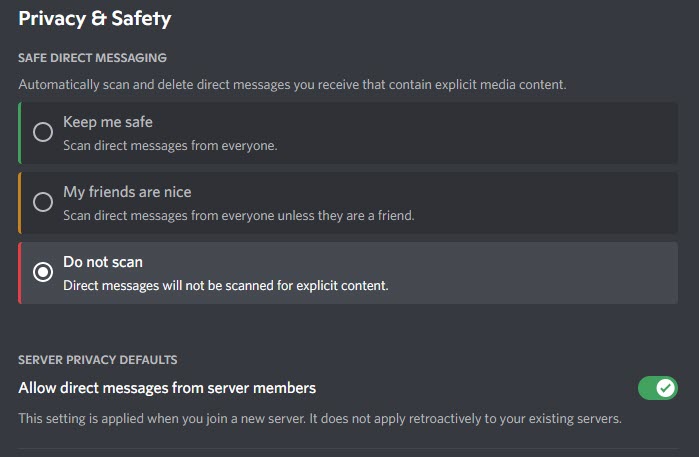
If you’re getting spam messages or you simply don’t want to talk with people that you aren’t friends with, you’re in luck.
Most of the time, these messages come from people that you share mutual servers with.
Unless you specifically disable it, any server that you’re a part of can have any of its members send you direct messages, even if you don’t accept a friend request for them.
So, some people take this as an opportunity to reach out and start conversations, or otherwise spam people en masse. This can quickly become a real problem, especially if you’re a member of a lot of servers!
Thankfully, Discord has an easy, built-in solution – disable DMs from server members.
To disable the ability to message you unless you’ve accepted a friend request from them, follow these steps:
- Click on the ‘User Settings’ button, which looks like a gear icon next to your Discord name.
- On the left-hand side, click on ‘Privacy & Safety.’
- Under the ‘Server Privacy Defaults’ section, turn ‘Allow direct messages from server members’ to off.
Note that by default, this toggle is turned on. So, you must specifically go and disable it after making your Discord account if you don’t want server members to be able to message you.
Keep Your Discord Username Private
One more thing that may be a good idea, is to avoid publicly posting your username anywhere online unless you have a good reason to.
The reason for this is that it can lead to friend request spam. Bots scrape the internet collecting contact information like email addresses and Discord usernames. They then use automated software to message these people in bulk, and annoy people with promotions and ads.
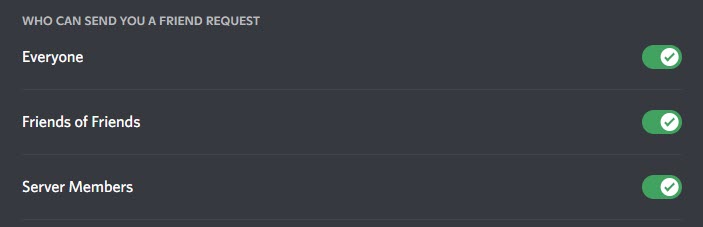
Note that if this problem gets out of control, you can always disable friend requests from people that don’t have mutual friends or servers in common.
To reach these settings, follow these steps:
- Click on the ‘User Settings’ button, which looks like a gear icon next to your Discord name.
- On the left-hand side, click on ‘Privacy & Safety.’
- Under the ‘Who Can Send You A Friend Request’ section, disable any of the options you prefer.
How To Disable Direct Messages From Friends On Discord
Now that we’ve figured out how to disable DMs from server members (and other random people), let’s talk about disabling messages from friends as well.
Unfortunately, this is much more difficult.
By default, friends can send you messages freely. In Discord’s eyes, you’ve already ‘pre-approved’ them so to speak, to be able to message you whenever you want.
In addition to making it easier to invite them to things, the ability to send direct messages and keep everything in its own private message thread, is kind of the whole point of the friends system.
So, if you want to disable messages from friends, unfortunately your only option is to remove them as a friend. You can always re-add them later of course, but they will see that you’ve sent them a friend request and know that you’ve unfriended them.
So, you should think carefully before deciding whether or not its worth it.
Take Advantage Of Do Not Disturb!
If you’re simply bothered by the notifications you get when people send you DMs on Discord, you should definitely take advantage of the Do Not Disturb feature!
Do Not Disturb changes your icon to red, and you will no longer get any notifications from other Discord users – including when you receive direct messages from friends.
Some people leave this on permanently, where as others simply turn Do Not Disturb on when they’re busy and don’t want to be bothered.
Either way, it can cut down on the annoyance that receiving a lot of DMs can cause.
So, it may be a better solution than deleting or blocking your friends.
Conclusion
Unfortunately, there is no way to turn off DMs completely on Discord.
However, by changing your privacy and safety settings, you can turn off DMs to server members, and prevent friend request spam that can lead to more DMs.
All of this can severely cut down on the problem, and if you truly want to get rid of all DMs, you’ll need to simply not have any people on your friends list.
I hope that this article has answered all of your questions about DMs on Discord. If you have any other questions, please ask them using the comment form below.
Wishing you the best,
– James McAllister
