Are you looking for the green screen effect on TikTok, but can’t seem to find it?
Or maybe, you’ve simply noticed that there aren’t as many green screen videos being shown to you anymore on the For You page.
Either way, it can lead you to wonder – did TikTok remove the green screen effect, or is it still available to use?
In this article, I’ll cover everything that you need to know!
Did TikTok Get Rid Of The Green Screen Effect?
No, TikTok did not get rid of the green screen effect, and it is still available to use on your videos.
However, it’s worth mentioning that TikTok has several green screen effects available, giving you more options to choose from. Because of that, it can actually be harder to find the specific one that you’re looking for, since you have to sort through so many effects!
We’ll talk about how to find the green screen filter in a moment. First, let’s talk about why you haven’t seen it around previously.
The fact of the matter is, TikTok operates largely on trends. As time goes on, trends will come and go.
Trends aren’t related strictly to the content of the video, or even the songs either. Editing styles, filters and effects also trend up and down.
The reason green screen videos aren’t as popular on TikTok anymore is because it’s no longer a trending effect. Large creators aren’t using it as frequently as they used to, which discourages other large creators and smaller pages to also avoid the filter.
People mimic what they see other large creators doing. Without being exposed to people using the green screen effect, people have either forgotten about it, or have chosen they do not want to use it either.
This is largely how trending effects work on TikTok.
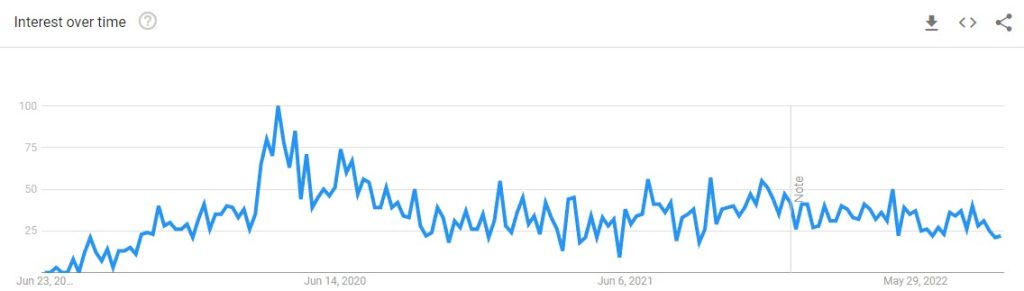
Take a look at this graph from Google Trends. According to Google, searches for “tiktok green screen” peaked in April of 2020.
Since then, searches for it have dwindled down, showing that it’s significantly less popular than in years past.
If influencers and other large creators were to start using it again – or a new TikTok trend utilized the green screen effect, we can expect it to start growing in popularity again.
How To Get The Green Screen Effect Back
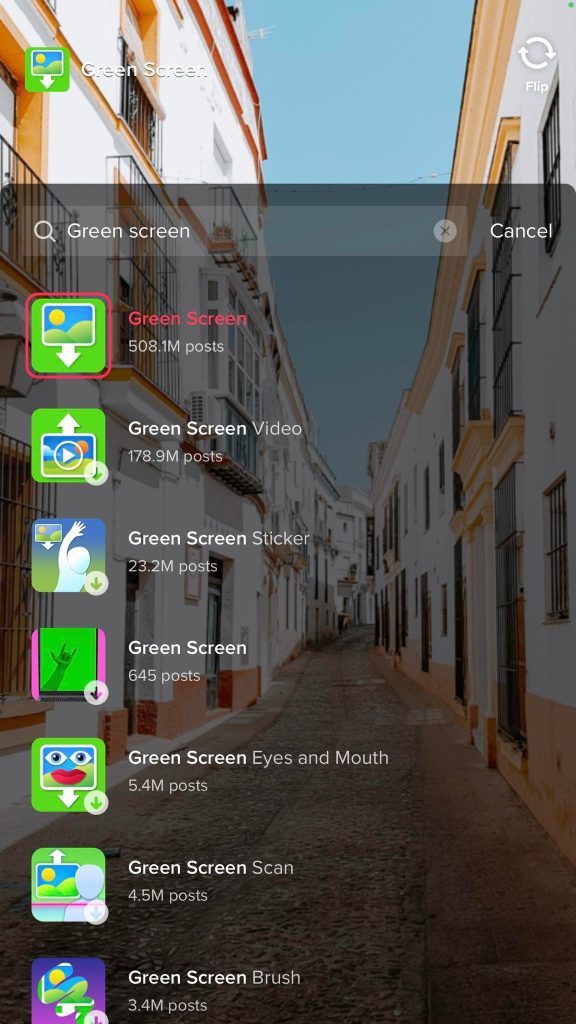
Currently, there are two ways to get the green screen effect on TikTok, and to use it in your videos.
The first is to open the list of effects, by tapping on the ‘effects’ button in the bottom-left corner after filming your TikTok.
Many different effects will pop up. However, you can pull up a search box by tapping on the little magnifying glass next to the ‘Trending’, and ‘New’ buttons, to the left of your bookmarked effects.
Then in the search bar that pops up, type in ‘green screen.’
Currently, TikTok has a large number of green screen effects. Some of these include:
- Green Screen
- Green Screen Video (which is the same, but lets you upload a video instead of a photo)
- Green Screen Sticker
- Green Screen Eyes and Mouth
- Green Screen Scan
- Green Screen Brush
- Green Screen Hand
- Green Screen Video Sticker
- Green Screen Fade In
- Green Screen Tile (which lets you tile multiple photos in the background)
- Green Screen Sky
- Green Screen Forehead
- Green Screen Pin
- Green Screen Overlay
- Green Screen Thoughts
- Green Screen Flip
…and many more!
Many of these effects will let you only apply the green screen to specific areas for example, or let the green screen effect come in over time.
I encourage you to play around with some of the options that are available. TikTok will show the most popular effects at the top, so you can use this to judge how frequently the effect is being used.
If you can’t find the green screen effect in a search, the other option is to find a video using the green screen effect.
The best way to do this is to type in #greenscreen into TikTok’s search bar, and pull up some of the TikTok videos that have been posted.

Tap on the ‘Green Screen’ button to pull up a list of TikToks using that effect.
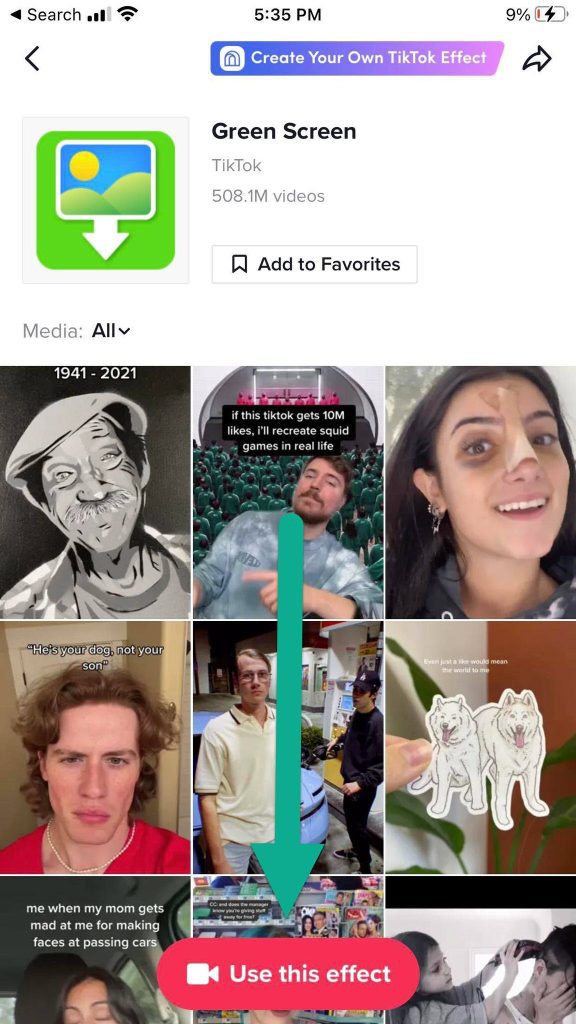
Then, at the bottom of the screen, tap on the button that says ‘Use this effect’ to begin filming your own TikTok with the green screen effect already enabled!
Conclusion
Thankfully, the green screen effect is still able to be used on TikTok.
Considering how popular this effect is (despite it trending downward), it’s unlikely that TikTok will ever remove it in the future.
I hope that you’ve found this article helpful. If you have any other questions about the green screen effect on Twitter, please ask them using the comment form below.
Wishing you the best,
– James McAllister
