If you’ve spent any time flying with a smartphone, then you’ve likely had to place your phone in airplane mode at one time or another.
Although this is one of the most common use cases, airplane mode is a quick way to immediately block all incoming calls, messages and data to your phone.
However, what happens if somebody tries to text you while your phone is on airplane mode? Will the message come through, and where is the message stored?
In this article, we answer all of these questions and more.
What Is Airplane Mode?
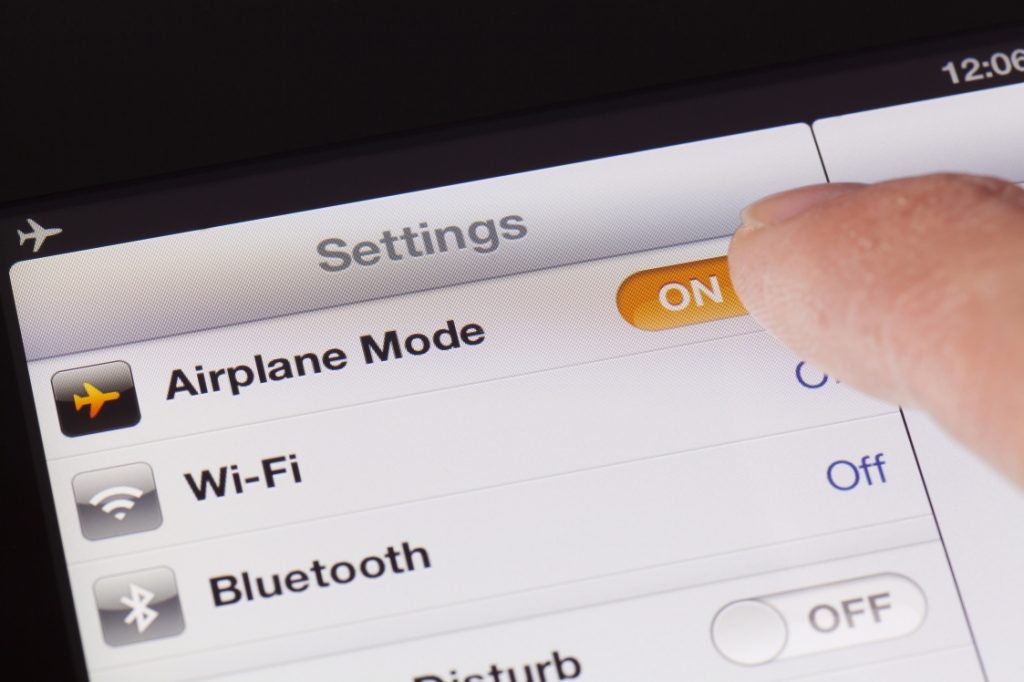
Before we can fully understand how airplane mode affects texting, we must first know exactly what airplane mode in.
Airplane mode is a way to immediately stop all incoming and outgoing connections from your phone – effectively taking it ‘off the grid’, so to speak. This functionality exists to prevent interference while on a plane, particularly during takeoff and landing.
These two parts of your flight are the most dangerous, while also the two periods where interference is most common (as you are still within range of cell towers.)
Pilots and flight crew ask you to put your devices into airplane mode, to prevent the risk of any sort of interference.
Because all incoming and outgoing connections are blocked, this means you won’t have any sort of internet connection, nor will you be able to receive calls or texts.
If somebody attempts to call you while in airplane mode, they will be sent immediately to voicemail, and your phone will not ring.
But what happens with texts?
What Happens If Somebody Texts You In Airplane Mode?
If someone attempts to text you while your phone is on airplane mode, the message will remain undelivered until airplane mode is turned back off, and you have a cellular connection again. At this point, the message will finally be delivered.
The only exception to this is if you are connected to a Wi-Fi source, and are using a messaging app that supports Wi-Fi messaging. iMessage is a notable example of this – it sends messages using Wi-Fi rather than cellular data if this is the only option available.
If you are connected to Wi-Fi and use a Wi-Fi based messaging service, all texts from other users of that service will come through as normal. This makes it possible to text other iPhone users for example, though texts going to other phones (without iMessage) cannot be sent or received.
Although airplane mode turns off all connections by default, it is still possible to connect to Wi-Fi while airplane mode enabled.
This is because it’s only the GSM (cellular) signals that pose a risk to aircraft – Wi-Fi itself is considered to be much safer, and usually becomes available when the plane is safely in the air.
Where Is The Text Stored Before Its Delivered To Your Phone?
When SMS text messages are sent out, it’s not yet possible to tell whether or not they can actually be delivered.
This means when somebody sends you a text, it is sent out regardless of whether or not you are in airplane mode. As soon as the button is pressed, it has already left the sender’s phone.
This poses an interesting question – what happens to the text before it can be delivered? Where is it stored in the meantime, and will it ever ‘expire’ so to speak? How can we ensure that it actually ends up being delivered?
Essentially, your phone is constantly pinging cellular towers, whether you’re using it or not.
Once your phone stops pinging (because it’s been placed in airplane mode or has been powered off), all text messages that would otherwise be sent to it get placed in a holding queue for delivery, which will begin to process as soon as your phone pings a tower again.
Cellular providers will attempt to keep delivering the message, with the length of time between each attempt increasing as the delivery continues to fail.
However, there is no real limit to how long delivery will continue to be attempted – it depends entirely on the cellular provided used. Fortunately, you can be certain that regardless of the length of your flight, your text messages should come rushing in as soon as you land and take airplane mode off.
Can People Still Text You In Airplane Mode?
Yes. People can still attempt to send you texts while your phone is in airplane mode. However, these messages will not be delivered until you turn airplane mode back off, and regain a cellular connection.
On most phones, the sender of the message will be notified that the message has been ‘Sent’, but not that the message has been ‘Delivered.’ This is the key distinction between these two messages – a sent message has left the sender’s device. It hasn’t actually been received by the recipient until the message is marked as ‘Delivered.’
In some cases, the sender’s phone will notify them that the message has failed to send.
However, people should still be able to text you while your phone is in airplane mode, despite the fact that you won’t receive them until airplane mode is disabled.
Why Am I Still Receiving Texts While On Airplane Mode?
In rare cases, you may still receive texts while in airplane mode, and you may be wondering what causes this. Typically, it comes down to a few reasons.
It’s possible that you may have received a text message shortly before turning airplane mode on, and there is simply a delay in the message actually appearing on your screen.
However, the most common reason is that you are still connected to Wi-Fi, and are using a Wi-Fi based messaging app like iMessage or Google Messages. If Wi-Fi is on, services like these will continue to work as normal, even if airplane mode is enabled.
This also includes internet-based messaging apps like Facebook Messenger, Telegram, or Snapchat.
In extremely rare cases, some people have reported that they continue to receive texts even while airplane mode is on, and Wi-Fi is off. This is a technical glitch and should not occur.
Is There Any Way To Text On A Plane?
Currently, there is no way to send or receive SMS text messages while airplane mode is turned on. Airplane mode blocks all cellular connections, and once you are in-flight you are usually out of the range of cell phone towers anyway.
However, it is becoming increasingly common for airlines to offer in-flight Wi-Fi on many of their routes, in areas where it is available.
While you usually have to pay a fee to have full, unrestricted access to the internet, many airlines offer a free version that is limited to a few key apps or websites. For example, they may allow you to browse that airline’s own website, or send messages using services like Facebook Messenger or WhatsApp.
As noted earlier, these services operate over the internet, which makes them possible to use while flying. This is different to regular SMS and MMS messaging, which only works over cellular.
Thankfully, because so many people have Facebook accounts, it is easy to contact almost anyone using Facebook even during your flight. This can provide a great alternative to texting until you’re back on the ground.
Conclusion
It is still possible to receive certain messages on airplane mode, as long as you are connected to Wi-Fi.
However, SMS and MMS messages will not be able to be delivered until airplane mode is turned back off, and you regain a cellular connection.
I hope that you’ve found this article helpful. If you have any questions about airplane mode or texting, please ask them using the comment form below.
Wishing you the best,
– James McAllister
