Are you looking to deactivate your TikTok account temporarily, without permanently deleting it?
There are plenty of good reasons to do this, and TikTok makes it easy. Using a built-in function found within TikTok’s settings menu, you’re able to disable your account for up to 30 days without permanently deleting it.
In this article, I’ll share step-by-step how to deactivate your TikTok account. I’ll also answer common questions regarding deactivation, such as how to reactivate it when you’re ready and much more.
Let’s get to it!
How To Disable Or Deactivate Your TikTok Account Temporarily
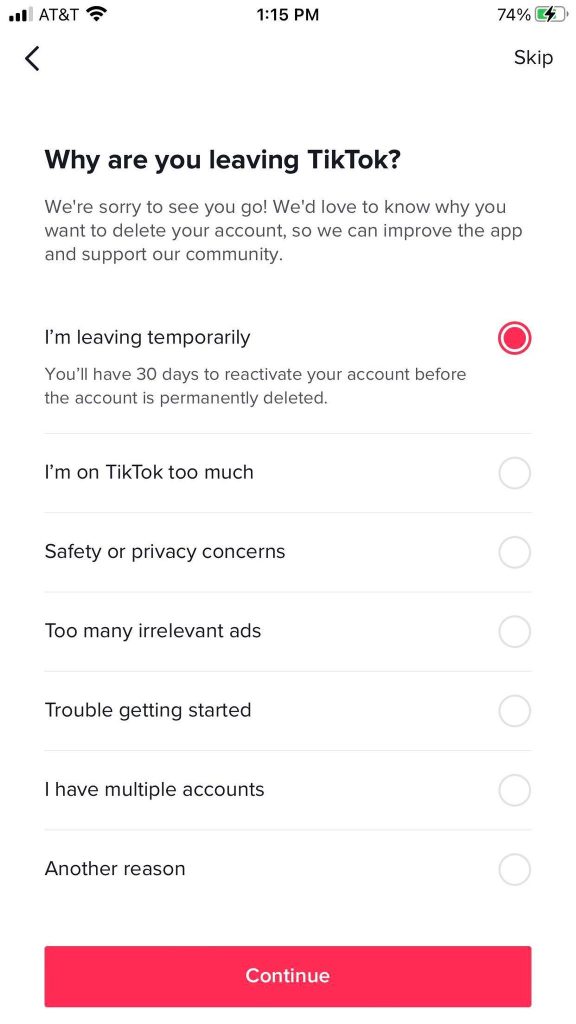
Thankfully, disabling your account on TikTok is actually pretty simple.
Once you know where to look, the entire process only takes a few moments. This means that if you decide you want to have it deactivated longer than 30 days, it’s pretty quick to reactivate it and then deactivate it a second time.
Anyhow, here’s how to temporarily deactivate your account on TikTok:
- Sign into your TikTok account if you’re not already. Then, go to your profile.
- Tap on the icon in the top-right corner with three horizontal lines.
- Tap on ‘Settings and privacy.’
- Under the ‘Account’ section, tap on ‘Manage account.’
- Under the ‘Account control’ section, tap on ‘Deactivate or delete account.’
- On the ‘Why are you leaving TikTok?’ page, tap on ‘I’m leaving temporarily.’
- Tap on the ‘Continue’ button at the bottom of the screen.
- Follow the on-screen instructions. While I make every effort to keep this article up-to-date, TikTok will provide important information about your account and any necessary further steps.
Once this process has been completed, your TikTok account will be automatically deactivated, and will no longer be visible to others.
You will be automatically logged out, and no longer able to use it. To learn how to reactivate your account (along with other important things to know about deactivation), continue reading!
How To Reactivate Your TikTok Account After It’s Been Deactivated
Before you deactivate your TikTok account, it’s important to know how to reactivate it once you’ve done so!
After all, a deactivated TikTok account will automatically delete itself if you don’t reactivate it after 30 days. This is really meant to be a temporary thing, so you’ll definitely need to know how to get it back before the timer expires.
Thankfully, reactivating a TikTok account is pretty simple.
All you’ve got to do is try to log back into the TikTok account that you want to reactivate.
When you’ve successfully put in your login information, an option will appear asking if you’d like to reactivate the account.
So, just press on the giant red ‘Reactivate’ button, and TikTok will begin the process of reactivating your account. While it may take a few moments to complete, afterwards you’ll be able to log in and browse TikTok normally!
Of course, you can always deactivate the account again if you want to reset the 30 day timer, and effectively keep your TikTok account deactivated for longer than 30 days.
Just make sure you come back and reactivate it before it automatically deletes!
Is There Any Way To Recover An Account That’s Been Deleted After 30 Days?
We’ve now covered the process both for deactivating your TikTok account, as well as reactivating it when you’re ready to use it again.
But what if you let 30 days past before attempting to reactivate it? As you already know, TikTok accounts that have been deactivated are automatically deleted after 30 days. But is there any way to get it back?
Unfortunately, the answer is no. After 30 days have passed, the TikTok account will be deleted permanently. There is no way to recover it, even if you were to contact TikTok immediately after it was deleted.
Therefore, you’ve really got to be careful that you reactivate it in time – preferably with at least 5 days to spare, in case you run into any issues. This will give ample time to contact TikTok support and get the issue sorted out before the account is automatically deleted.
So, be sure to set yourself reminders and pay attention to how much time you have left.
Otherwise, you may lose your TikTok account forever!
Why Deactivate Your TikTok Temporarily?
As you can see, there is always a risk that comes with deactivating your TikTok account, unless you’re very careful to reactivate it in time.
That being said, there are still a lot of good reasons you may want to temporarily disable your account.
For example, it’s obvious that TikTok can become very addicting. In fact, some people are so addicted to browsing TikTok, that is affecting their school / work life, or even their relationships with others.
Therefore, forcing yourself to take a break by disabling your account can be a great way to break the addiction, even if temptation arises.
Another reason to temporarily disable your TikTok account may be if you’re a parent, and you want to ensure your child can’t access the app for a period of time.
Because TikTok accounts go down when they’re deactivated, this can be used to monitor whether or not your child ends up reactivating it without your approval.
Note that if your child uses an iPhone, there are plenty of other ways to block TikTok on an iPhone without deactivating their account.
I’d love to hear your reason for deactivating your account through the comment form below! That way, I can update this article to help more people, more effectively.
Conclusion
As you can see, temporarily deactivating your TikTok account is actually quite easy!
However, it’s very important that you reactivate it by following the steps above before 30 days have passed. After 30 days, your account will be permanently deleted with no way to recover it.
I hope that you’ve found this article helpful, and that you’ve managed to deactivate your TikTok account as you hoped. If you have any questions about deactivation or reactivation, please ask them using the comment form below.
Wishing you the best,
– James McAllister
