Quora is notorious for sending a lot of emails.
Seriously. A ton.
Between the Quora Digest emails that can go out as frequently as every day, their ‘suggested spaces’ emails and just the general emails they send out based on your activity, it can seriously be overwhelming.
Worst of all, Quora may send an excessive number of emails even if you don’t actively use the service.
It’s annoying at best, and spammy at worst. So, how do you go about stopping them?
In this article, we’ll cover everything you need to know about unsubscribing from Quora emails, as well as stopping the push notifications that are sent to your phone.
How To Unsubscribe From All Quora Emails
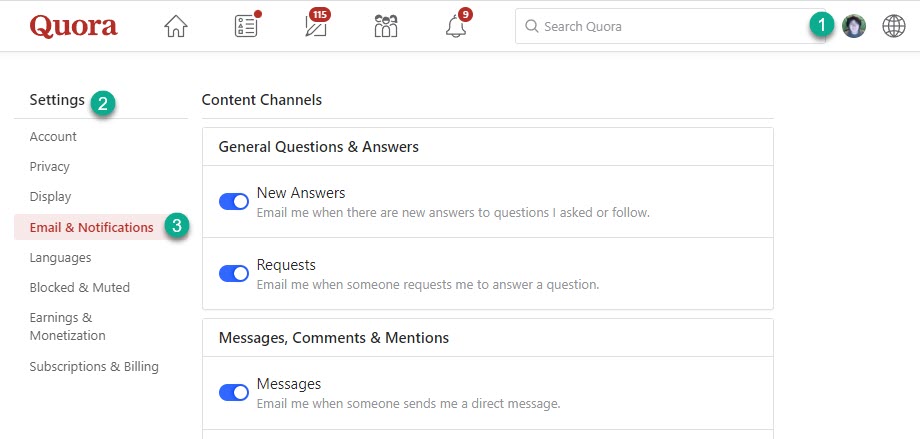
To stop getting emails from Quora entirely, follow these steps:
- Visit Quora’s website, or open the Quora app.
- Click or tap on your profile picture.
- Click on ‘Settings’ from the menu that appears.
- Click on ‘Email & Notifications’.
- If you’re using the Quora app, click on ‘Email’. Otherwise, skip this step.
- You’ll then be shown a giant list of email types that Quora sends out. Here, you can selectively toggle which emails you’d like to turn off, or turn all of them to ‘off’ in order to stop receiving Quora emails entirely.
Note that the setting will automatically save as soon as you flip the toggle.
If you take a look at your inbox, you may notice that the majority of Quora emails are from a few specific categories – most commonly the Quora digest.
Therefore, you may not wish to unsubscribe from all emails – even by toggling a few categories to off, you will still drastically cut down on the total number of emails that Quora sends you.
How To Unsubscribe From Quora Digest Emails
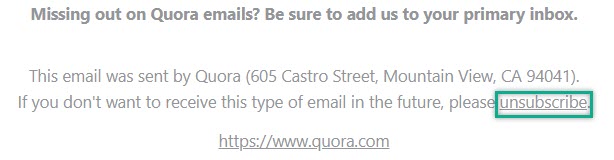
To unsubscribe from specific Quora emails (such as the Quora digest), follow these steps:
- Open up one of the emails that Quora has sent you.
- Scroll all the way down to the bottom of the email.
- Locate the following text: “This email was sent by Quora (605 Castro Street, Mountain View, CA 94041). If you don’t want to receive this type of email in the future, please unsubscribe.”
- Click on the button that says ‘Unsubscribe’.
- Your internet browser will open up a page from Quora, that will let you select the frequency in which Quora Digest emails are sent out. In order to disable them completely, click on the option that says “Never: No digest emails”.
- Click on ‘Save Preferences’.
There you have it! After following these steps, you will no longer receive emails from Quora digest.
Note that Quora may still send other types of emails. In order to disable all emails from Quora, you should follow the steps mentioned in the first section.
How To Stop Quora’s Push Notifications
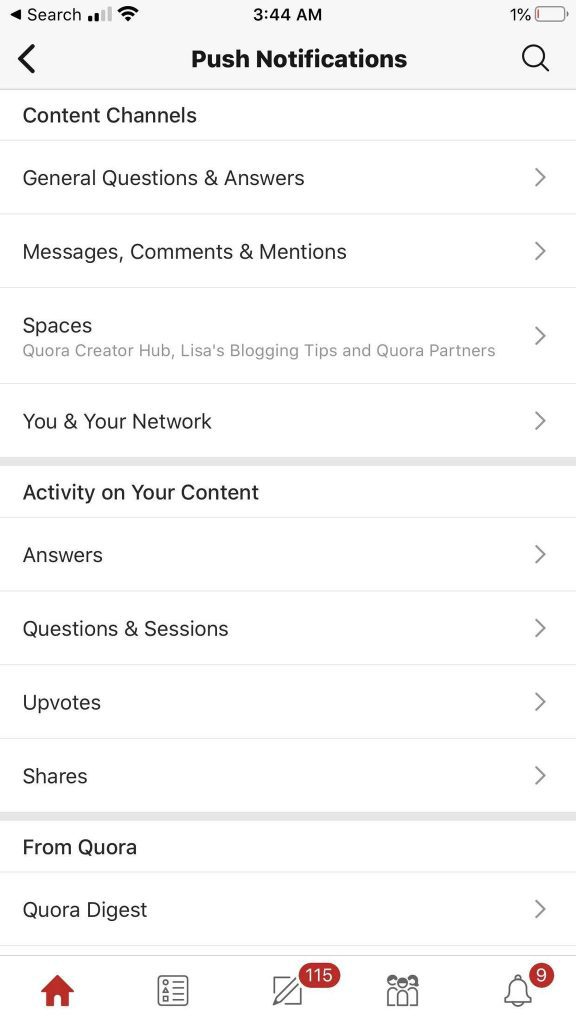
Wondering how to stop Quora from sending you push notifications to your phone? Fortunately, the process is simple.
While you could go into your iPhone or Android phone’s settings and disable the app from sending push notifications entirely, it is simpler to do it from Quora’s settings. This will also give you a larger degree of control – for example, allowing you to only block certain types of notifications while still receiving others.
To block certain notifications from Quora using the Quora app, follow these steps:
- Open Quora’s app.
- Tap on your profile picture, which should be in the top-left corner.
- Tap on ‘Settings’ on the menu that appears, towards the bottom.
- Tap on ‘Email & Notifications’.
- Tap on ‘Push Notifications’
- Click through on each category, and turn the toggles to off. Again, you can keep certain types of notifications on if you wish, while disabling others.
Alternatively, you can delete the Quora app entirely if you are no longer using it. As you might expect, this will prevent any further notifications from coming in on your phone or tablet.
What Is The Quora Digest?
What is the Quora Digest, anyway? Why does Quora send out these emails so frequently?
The Quora Digest is a collection of questions and answers that Quora believes that you’ll be interested in.
Like all major social networking sites, Quora collects a lot of information about your interaction with the website, including what types of answers you read and what you express interest in. Using this data (along with the data of other Quora users), Quora creates a curated list of questions and answers to send to you.
The goal with the Quora digest is to get you to return to Quora and spend more time on the website. And I’ll be honest, it’s pretty effective!
Quora makes more money when you spend more time on the site. It also gets to collect more data about you as you interact with their emails more. Therefore, the Quora Digest is an incredibly important tool for Quora.
While some of the content it sends out is legitimately interesting (especially if you use Quora frequently and it can learn about what you like), the emails are a bit excessive.
This is why Quora allows you to opt to receive it once weekly if you’d like, which is a decent alternative to unsubscribing entirely.
Conclusion
Although Quora sends out too many emails, they give you a lot of control over what types of emails you receive.
This means that you don’t necessarily have to disable their emails entirely – you can unsubscribe from a few email types, and cut out the majority of emails.
Some settings (such as the Quora Digest) even allow you to select the frequency in which you’d like them to be sent, which is a nice feature!
Still, if you want to stop Quora emails entirely, doing so is not very hard.
I hope that you’ve found this article helpful. If you have any other questions about Quora’s email settings, please feel free to ask them using the comment form below.
Wishing you the best,
– James McAllister
