Are you experiencing slow Starlinks speeds right now – perhaps even regularly?
While this is incredibly frustrating, there is usually a simple reason behind it.
In this article, I’ll be going over 9 different reasons why your Starlink speeds may be slow. I’ll also be sharing useful, quick tips to help you improve your Starlink speeds right now, as well as improve your average speeds for the long-term.
Why You May Be Experiencing Slow Starlink Speeds

Let’s first look over some of the possible reasons why your Starlink internet may be slow right now. Having a good understanding of what causes slow speeds will help you diagnose the problem, and take additional steps towards solving it.
1. You’re Using Starlink During Peak Hours
The most common time you’re likely to see Starlink’s speeds slow down is at night, specifically during what Starlink calls ‘peak hours.’
Peak hours commonly occur between 5 pm and 10 pm during weekdays. On weekends, these times can be a bit more unpredictable.
The reason for this is that these are the times people are more likely to spend browsing the internet and using data.
For example, people commonly like to stream television or download games after work, and this drastically increases the workload for Starlink’s infrastructure during these times.
So, the result is that everybody ends up suffering from slower upload and download speeds, as Starlink’s satellites and base stations struggle to keep up with the sudden surge in use.
If your Starlink speeds drop at night, this is why!
2. The Constellation Of Satellites is Still Expanding
It’s worth keeping in mind that Starlink is still in its infancy, and has not yet completed its rollout of its satellite cluster.
Starlink has ambitions to launch 42,000 satellites into low Earth orbit over the coming years.
Currently, Starlink has over 2,300 satellites currently in orbit as of September 2022, servicing over 700,000 customers worldwide.
While it’s obvious that Starlink’s customer base will continue to grow, they also have launched just over 5% of the satellites they have planned in total.
So, speeds are likely to continue increasing as more base stations and satellites are launched, decreasing the total work load on each individual piece of hardware.
3. Multiple Devices Are Currently Using Your Internet (explain bandwidth, and how to check within Starlink’s app)
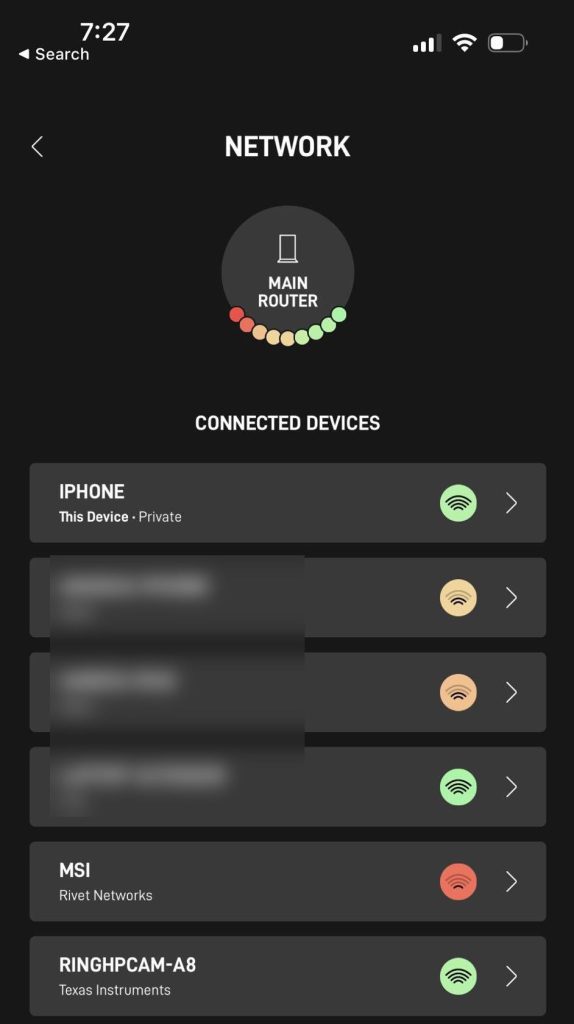
This one is something that not a lot of people think about, but can have a dramatic effect on your device’s overall internet speed.
Remember that Starlink only has a limited amount of bandwidth available.
For example, let’s say your network right now is capable of downloading 100 megabytes of data per second.
However, what many people don’t realize is that this available bandwidth is split across every device connected to your Wi-Fi.
So, if you have someone streaming 4K video in the background (which can use 25 megabytes per second on its own), this can cut down the remaining available bandwidth significantly.
This problem becomes more prevalent in households with multiple family members, which each have their own device. With several people streaming or downloading content at once, this can severely hamper the speeds that each individual device can achieve.
4. Obstructions Are Blocking Your Dish’s View Of The Sky
Starlink warns you about this, and for good reason.
When setting up your Starlink dish, you want to make sure that it has as clear of a view of the sky as possible.
Typically speaking, you will want your Starlink dish to point north if you are located in the United States. So, you will need to place it in an area on your property that allows for as few obstructions as possible while still facing north.
Thankfully, Starlink’s mobile app will help you scan your environment to pinpoint obstructions, and provide assistance that will help you find the optimal location for your Starlink dish.
Remember that Starlink satellites orbit Earth quite quickly. Obstructions can get in the way of your dish’s connection with these rapidly moving satellites, and cause temporary dropouts – leading to a perceived loss of speed even while connected.
5. Starlink Is Oversold In Your Area
As mentioned earlier, speeds may slow down as more people in your local area use the internet.
Starlink’s customer base is rapidly growing. Although they are launching new satellites very quickly, this may not be enough to keep up with the rising demand for Starlink’s internet services.
So, this can lead to some areas being more congested than others. While some areas can have extremely fast speeds with Starlink, others may be more prone to drastic slowdowns, and lower average speeds.
While Starlink does have a waitlist for residential service in certain areas, this does not affect most areas in the United States.
Data has shown that average Starlink speeds have slowed down between Q4 2021 and Q1 2022, and the current number of satellites and base stations launched may not be enough to prevent speeds from slipping.
Thankfully, it does appear that work is being done to bring speeds back up.
6. You’re Using Starlink’s RV Service
In May 2022, Starlink launched their service for RVs, which is separate from their residential service.
Although Starlink’s RV service can be taken anywhere, this does come with a huge downside – their RV service is deprioritized, and faces even more extreme slowdowns during peak hours.
This means if Starlink has the choice between slowing down an RV customer and a residential customer, they are going to slow down the RV customer first.
While RV service can be used for your home, this isn’t recommended if residential service is also available.
In areas where residential service isn’t available, this is usually due to the area being at capacity.
So, you’re even more likely to experience slow speeds with Starlink if using their RV service in one of these areas.
7. Poor Weather Is Slowing Your Speeds
One of the downsides of satellite internet is that it is unfortunately affected by weather.
While this issue isn’t unique to Starlink (other satellite internet companies like Hughesnet and Viasat experience the same thing), it is something that you have to deal with.
In fact, this is one of the reasons why I often recommend cable / fiber internet if it is available in your area – Starlink is usually best for those without may other options.
Anyhow, poor weather can cause brief outages that can appear to slow your speed down.
While you are unlikely to notice this while streaming or even casual internet browsing, it does become more apparent when doing things that require low latency, like online gaming or video calling.
Therefore, you may be prone to slower speeds if you live in an area that regularly experiences storms and other weather issues.
8. You Have A Poor Connection To Your Router
When it comes to maintaing a strong internet connection, router placement is key.
Ideally, you will want your devices to be as close to your router as possible, if connecting to the internet via Wi-Fi.
The farther away you are from the router, the weaker your signal will be. Unfortunately, this can lead to slowdowns in your internet speeds.
So, keep the distance in mind when placing your router in your home. Additionally, keep obstructions in mind as well – Wi-Fi signal may have a hard time moving through thick walls.
9. Your Starlink Equipment Is Damaged
Finally, one more reason why you may be experiencing slowdowns is due to faulty or defective equipment.
If either your router or your Starlink dish itself is damaged, it can cause unexpected issues, dropouts, and slower speeds.
If you believe that your equipment may be damaged, contact Starlink for assistance.
They will be able to use their diagnostic tools / knowledge to determine whether or not there is a hardware issue, and provide further instructions to solve the problem – including potentially sending replacement units.
Starlinks’s Speed Test Explained
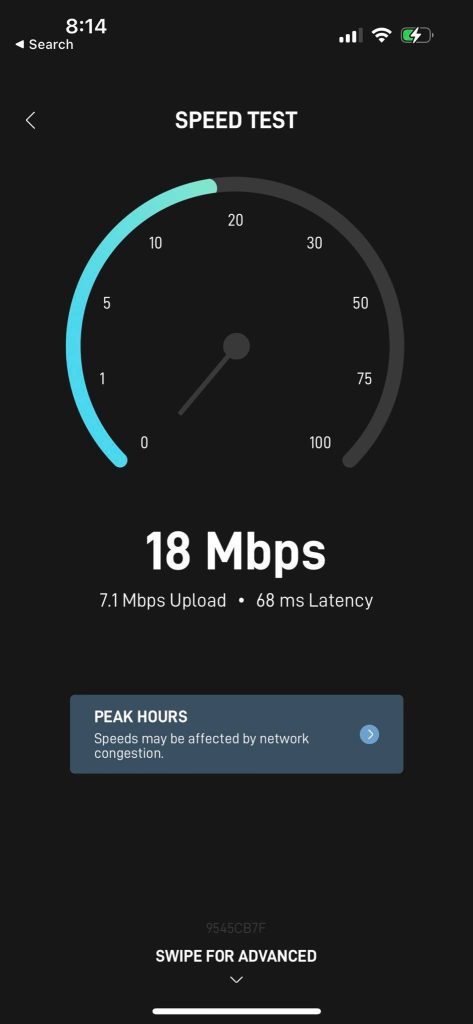
Thankfully, Starlink makes it easy to test your internet speed, and gain access to detailed information that will help you analyze your internet performance.
This can be done one of two ways.
The first is to run a speed test using a site like SpeedTest.net. All you’ve got to do is follow the simple on-screen instructions, and the website will generate a report with your internet speeds.
Alternatively, you can also run a speed test using Starlink’s mobile app, by opening the app and tapping on the ‘Speed’ button.
This will run a speed test, which will take just a few moments. After it’s been completed, your results will be shown.
In this example, Starlink is reporting 18 Mbps download speed. However, this is during peak hours with RV service – my normal speeds are often much higher.
If you’d like, you can also swipe up to run an advanced test, which will also show you the speed to your router, and the router to internet speed. It will also graph the speed over time, which may be useful.
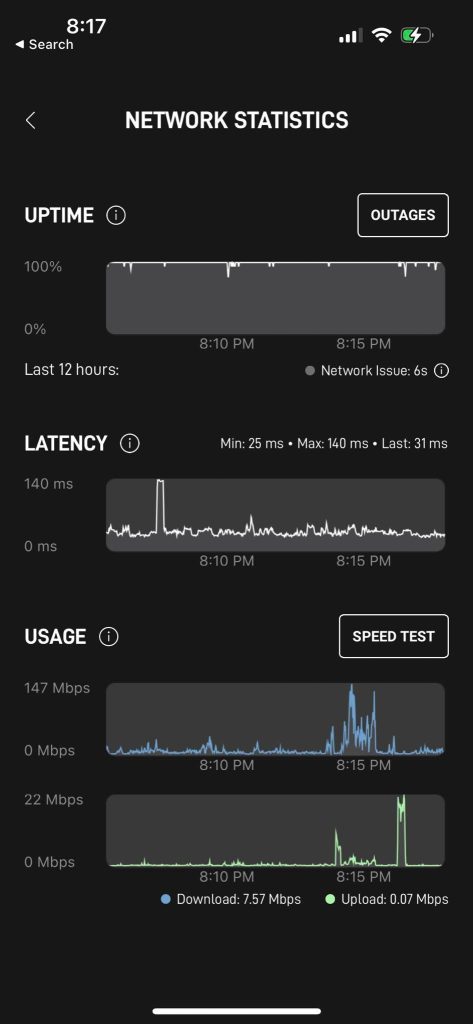
Finally, Starlink also lets you check for any outages that have occurred through their ‘Statistics’ page, which you can access from the Starlink app’s main page.
This can be useful to figure out how frequently you experience complete outages. Additionally, Starlink also logs speed and latency on these pages as well.
So, what does each metric mean?
Your download speed is the amount of data you’re able to download each section. When you think of internet speed, this is usually the thing that you’re most concerned about. It is the speed in which content can be saved from other websites or services, to your own device.
For reference, 1080p video equates to roughly 5 megabytes per second, and 4K video equates to roughly 20-25 megabytes per second.
Your upload speed is the rate in which you upload data from your device, to another device. For example, posting a photo or video online.
Finally, your latency (often referred to as ‘ping’) is the rate of time it takes for a data packet to travel to another device online. For example, if you made a movement during an online game and your latency was 100 milliseconds, it would take 100 milliseconds to actually reach that game’s server and process your movement.
Each one of these are important in different ways. So, let’s look over some things you can do to improve your speed with Starlink!
How To Improve Starlink’s Speed
Now that we’ve covered some of the reasons why your Starlink speeds may be slow right now, let’s look at some potential solutions.
These will not only help you immediately improve speeds, but do so for the long-term as well.
Some of these improvements include:
- Connecting key devices to your router via ethernet, using Starlink’s ethernet adapter.
- Avoid downloading large amounts of content in the background. Run large downloads overnight, while you’re sleeping.
- Turn off any streaming devices that you’re not using, and ensure things aren’t streaming in the background.
- Switch to Starlink’s residential service, if you are currently using their service for RVs.
- Clear any obstructions that may be blocking your dish’s view to the sky, or move your Starlink dish if necessary.
- Disconnect devices you’re not using from your home network. Switch cell phones to your cellular data if a strong signal is available.
- Place your router in a central area within your home, in a location where it can adequately reach your most important devices.
- Order a Starlink mesh router to increase the signal throughout your house. This can be viewed in Starlink’s accessory store here.
- Be patient, and try to avoid doing data-heavy activities during Starlink’s peak hours.
Doing even one of these can be a greatly affect Starlink’s speeds. Take the time to do all of them that are applicable to you, and you should see dramatic improvements!
Conclusion
Usually, there is a simple reason why Starlink’s speeds are slower right now than they usually are for you.
Thankfully, the network is still rapidly expanding, and it’s likely that speeds are likely to continue improving over time as more satellites are launched. Additionally, following the tips above can help improve your speeds dramatically, even during peak hours.
I hope that you’ve found this article helpful, and that you’ll manage to see improvements in your speed tests soon. If you have any other questions about Starlink internet, please ask them using the comment form below.
Wishing you the best,
– James McAllister
