Are you trying to send a message on TikTok, but you’re running into issues?
Whether you’re unable to send a message to just one person or you’re not able to send DMs at all, don’t worry. This issue is quite common, and there are a lot of known fixes for it.
In this article, I’ll be going over the most common reasons why you may not be able to send messages on TikTok, and what you can do to fix it.
Let’s get started!
1. You’re Under The Age Of 16

One of the most common issues that prevent people from sending messages on TikTok, is if their account lists them as being under 16.
Unfortunately, users under the age of 16 are not allowed to send direct messages on TikTok. This is a restriction put in place to protect the safety of minors while using TikTok’s platform.
Note that if you need to immediately contact someone however, many TikTok users have links to their Instagram on their TikTok profiles. Instagram does not have the same restrictions, so it may be quicker to simply reach out on there.
However, if you plan on sending a lot of direct messages on TikTok, it’s worth getting this issue fixed as soon as possible.
The Fix
If your birthday has you listed as being under the age of 16, you only have three options:
- You wait until your account says that you’re over 16 years old.
- You make a new TikTok account, with a birthday stating you’re over 16.
- You contact TikTok to let them know that your birthday was a mistake, and that you need to update it.
The first two are relatively intuitive, so let’s look over instructions on how to request your birthday be updated with TikTok.
Unfortunately, this is not something that you can do on your own, so you will need to contact TikTok in order to have them update it. If you follow the steps below however, the process is actually pretty simple!
- Open the TikTok app, and visit your profile.
- Tap on the icon with three horizontal lines in the top-right corner.
- Tap on ‘Settings and privacy.’
- Towards the bottom of the settings page, tap on ‘Report a problem’ underneath the ‘Support’ section.
- Under ‘Topics’, tap on ‘Account and profile.’
- Tap on ‘Editing profile.’ Then, on the new dropdown menu that opens up, tap on ‘Other.’
- Tap on ‘Need more help?’ at the bottom of the screen.
- Write a message to TikTok explaining that your birthday was incorrect, and needs to be updated.
Here is an example message you’re welcome to copy:
“Hello! I made a mistake when selecting my birthday, and need help updating it so it’s actually correct. My actual birthday is 01/23/1995. Thank you and please let me know if there’s any other information that you need from me!”
I recommend personalizing the message a bit, but this is the gist of what you want to write.
TikTok usually responds to support tickets pretty quickly, so pay attention to see if there’s anything else they need you to do in order to get your birthday updated!
2. The Two Of You Aren’t Following Each Other
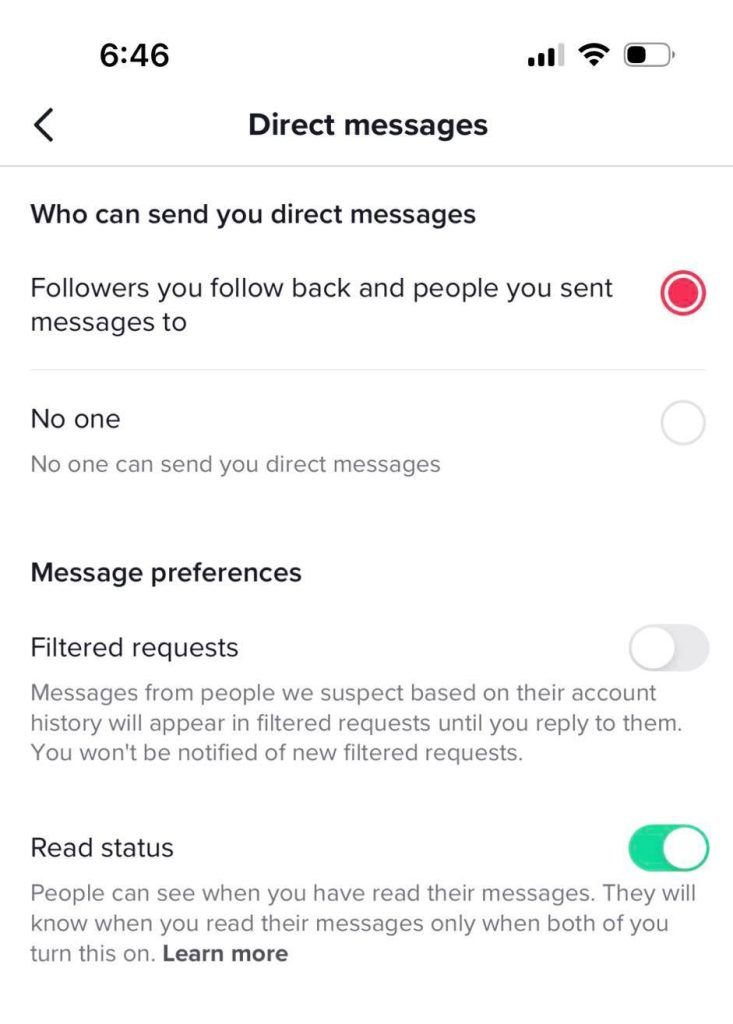
Another common reason why you’re unable to message someone on TikTok, is that the two of your aren’t following each other.
When this happens, you will still be able to open the DM screen with them. However, at the top of the screen, you’ll see a message stating “Only friends can send messages to each other.”
While you can type a message out, it will not be delivered to the recipient, and they will not be able to send a message back to you either.
The Fix
Unfortunately, there is no fix if this is the reason why you can’t send a message to someone on TikTok.
The only way you’ll be able to send a message to them is for you both to be following each other. Unless they follow you back, you will be unable to have a message delivered to them.
However, some people have found success by commenting on one of the person’s TikTok videos letting them know that you’d like to send them a message.
Quickly leave a comment stating that you’d like to DM them, but you need them to follow you before TikTok will allow you to.
Alternatively, you can see if they have any other accounts you can message them from (for example, a linked Instagram account) and send a DM there instead.
3. You Don’t Have A Verified Phone Number With TikTok
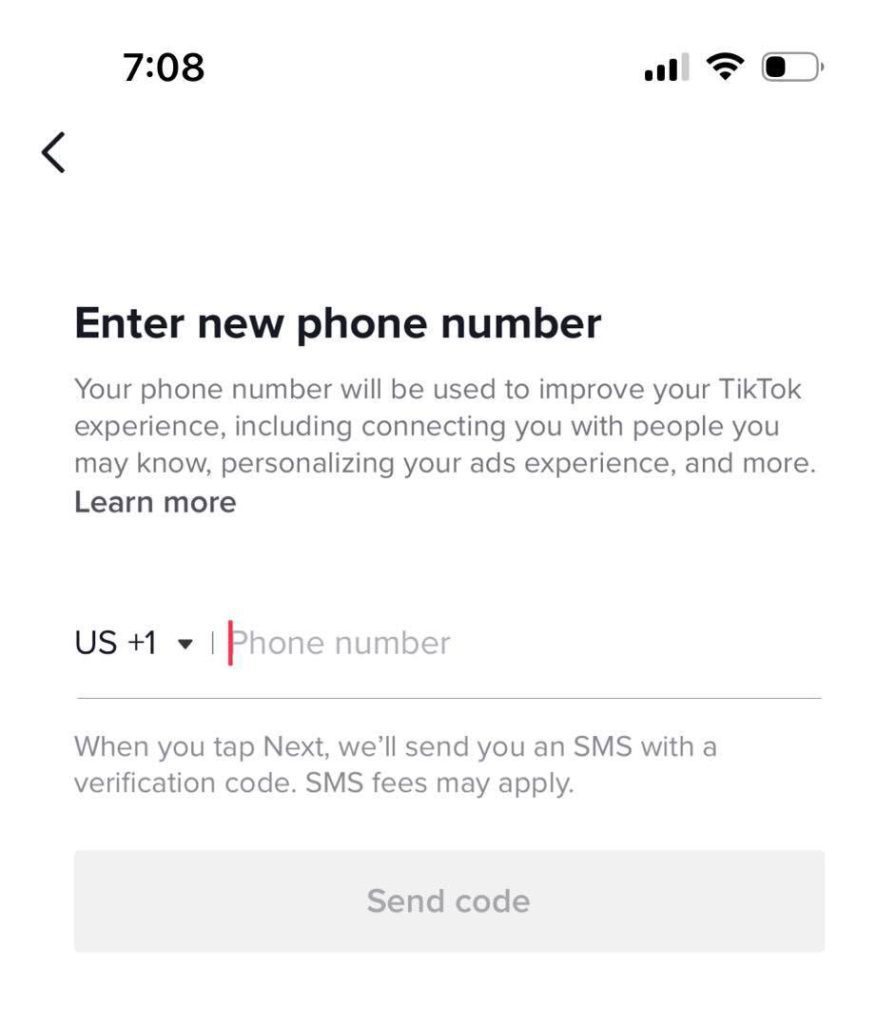
TikTok requires that you have an active, verified phone number on file with them before you’re allowed to send direct messages.
While this is frustrating, it actually serves an important purpose.
TikTok requires a phone number primarily to prevent spam, and community guidelines violations.
If TikTok allowed people to send messages without a phone number, the platform would be quickly overran by spammers, who would simply start new accounts whenever their old ones got banned.
So, the verification actually serves a pretty important purpose.
The Fix
Adding a phone number to your TikTok account can be done by following these steps:
- Open the TikTok app, and visit your profile.
- Tap on the icon with three horizontal lines in the top-right corner.
- Tap on ‘Settings and privacy.’
- Under the ‘Account’ section, tap on ‘Manage account.’
- Tap on ‘Phone number.’
- Follow the on-screen instructions to add your phone number.
If you don’t have a phone number to use, follow the suggestions laid out in this article to help.
4. TikTok Is Experiencing A Technical Glitch
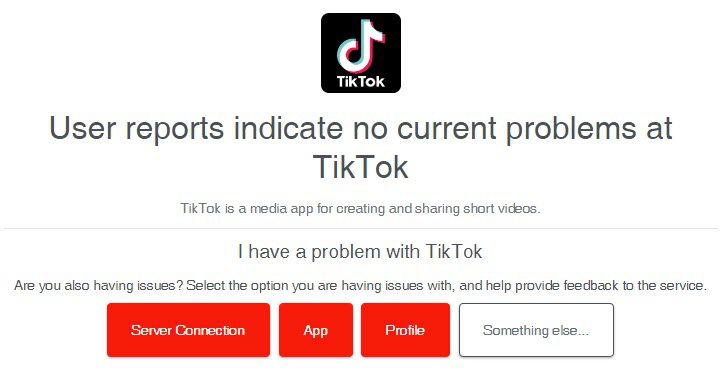
Finally, it’s possible that TikTok may be experiencing some sort of technical glitch or bug that is preventing you from sending direct messages to others.
This is most commonly the case if you’ve previously had no problem messaging that person before, but all of a sudden TikTok is no longer allowing you to send messages. Perhaps they won’t go through, or you are having trouble opening the DM page at all!
Thankfully, these sorts of glitches are temporary, and can usually be resolved quite quickly.
The Fix
I recommend trying out these quick fixes in order, as I’ll share the most important ones first:
- Check if TikTok is experiencing a platform wide bug, by visiting Downdetector’s page for TikTok.
- Force close and reinstall the app, by pulling up your list of apps and swiping TikTok away.
- Disable your VPN if you’re using one.
- Check to make sure your device is connected to the internet.
- Switch from cellular data to Wi-Fi, or vice versa.
- Check for updates to TikTok in your device’s app store.
- Clear TikTok’s cache by following the instructions laid out in this article.
- Delete and reinstall the TikTok app. Note that this will log you out and also delete all your drafts, so make a backup before trying this!
- Contact TikTok support for further assistance by using the ‘Report a problem’ feature mentioned earlier.
Usually, force closing and restarting the app is enough. However, it’s worth giving each a try if you are still having trouble getting TikTok to send your messages.
Conclusion
Usually, there is a simple reason why you’re unable to send messages on TikTok. This is true regardless of whether you’re having trouble sending messages to just one person, or to everyone entirely.
Thankfully, by trying out some of the fixes mentioned within the article, you’re usually able to start sending messages again rather quickly.
I hope that you’ve found this article helpful, and you’ve managed to get your messages working again. If you run into any issues or have any questions while trying these fixes out, please ask them using the comment form below and I will respond as quickly as possible.
Thanks for reading, and wishing you the best!
– James McAllister
Note: Fix underneath Each Subsection

Leave a Reply