You may have heard of the famous *67 trick, which hides your caller ID from other people. All it requires is placing *67 in front of the number you want to call.
But does this still work on iPhone – and is there any way for them to know that it was you that called?
Interesting question! In this article, I’ll be going over whether *67 works on iPhone, what to do if they have you added as a contact, and how to make sure they never find out it was you that called.
Let’s get into it!
Does *67 Work On iPhone?
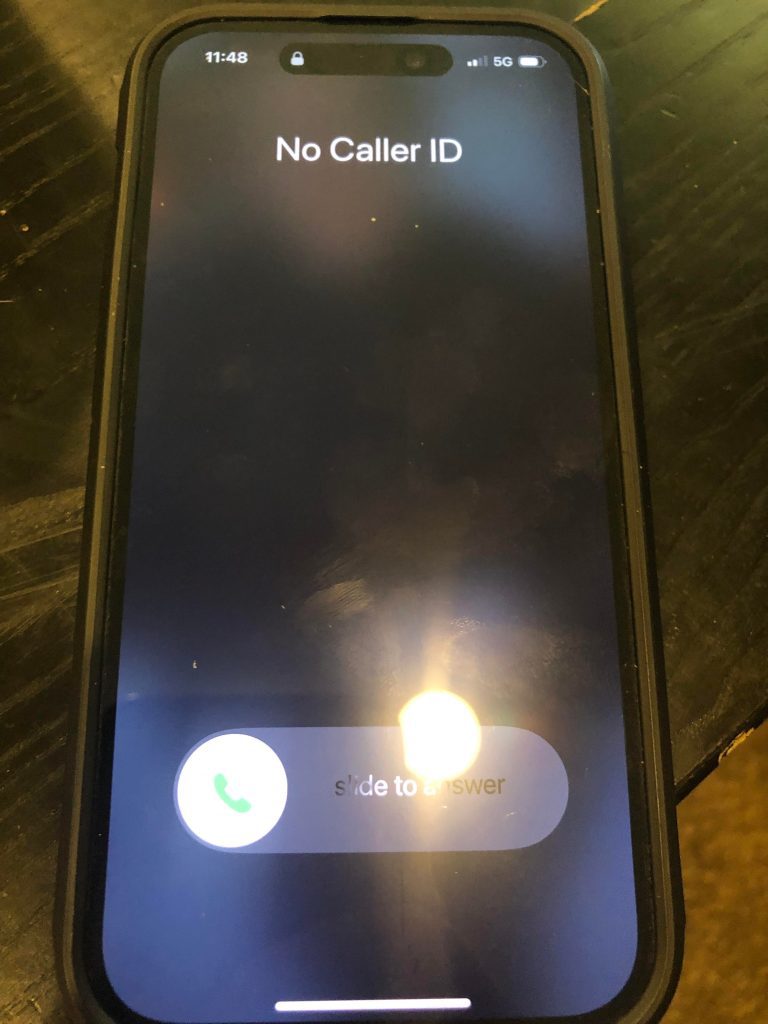
Yes! *67 works on all iPhone models, as well as all major carriers. I tested this personally on both AT&T and Verizon, using an iPhone 8 Plus and an iPhone 14 Pro Max.
However, *67 works on all iPhone models, regardless of how old or new they are.
When you place a call using *67, it will simply show that there is no caller ID listed for the call. Additionally, the phone number and caller information will not be available in the receiver’s call history if they go to check it on their phone.
Therefore, placing *67 in front of the phone number you wish to call is an effective way to hide who you are, which can be quite useful in some situations!
What If They Have You As A Contact?
*67 is a great way to hide your number, but what if the other person has you saved as a contact in their phone? Will it still show ‘No Caller ID’, or will it show your contact name?
Thankfully, your caller ID will still be hidden!
This is because the device itself has no idea who is calling. So, even if you are saved as a contact, the phone wouldn’t know it was you.
Therefore, you can safely use *67, regardless of who it is that you decide to call.
Tip: You Can Disable Your Caller ID Permanently!
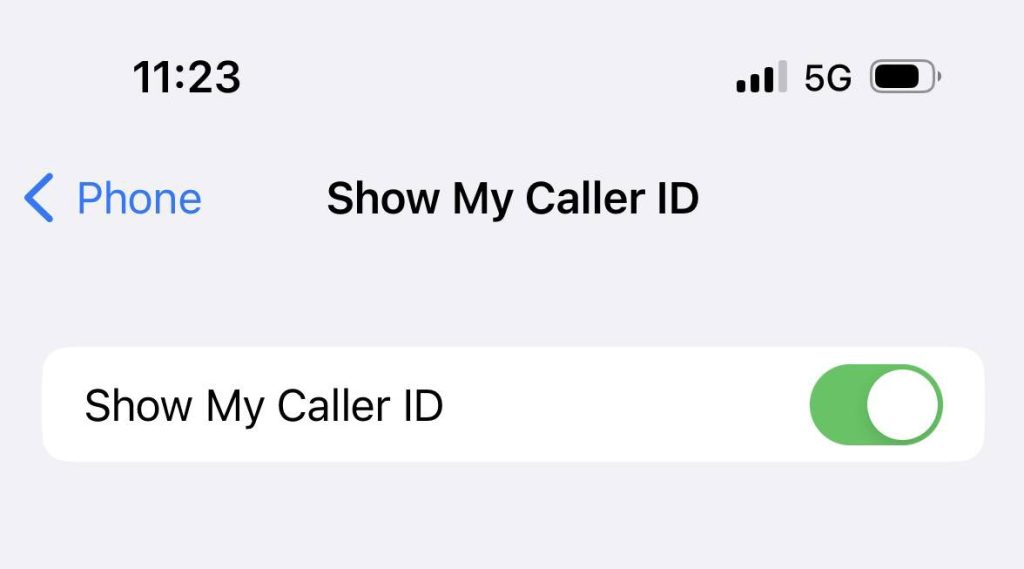
If you simply don’t want people knowing your caller ID at all, there is a more convenient option than using *67 each time you place a call.
In fact, did you know that you can disable your caller ID in the iPhone’s settings?
It’s true!
To turn off your caller ID for others, follow these steps:
- Open the ‘Settings’ app.
- Scroll down, and tap on ‘Phone.’
- Under the ‘Calls’ section, tap on ‘Show My Caller ID.’
- Toggle ‘Show My Caller ID’ off.
You will still be able to see other people’s caller IDs when they call you, but other people won’t be able to see yours.
Pretty neat! This is a setting not a lot of people know about, so I wanted to make sure that I mentioned it.
Tip: *67 Can Be Saved As Part Of A Contact’s Phone Number!
What if you only want to hide your caller ID from one specific person, but you’ll be contacting them regularly?
In this case, there is another neat trick you can use – saving *67 as part of their contact information!
This can be done by going into the contacts app, finding the contact you want to hide your caller ID from, and editing their phone number.
Simply add *67 in front of it, and it will automatically call them with *67 each time you call that contact. The only exception is if you manually type out their phone number when placing the call, and forget to include the *67.
If there’s only a few specific people you want to hide your ID from however, adding the *67 to their contact phone number is the best way to go about it!
Does This Work When Placing Calls To Any Phone?
We now know that when *67 is used to place a call to an iPhone, it will show as ‘No Caller ID’ when the phone rings.
But what if you’re placing a call to an Android phone, a Google Pixel, or even a landline?
Thankfully, the result is still the same.
*67 hides your phone number at the carrier level – it isn’t tied to any specific device.
So, regardless of who you call, your caller ID will still be masked.
That being said, there are some ways that it can be uncovered. So, read the next section to learn more!
Is There Any Way For Them To Know It Was You?
By default, *67 will completely hide your caller ID from the recipient. Not even the other device knows information about who is calling, so it can not be retrieved anywhere on that person’s device.
However, that doesn’t mean that it’s completely safe.
Cellular carriers will still have information related to the call, and will know the call’s origin. Therefore, this information can be retrieved from the carrier if necessary.
If somebody is abusing *67 to harass you, get in touch with your local law enforcement.
Law enforcement will be able to unmask someone and find their identity, even if they are using *67 to hide their number.
So, while *67 can be a fun way to prank your friends, it will not protect you if you are using it for malicious purposes.
Conclusion
*67 still works on iPhones to hide your caller ID, regardless of the device that you’re calling.
However, your carrier and law enforcement will be able to unmask the number if necessary, so avoid using it for any malicious purposes.
Additionally, don’t forget that you can disable your caller ID entirely if you want to, if you want to hide it from everybody that you call!
I hope that you’ve found this article to be insightful, and that it answered all of your questions. If you have any other questions about *67, let me know via the comment form below and I’ll get back to you as soon as I can.
Wishing you the best, and have fun!
– James McAllister
