Are you talking to someone on TikTok, and are wondering if there is any way to DM them a photo?
While the ability to send and receive photos is common on other messaging platforms like Instagram and Facebook, figuring out how to do it is not so obvious on TikTok.
So, can you send photos on TikTok, and if so, how is it done?
In this article, we’ll cover everything you need to know!
Can You Send Pictures In TikTok DMs?
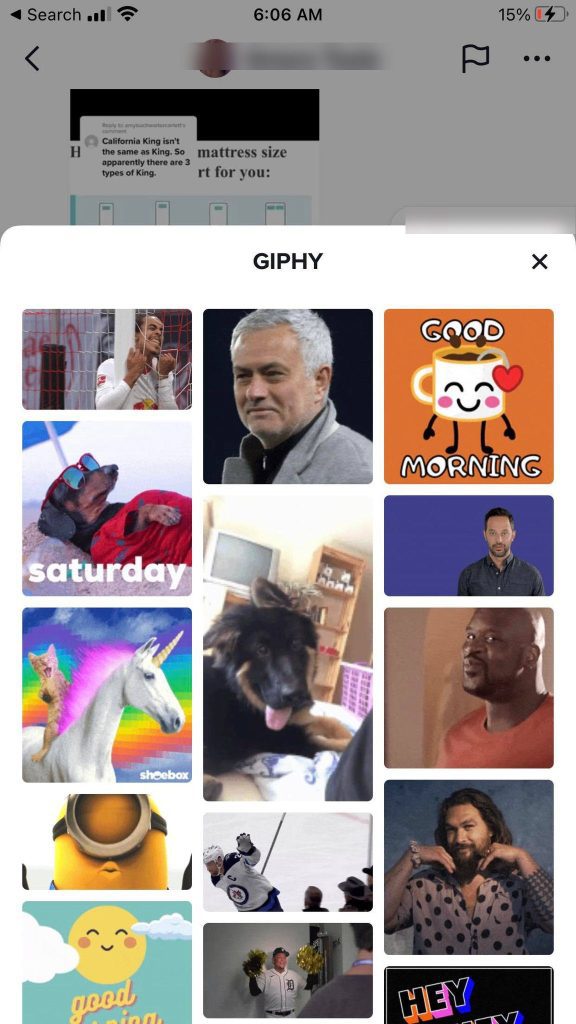
Unfortunately, TikTok does not currently have the ability to send photos directly within direct messages.
However, there are some workarounds that allow you to do this almost as easily, which we’ll cover in a moment.
That being said, there is one exception, and that is with GIFs from GIPHY.
TikTok has integrated with the GIPHY platform, allowing you to search for and send GIFs to other people directly within DMs. To find these, all you have to do is tap on the emoji icon, and then tap on ‘GIF’.
This will bring up a search bar you can use for reactions, memes, and other fun GIFs in their database.
But what about regular pictures from your camera roll? Is there any way to send those?
Fortunately, with one of the workarounds, it’s actually pretty easy! Let’s look over some of them now.
Workaround #1: Upload The Image, Then Send A Link
One way to share a picture on TikTok is to manually upload it to an image hosting service, then send the other person the link.
This works best if you only have one picture that you want to share, as the entire process can take 1-2 minutes to complete. So, it can be rather time consuming if you plan on sending a lot of pictures back and forth.
Still, it can work in a pinch and is actually quite easy!
If the pictures are private, I recommend using an image host that automatically deletes pictures like https://securesha.re/
After visiting the website and uploading your photo, you will be given a secure link you can send to the other person. After the person visits the link, and downloads the photo, it will be automatically deleted from the website’s servers.
This makes it impossible for other people to stumble upon later.
Of course, any image host will do – but by choosing one that automatically deletes photos, you can be sure that they won’t be seen by others.
Simply return to the website whenever you have a photo to share, and this will allow you to send photos on TikTok quite easily!
Workaround #2: Create A TikTok With Green Screen, Then Send It
The second method is to create a TikTok containing the photo, then send it to your friend.
This is because TikTok allows you to share TikToks that have been posted, despite the fact that you can’t share photos on their own.
TikTok even has a filter that allows you to share photos directly, called Green Screen. Alternatively, the slideshow functionality can work to send a bunch of pictures all at once.
However, this method isn’t really recommended if you’re actively trying to grow your TikTok account, and reach the maximum amount of people whenever you post.
This is because your TikTok will get posted for all of your followers to see, as well as get pushed out to people’s For You pages if your account isn’t private.
Since you’re just trying to share a photo, the video won’t really be that interesting to others. Therefore, they’re unlikely to watch it, engage with it, and send all of the positive signals that TikTok uses to gauge a video’s performance.
This may hurt your future video’s reach when you go to publish a new one that you actually want people to see, causing it to get 0 or low views.
So, while this workaround does work to show another TikTok user your photo, this solution isn’t ideal.
Workaround #3: Link Instagram On Your Profile
Finally, if none of the other two options appeal to you, you may consider moving the conversation to Instagram instead.
The reality of the situation is this – Instagram is a more developed platform when it comes to messaging, and has many messaging features that TikTok currently lacks.
So, if you plan on sending a lot of pictures back-and-forth, it’s easier to just talk on there instead.
Fortunately, TikTok allows you to link your Instagram directly from your TikTok profile.
To do this, visit your profile and tap on the ‘Edit profile’ button. Then, scroll down and put your Instagram handle in.
Now, you can simply ask whoever you want to send the picture to to DM you on Instagram instead, where you can send the photos without any problems.
Will TikTok Allow You To Send Pictures In The Future?

As you can see, you have to go to pretty great lengths just to do something as simple as sending a photo!
But will TikTok make this easier in the future?
Right now, it’s hard to say. The company hasn’t announced any intention of bringing picture messaging to TikTok direct messages, and this may be for liability issues. It is a lot harder to detect illegal or rule-breaking content that is being sent privately, than it is to detect content publicly shared on the platform.
That being said, TikTok does seem to be expanding the messaging features – such as adding the ability to create group messages.
Since TikTok is the number one social media platform among youth right now, it would make sense that TikTok will continue to expand the app’s social features.
Whether or not they’ll add photo sharing capabilities however remains to be seen!
Conclusion
Unfortunately, TikTok does not allow you to send photos directly within TikTok messages, with the exceptions of GIPHY GIFs built into the messaging system.
However, there are a few workarounds that you can use to let them see the picture you wish to send.
I hope that you’ve found this article helpful. If you have any other questions about TikTok, please ask them using the comment form below.
Wishing you the best,
– James McAllister
