Have you recently unfollowed someone on Instagram by mistake?
Whether you’ve removed the wrong person from your follower’s list or you simply pressed the wrong button, it can be worrisome when you accidentally unfollow an account, but can’t remember who it is so you can refollow them.
Fortunately, there are things you can do to find out who you’ve recently stopped following on Instagram, so you can refollow them if you wish.
In this article, we’ll cover everything that you need to know!
1. Use A Unfollow Tracking Tool
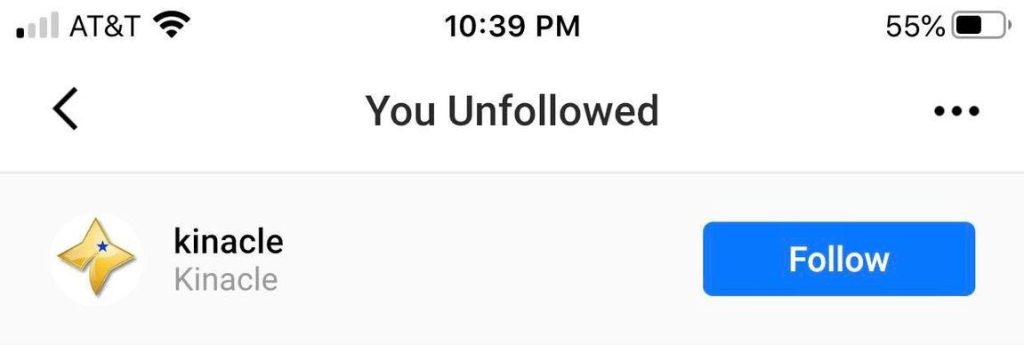
The surest way to see who you’ve recently unfollowed, is to use a tool that’s specifically designed for this purpose. Fortunately, there are a lot of them available!
After trying several, the one we recommend is called FollowMeter, and it’s available for both iPhone and Android.
While there are plenty of other tools available, many lock the ‘People I’ve Unfollowed’ feature behind monthly subscriptions or in-app purchases. FollowMeter on the other hand allows you to view this information completely for free.
However, there is one downside – FollowMeter can only show you people that you’ve unfollowed after you’ve installed and set up the app.
Therefore, if you unfollowed someone before setting it up, unfortunately FollowMeter will not be able to tell you who it was.
However, it’s worth setting up the app now in case you ever unfollow someone by accident in the future. Once it’s set up, you don’t really need to pay much attention to it unless you have to check something. The app also shows you plenty of other useful data, such as who isn’t following you back, and who recently unfollowed you.
Considering it’s free, it’s worth giving it a shot!
Click here to download FollowMeter on iPhone.
Click here to download FollowMeter on Android.
2. Check Recent Engagement
The second thing you can try is checking the posts that you’ve recently engaged with – as well as the people who have recently engaged with yours.
If the account you unfollowed was particularly important, chances are one of you have engaged with each other recently. Therefore, there are a number of things you can try.
First of all, you should check the people who have liked and commented on your recent posts. By pulling up a list of all the people who have liked them, you may recognize the person that you recently stopped following. If you do, you can click through on their profile to follow them once again.
You can also check who has viewed your Instagram Story, and who may have voted on any polls that you’ve ran within the stories.
Next, you should check your DMs to see if you two have had any direct contact with each other through Instagram’s private messaging system.
Finally, it’s worth looking through what posts you’ve interacted with as well. Instagram allows you to view a list of all the posts you’ve liked or saved, so it’s worth checking through this too!
Let’s start by looking over the posts you’ve saved, as this is a bit easier. To find all the posts you’ve saved on Instagram, follow these steps:
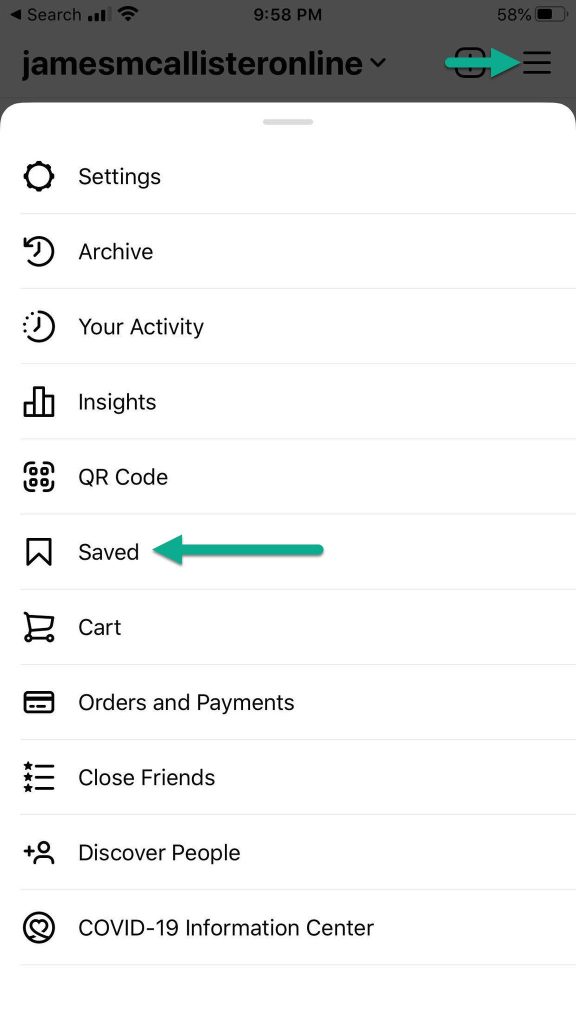
- Open the Instagram app and visit your profile.
- Tap on the icon in the top-right corner with 3 horizontal lines.
- Tap on ‘Saved.’
Then, you can browse through all the posts you’ve saved.
To view all the posts you’ve liked on Instagram, follow these steps:
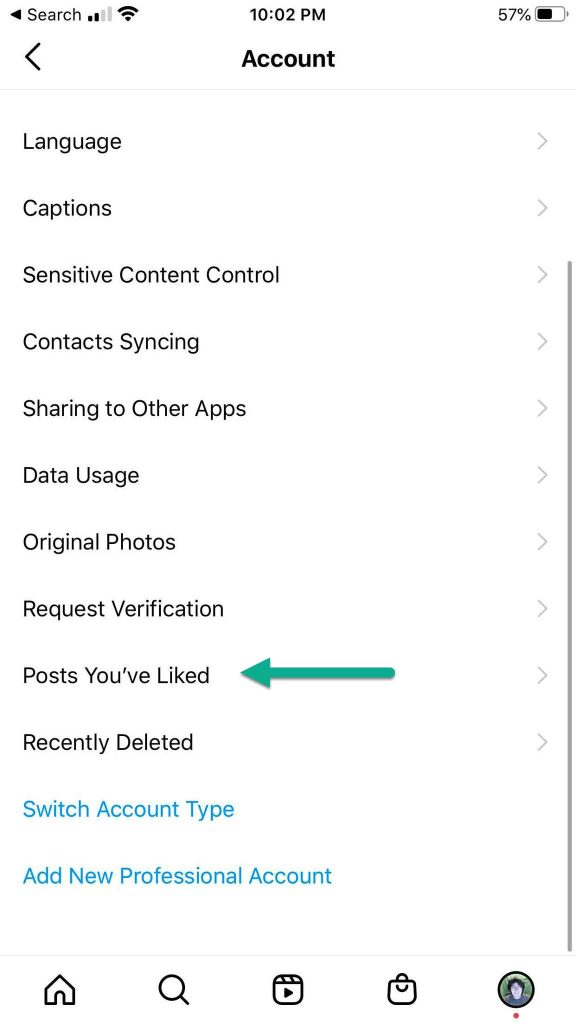
- Open the Instagram app and visit your profile.
- Tap on the icon in the top-right corner with 3 horizontal lines.
- Tap on ‘Settings.’
- Tap on ‘Account.’
- Scroll down and tap on ‘Posts You’ve Liked.’
Here, you’ll be able to browse through all the posts that you’ve liked. Scroll them and look at who posted each one – you can even click through to their profile to see if you’re following them or not!
Using this strategy, you can find who you accidentally unfollowed quite quickly.
Note: To view liked Reels, follow the instructions laid out in this article.
3. Browse Through Your Followers List
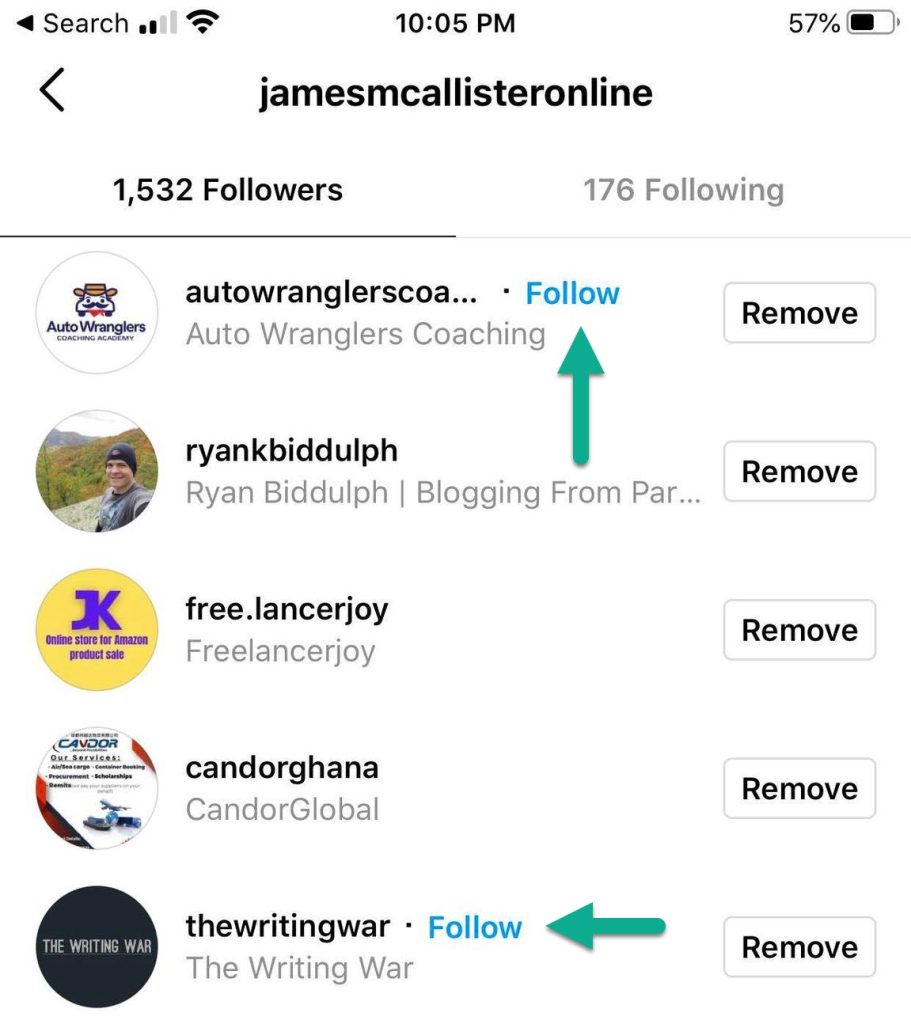
Finally, the last thing we recommend trying out is browsing through your followers list, which you can reach on your profile.
It’s possible that whoever you unfollowed also happened to have been following you. So, you can quickly browse through your followers list to see if you recognize who they are.
To make matters easier, you can even view who is following you, but you aren’t following back. Those you aren’t following will have a ‘Follow’ button right next to their name, so you can use this to quickly identify who you aren’t following back.
This can be a very quick and easy way to find the person you unfollowed by mistake.
So, it’s worth trying out if the other two strategies listed so far haven’t worked out for you!
Is There Anyway To Undo An Unfollow?
Let’s say you just unfollowed someone. Is there anyway to immediately undo it?
Unfortunately, the answer is no. Instagram does not have any sort of undo function built into it when it comes to following or unfollowing. However, Instagram will usually keep the profile open if you unfollow someone, regardless of where it’s done from.
For example, if you unfollow someone from a list of people, their profile will usually remain until you switch windows. Additionally, you will remain on their profile if you unfollowed someone after visiting their page.
So, the easiest thing to do is simply go back to their page and click the follow button before swiping away to another screen. Once they’re gone, it may be difficult to find them again unless you know their name.
If you believe Instagram should add an undo feature, please share your thoughts in the comments form below – maybe someone from Instagram will read them!
If I Unfollow And Follow Again Quickly, Will They Get A Notification?
Perhaps you accidentally pressed the unfollow button while visiting someone’s Instagram page, and after realizing your mistake you immediately followed them again. Will they get a notification saying that you’ve followed them?
The answer is yes. Even if you only unfollowed someone for a few seconds, Instagram will still send them a notification once you’ve followed them again. This notification will either show your name and ID, or if the person has gotten a lot of followers quickly, Instagram may instead send a notification stating they’ve received X new followers.
This can be a bit alarming, if someone believes that you only just followed them. They may want to know why you unfollowed, and why they received the notification.
So, you may wish to reach out to them and let them know it was a mistake, and that you unfollowed them by accident. Most people will be quite understanding, so it can help to clear up any potential awkward conversations.
Will Private Accounts Require Approval Again?
Yes. If you unfollow a private account (or the person has changed their account from public to private since you originally followed them), you will need to request approval before you will be able to see their posts again.
This will send a notification to them, and they will have to manually approve you as a follower before their page will become visible.
Unfortunately, this happens even if you unfollow someone by mistake. So, you should be extra careful when visiting private pages!
Conclusion
Although there are several ways to find out who you recently unfollowed on Instagram, the only way to view everyone is to use a third-party tool.
To make matters worse, you may need to have it installed before you ever unfollow the person, making it too late if you’ve already unfollowed someone by accident.
However, by using the other methods laid out in this article, hopefully you’ve been able to figure out who it was!
If there are any other questions about Instagram that I can answer for you, just let me know via the comment form below.
Wishing you the best,
– James McAllister
