Are you trying to prevent your location from being tracked, and want to know how to do it?
One common belief is that if you turn airplane mode on, then your location will stop being shared. But is this true, and what happens if you end up connecting to Wi-Fi after?
In this article, I’ll share whether or not people can still see your location, and if so, how you can hide it completely.
Let’s get to it!
Is Location Still Shared While Airplane Mode Is On?
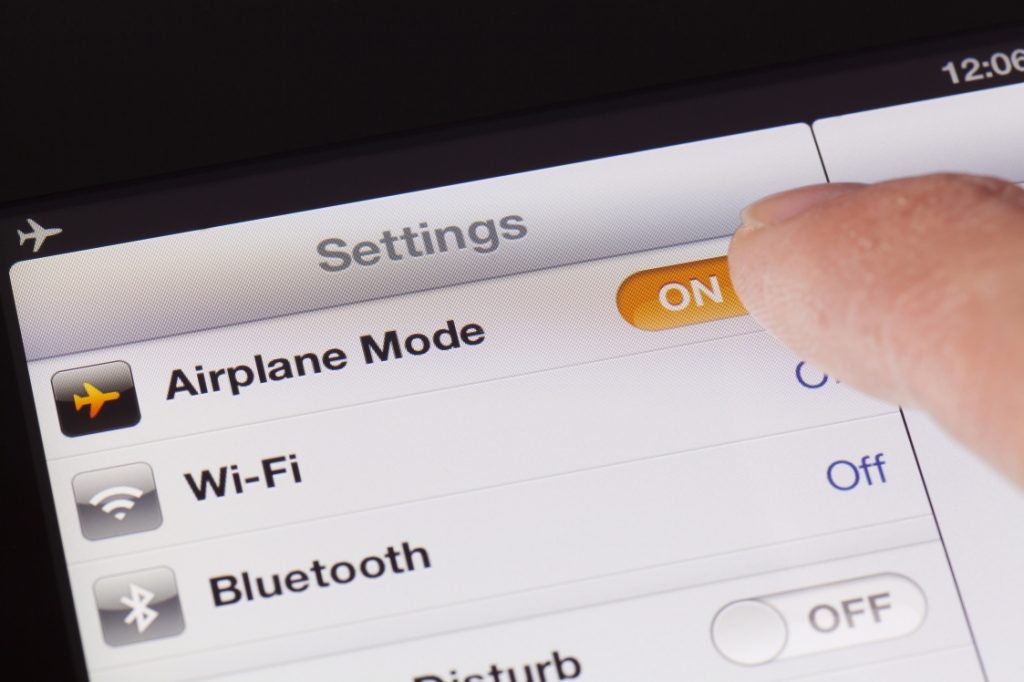
Your location may still be shared while airplane mode is turned on, as long as you maintain an internet connection.
Because airplane can be used while connected to a Wi-Fi network, this does mean that your location can still be shared in this instance.
This is because airplane mode itself does not turn off the functionality that allows your phone to determine its location.
However, without an internet connection available, even if the phone has that data, it will be unable to send that data to anyone else.
So, to summarize – if you are connected to the internet by any means, then your location can still be shared. With no internet connection, your phone can still determine its location, but it can’t share it with others.
Let’s talk more about how your phone actually calculates your location, and what you can do to stop sharing it entirely (even while connected to the internet!)
Does Airplane Mode Turn Off Your GPS?
Perhaps the most common (although not the only way) your phone determines your location, is through the internal GPS.
However, it should be noted that your GPS doesn’t actually turn off when airplane mode is turned on.
This is because your GPS does not affect any aircraft or put flights at risk, due to the way it works. Therefore, Apple / Android leaves GPS on, even when airplane mode is being used.
GPS is typically able to pinpoint your phone’s location within 15-20 feet.
However, even if the GPS were to turn off, your phone still has other ways to determine your location as well – especially when connected to Wi-Fi!
How Phones Determine Your Location
Although GPS is what we commonly think of when using location services on our phone, modern phones actually have several ways to determine your location.
GPS, as mentioned earlier, is able to pinpoint your location within 15-20 feet in most cases. However, it has its own issues – in poor weather conditions or under visual obstructions that block your phone’s view to the sky, it loses its accuracy.
This is because your GPS constantly has to connect with satellites in the sky.
So, your phone also has other ways to calculate location!
The second one – and one that becomes an issue if connected to Wi-Fi, is Wi-Fi mapping.
Even if you disabled your GPS completely, Wi-Fi mapping can still be used to determine your location.
Essentially, Wi-Fi mapping references a map of all known Wi-Fi networks in your area, as well as measuring your device’s signal strength to each one of them.
This on its own can be used to track your location within 2-4 meters, and can even be combined with your GPS to improve accuracy.
Finally, there is one other way to determine your location, which is pinging nearby cell towers.
This one won’t work with airplane mode turned on, but it’s still worth mentioning!
Essentially, your phone can ping nearby cell towers, and measure your signal and distance from each one. Then, estimate your location with this data.
Sort of interesting, right?
How To Hide Your Location, While Still Connected To Wi-Fi
So, how do you hide your location while still maintaining a Wi-Fi connection?
Unfortunately, to disable location tracking entirely, you only have two options – either disconnect from the internet, or disable location services in your phone’s settings.
Although your phone is still capable of tracking your location with location services turned off, it won’t.
That being said, if you’ve shared your location with someone and they’re no longer able to check it, they may take notice of this quickly – especially if you are connected to the internet, and they are able to successfully send you messages through something like iMessage (which works over Wi-Fi.)
So, you will need to be mindful of this if you choose to turn location services off.
Conclusion
In this article, we’ve covered a few important things:
- Turning airplane mode on does not turn off your GPS.
- Your location can be determined through Wi-Fi alone, even if your GPS was turned off.
Therefore, as long as you are connected to the internet, it’s possible for your location to be shared.
If you want to stop sharing your location on your iPhone or Android phone, disable location services in your settings, or disconnect from the internet entirely.
I hope that this article has answered your questions. If you have any other questions about smartphones, please ask them below and I’ll get back to you ASAP.
Wishing you the best,
– James McAllister
