Did someone recently forward you an email, but you only want to reply to the original sender (and not the person who forwarded it to you?)
Or perhaps, you’d like to respond both to the original sender as well as the forwarder at the same time?
This is incredibly common, especially in workplace scenarios. So, most major email providers have built in functions to do exactly that. And once you know where to look, it only takes a couple of seconds to do.
In this article, I’ll be showing you how to reply only to the original sender of a forwarded email. I’ll also be showing you how you can respond to both the original sender and the forwarder, should you wish to do so!
How To Respond Only To The Original Sender Of A Forwarded Email
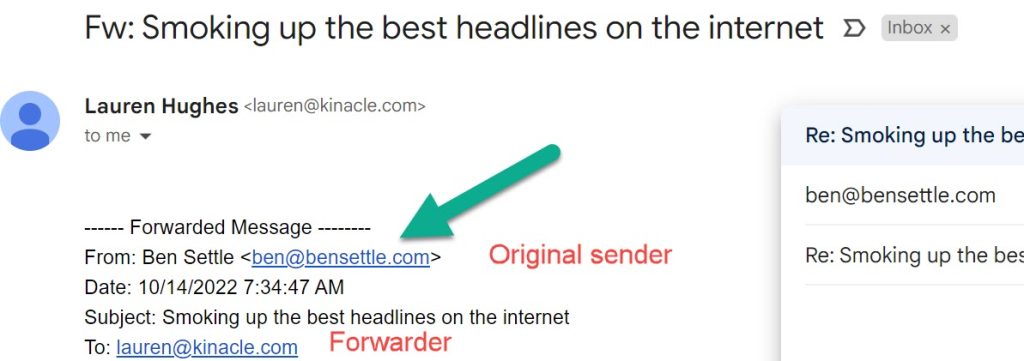
Most email platforms – including Gmail, Yahoo, Outlook, AOL, and more make it easy to reply to the original sender of an email.
If you look up towards the top of the email, you should see some information about the original message. For example, who the forwarded message was originally from, and who it was originally sent to as well.
So, all you’ve got to do is copy the email address provided, and paste it into the reply field to start writing a reply to the original sender!
While most email clients unfortunately don’t have a button to do this automatically, there are some services that are easier to do this with than others.
For example, Gmail allows you to simply click on the email address within the forwarded email, which will open up a new box to send your reply to them. You can partially see this box on the right-hand side of the picture above.
You can confirm who the message is being sent to by looking at the ‘Send’ or ‘Address’ fields in your email client.
Be sure it matches the original sender, and not the person that simply forwarded you the email!
Will The Forwarder Know That You Responded?
No. Thankfully, there is no way for the person that forwarded the email to you to know that you’ve responded only to the original sender.
When you send an email back to the original sender, it creates a separate message thread that the forwarder has absolutely no access to. Not only can they not see the contents of your message, they also have no way of knowing that you replied at all!
So, you are welcome to carry on a conversation in private if you’d like, and the person that first forwarded you the email will have no idea.
The only way that they can find out is if you, or the person you’re talking with ends up telling them.
Otherwise, your communication is entirely confidential!
How To Respond Both To The Original Sender, And The Person Who Forwarded It To You
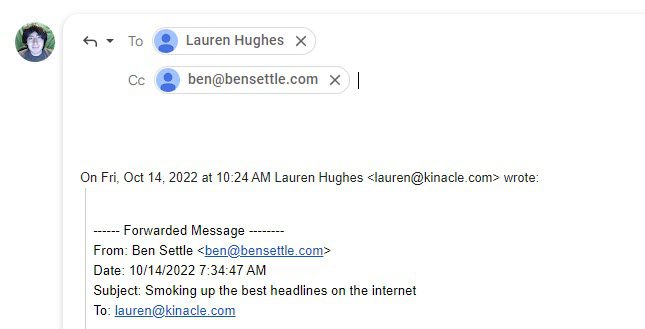
Now that we’ve covered how to respond only to the original sender, let’s move on.
What if you want to send the same reply both to the original sender, as well as the person that forwarded their message to you? Is there a way to do this at the same time?
Thankfully, there is!
All you’ve got to do is add one of them to either the CC line or the BCC line of the email.
If you add them to the CC line, the other person will be able to see that you’ve sent a reply to both people.
If you add them to the BCC line (which stands for blind carbon copy), the recipients will not be able to see that your reply was also sent to other people.
So, depending on your situation, you may want to choose one over the other.
As far as automatically reply to both of them, unfortunately none of the major email clients seem to have this feature. Just like replying to the original sender, you will need to manually copy and paste in the original sender’s email address in order to include them in your email reply.
While it only takes a few seconds, be sure not to forget it!
Note: For better organization, you may consider sending replies separately, which will create separate threads in your inbox. This is particularly important if you don’t want one of the people being able to use the ‘reply all’ function to send replies to both you, and the third person at the same time. By default, Gmail does this automatically unless you specifically place the contact in the CC or BCC lines.
Conclusion
As you can see, responding to the original sender of a forwarded email is pretty straightforward, and works largely the same regardless of what email platform you use.
The person that forwarded you the email won’t know that you responded, and you can continue a conversation with the original sender in private should you wish to do so.
I hope that you’ve found this article helpful, and that it’s answered all of your questions. If there are any other questions about email that I can answer for you, feel free to ask them in the comment form below. I try to respond to all questions within 24 hours.
Thanks for reading, and wishing you the best!
– James McAllister
