Are you getting frustrated when you open the Facebook app, and whatever music you were listening to stops playing?
The truth is, this can happen regardless of what audio you’re listening to – being it Spotify, a podcast, or even a YouTube video playing in the background.
So, why does this happen, and what can be done to stop it?
In this article, I’ll cover everything that you need to know!
Why Does My Music Stop Playing When I Open Facebook?
If your music or audio stops playing when you browse Facebook, this is because the Facebook app has taken control over your device’s audio.
This usually occurs when you load a video on your Facebook feed, that requires audio to play.
When this happens, Facebook will mute any other audio that’s playing from other apps, to ensure that you’re able to hear the contents of the video without anything else getting in the way.
Of course, if this is happening without you actually wanting it to, it can be very frustrating!
Thankfully, Facebook allows you to prevent videos from playing automatically, which can solve the issue the vast majority of the time.
After you turn it off, your audio will only be muted when you deliberately open something that uses audio on Facebook – like a video, a Reel, or an audio message.
How To Turn Off Autoplay Videos On Facebook
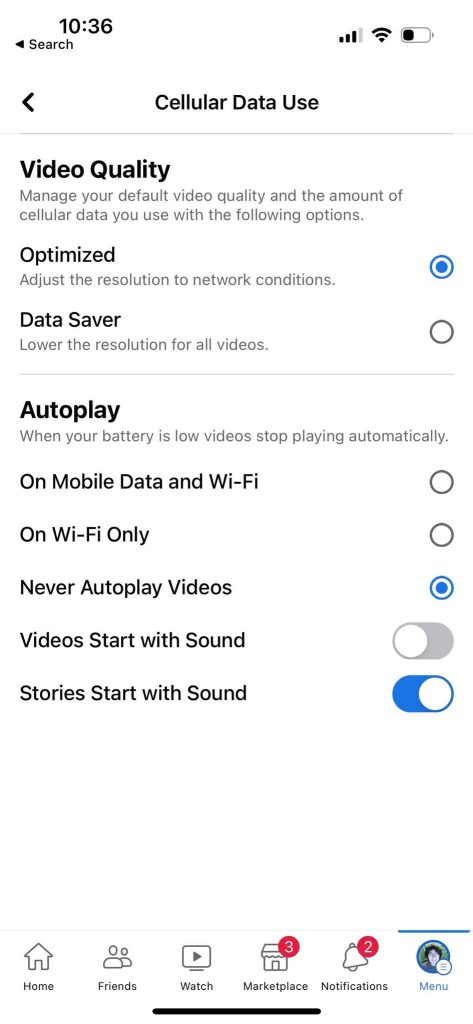
Disabling videos from playing automatically is pretty easy, and can be done in a few simple steps.
In fact, once you know where to look, you can turn the setting off and on freely, which will ensure that your music is no longer interrupted.
To disable autoplay on Facebook, follow these steps:
- Tap on the ‘Menu’ button within the Facebook app, which should be located in the bottom-right corner.
- Scroll down, and tap on ‘Cellular Data Use.’
- Under the ‘Autoplay’ section, select ‘Never Autoplay videos’
- If you’d like, toggle ‘Videos start with Sound’ to off. This will prevent videos from turning off your music, even if you accidentally open them. Of course, sound can be turned on for the videos individually later.
Once you’ve done that, your music will not stop playing even if you happen to scroll over a video on your Facebook news feed!
Optional: Disable Sound Further
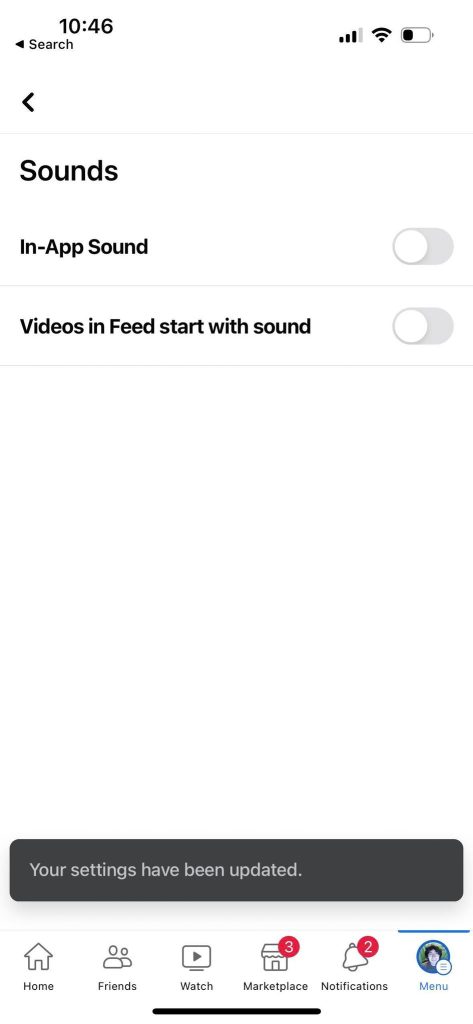
In addition to turning off autoplay videos, there is one other setting that you may wish to change – In-App sound.
Once this setting is also turned off, nothing will stop music playing from Spotify, Apple Music etc. unless you specifically wish it to.
To disable in-app sound on Facebook, follow these steps:
- Tap on the ‘Menu’ button within the Facebook app, which should be located in the bottom-right corner.
- Scroll down, and tap on ‘Settings.’
- Tap on the magnifying glass in the top-right corner to search. In the box, type ‘Media.’
- Tap on ‘Device Settings’ on the result that pops up.
- Tap on ‘Sounds.’
- Toggle ‘In-App Sound’ and ‘Videos in Feed start with sound’ to off.
Once you’ve completed this, congratulations! Your music will no longer stop while using the Facebook app on your phone, iPad or tablet.
Is There A Way To Control This With All Apps?
Once you’ve turned off autoplay videos on Facebook, you should be able to continue using the Facebook app without it ever stopping your music.
But is there a way to do this for all apps, regardless of why they choose to stop your music?
After all, some stop any other audio from playing as soon as you open them up, even if the app doesn’t actually need to – which can be very annoying!
Unfortunately, the answer is no, both on iOS (iPhone, iPad) as well as Android devices.
While some Android music players allow the music to keep playing alongside any app audio that also plays, there is currently no setting that allows you to prevent an app from shutting your music off.
This is due to the way both iOS and Android operates, and how they prioritize audio for different apps.
Therefore, you only have a few other options:
- Boycott any apps that take control over your audio, without your permission.
- Check to see if the apps have any sort of setting to disable in-game music or audio (some do!)
- Use a separate device to play your music.
We hope that both Apple as well as Android devices give us more control over this in the future!
Conclusion
If Facebook is causing your music to stop playing, this is because you’ve scrolled over an autoplay video – or another function that requires Facebook to use sound.
When this happens, Facebook will pause your music, podcast, or other audio in order to ensure you can hear what’s playing in the Facebook app.
Thankfully, by turning off autoplay videos and disabling in-app sound, this issue will stop occurring unless you specifically tap to play a video.
I hope that you’ve found this article helpful, and you’re now able to browse Facebook while listening to music.
If you have any other questions about Facebook, please let me know through the comment form below and I’ll get back to you when I can.
Wishing you the best,
– James McAllister
