Although TikTok can be extremely addicting, one of its problems is that it’s a huge battery drain.
In fact, some people have claimed that using TikTok for just an hour has resulted in over 30% of their battery being lost!
Obviously, this is a huge problem, especially if you don’t have access to a charger and you want to use the app.
But why does TikTok drain so much battery, and is there anything you can do to make it use less?
In this article, we’ll cover everything that you need to know!
Why Does TikTok Drain So Much Battery?
Ultimately, TikTok is the perfect storm when it comes to battery drain, so it makes sense why your battery goes down so quickly while using the app.
First of all, TikTok is designed to constantly show you an endless stream of short videos. This means that you’re constantly flipping through to the next one, viewing videos over and over again at a quantity we haven’t seen since Vine was popular.
Each time you swap to a new video, your phone has to download it. Depending on how quickly you flip through your Following feed or For You page, this could be hundreds of HD videos that your phone is downloading every hour.
Secondly, the very nature of video means that your entire screen is refreshing dozens of times per second. When you stare at a static photo for example, the image on the screen stays exactly the same. When you watch a video with movement, every pixel of the screen has to update with every frame of the video. This takes a lot more battery.
Speaking of the screen, many people watch TikTok videos at maximum brightness. When you take into account both the constant downloading as well as the nature of video, it’s clear to see why the battery drains so quickly. It’s much more intensive for your phone or tablet than something like texting is – and this is true on both iPhone, iPad, and Android devices.
How To Stop TikTok From Draining Your Battery
Fortunately, there are several things you can do to minimize the amount of battery that TikTok uses while browsing the app. Some of these features are built into TikTok, while others will be carried out on your phone itself.
All will work regardless of which phone or tablet you use to browse TikTok.
1. Enable Data Saver Mode
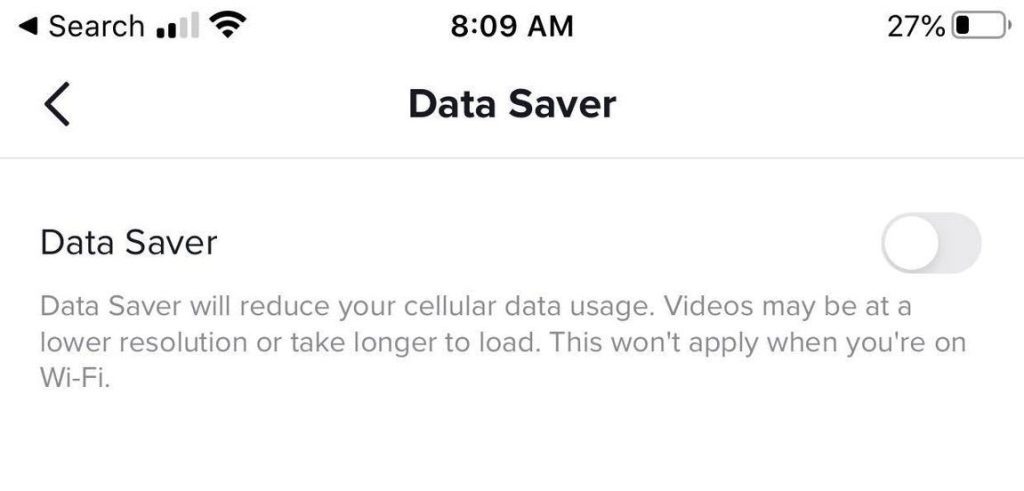
Did you know that TikTok has a special mode available within the app, that uses less data?
While it’s primarily designed for those with slower internet speeds on cellular networks, it also uses less battery when it’s turned on.
This is because less data is actually downloaded for each video. Unfortunately, this comes at the expense of video quality – although videos will still play, they will stream at a lower resolution.
To turn on data saver mode within TikTok, follow these steps:
- Open the TikTok app.
- Click on the ‘Profile’ button on the bottom-right corner of the screen.
- Click on the icon in the top-right corner with 3 horizontal lines to pull up your settings.
- Under the ‘Cache & Cellular Data’ section, tap on ‘Data Saver.’
- Turn the ‘Data Saver’ toggle from off to on.
As soon as you go back to your Following or For You pages and load a new video, it will start streaming in data saver mode.
This can save a considerable amount of battery, especially if you tend to view lots of videos quickly.
2. Use Wi-Fi Instead Of Cellular Data
Did you know that using cellular data actually uses more battery than using Wi-Fi?
It’s true!
So, if you are in range of a Wi-Fi network, it doesn’t really make much sense to use your phone’s data rather than the Wi-Fi connection.
Assuming your Wi-Fi isn’t slow, you are also more likely to experience more stable internet speeds with less buffering while connected to Wi-Fi – in addition to the benefits for your battery.
However, if you are traveling and you know you won’t have a Wi-Fi connection available to you any time soon, you should disable Wi-Fi on your device.
While Wi-Fi is turned on (even if you aren’t using it), your phone is constantly scanning to look for available Wi-Fi networks to connect to – which further drains your battery. By turning it off when you know you won’t be using Wi-Fi, you can save yourself a little bit of battery life.
Every little trick adds up!
3. Turn Your Screen Brightness Down
Finally, one of the most helpful things you can do is to turn your screen brightness down, as far as you comfortably can.
The lighting of your screen is a big part of what leads to battery drain while using TikTok – or any app for that matter.
Because the screen is constantly in use and is constantly changing, keeping the brightness all the way up drains the battery considerably faster.
This is much different to something like texting, where you may only have the screen on for a few moments before closing your phone again. When streaming video, the screen is constantly being used, making every additional bit of brightness add to the amount of power being used.
Is It Normal For Your Phone To Get Hot While Browsing TikTok?
Yes, it is common for your phone to warm up while browsing TikTok, especially if you are going through videos quickly and the screen brightness is all the way up.
While mild heat shouldn’t cause any damage to your device, you should avoid heavy usage while in direct sunlight, hot environments, or in situations where you may be trapping the heat in (such as using your phone while it’s wrapped in a blanket.)
If temperatures get too hot, it can cause damage to the device. While many devices will give you a warning or shut down automatically before damage occurs, it is better not to risk it.
So, if your phone is getting uncomfortably warm while using TikTok, consider turning down the brightness, taking breaks, and using it in a cooler environment.
Conclusion
Due to the way TikTok works, it unfortunately uses a lot of battery.
However, there are steps you can take to minimize its battery use, and keep your phone charged longer while using the app.
I hope that you’ve found this article helpful. If you have any other questions about TikTok, please ask them using the comment form below.
Wishing you the best,
– James McAllister
