We all know that Low Power Mode is one way to drastically reduce the amount of power that your iPhone or iPad uses, prolonging its battery life until you can charge it.
However, many people are unaware of what it actually does, and how it can affect your battery in the long-term.
So what does Low Power Mode actually do, and can it harm your battery? In this article, we’ll cover everything that you need to know!
Does Low Power Mode Hurt Your Battery?
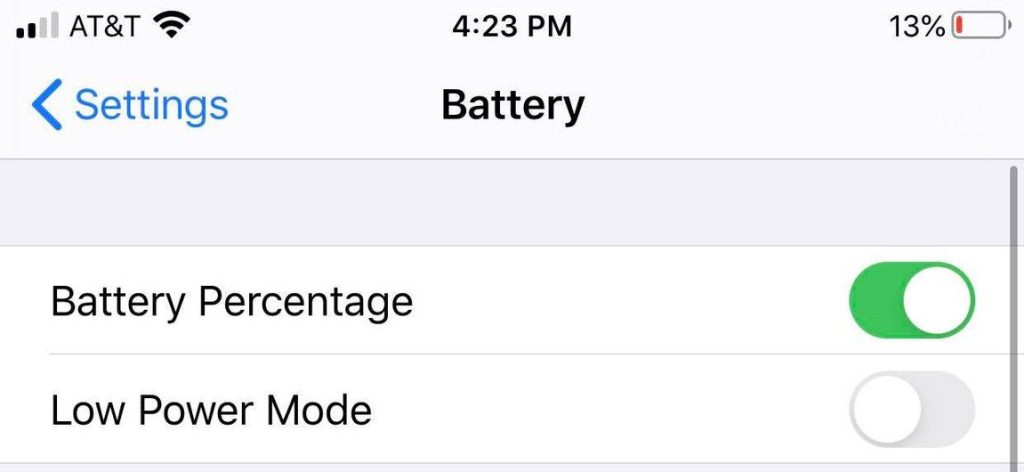
No, Low Power Mode does not hurt your device’s battery in any way. In fact, because it causes the battery to drain more slowly (thus leading your device to need to be charged last often), regularly using Low Power Mode can actually prolong the lifespan of your device’s battery.
Therefore, you have nothing to worry about it when turning it on – using lower power mode will not cause damage to your device in any way, both in the short and the long-term.
That being said, Low Power Mode does disable some features of your phone or tablet that you may find useful, or even a necessity. Therefore, most people only use it when they’re actually worried about their battery dying before it can be charged.
What Does Low Power Mode Actually Do?
Essentially, Low Power Mode lessens or turns off a number of features on your device, with the aim of prolonging your battery life.
Most of these aren’t actually that critical to your device’s functionality, but may still draw a ton of power. When you turn Low Power Mode on, these unnecessary features are lessened and removed, drastically reducing the amount of power your iPhone or iPad uses.
Some of the things that happen when you turn lower power mode on include:
- Photos are no longer automatically backed up to iCloud.
- 5G is disabled.
- Certain apps will no longer refresh in the background.
- Apps will not automatically update.
- Your screen’s refresh rate is limited to 60hz (if using a device that supports a higher refresh rate.)
- Display brightness is reduced.
- Your device will automatically lock (which defaults at 30 seconds of it not being used.)
- Email fetch is disabled.
- Some visual effects are reduced or eliminated.
For most people, the most obvious change will be your phone automatically locking after 30 seconds. However, all of the other changes significantly contribute to the prolonged battery as well.
Unfortunately, there doesn’t seem to be any way to change the auto-lock time while in Low Power Mode.
Is It Safe To Keep Your Phone In Low Power Mode All The Time?

Yes, it is perfectly safe to keep your phone in Low Power Mode as frequently as you wish.
As mentioned earlier, this will require you to charge your iPhone less frequently, which can actually prolong the lifespan of the battery. Each iPhone’s battery is supported up to a certain number of charge cycles, and performance may start to degrade over time as its repeatedly charged and emptied.
That being said, there are some important features that you’ll be missing if you choose to never take your phone off of Low Power Mode. For example, apps updating automatically, or photos being automatically uploaded to iCloud.
Therefore, it’s a good idea to turn Low Power Mode off from time to time, even if you want to keep it on while out and about.
Low Power Mode will automatically turn off when your phone reaches 80% battery anyway, so it may not be something you need to pay that much attention to. All of these extra features can happen overnight while your phone is charging, and you can simply turn low power mode back on in the morning when you unplug your phone from the charger.
How To Turn Low Power Mode On And Off
Turning Low Power Mode on and off is easy, and can be done in just a few moments.
The quickest way to do it is simply to open up your device’s control center, by swiping up from the bottom of your screen (iPhone) or pulling down from the top-right (iPad.) Low Power Mode can be toggled by clicking on the battery icon.
Alternatively, it can be turned on by going to your device’s Settings app, tapping on ‘Battery’, then clicking the toggle for ‘Low Power Mode’
Conclusion
Thankfully, it is completely safe to use Low Power Mode as much as you wish. Low Power Mode does not in hurt your battery, and make actually help it last longer due to a lower number of charge cycles caused by charging less frequently.
Although it does lessen or disable some of your iPad or iPhone’s features, it does its job and significantly slows down the rate in which the battery drains.
I hope that you’ve found this article helpful. If you have any other questions about iPhones, iPads or other iOS devices, please ask them using the comment form below.
Wishing you the best,
– James McAllister
