Are you looking to leave a Discord server, but you don’t want anyone to know that you left?
If you’re looking to leave a Discord server silently, fortunately there are a lot of options available to you.
So, in this article, I’ll be going over how you can leave either a group or server on Discord without anybody realizing that you’ve left.
Let’s get started!
Most Of The Time, No Notification Is Sent

It’s important to keep in mind that most of the time, no notification is sent when you leave a Discord server.
While you will disappear from the members list, no announcement will be made indicating that you’ve left. This means that in large servers, it’s unlikely anyone will even notice that you’ve left unless you’re usually an active poster within the server.
Therefore, there really isn’t a whole lot that you have to do – simply leave it as normal by right-clicking the server name, and then clicking the red ‘Leave Server’ button.
That being said, if you want to be really careful, there are other things you can do that will make it even less obvious, which I’ll cover a bit later. This can be helpful if you’re leaving a server with a small number of members, where it’s obvious when somebody leaves.
Additionally, some servers have bots that publicly announce when a server member leaves, making it obvious to everyone.
So, I’ll share some tips that can help in both of these situations.
What To Do If An Announcement Bot Is Present
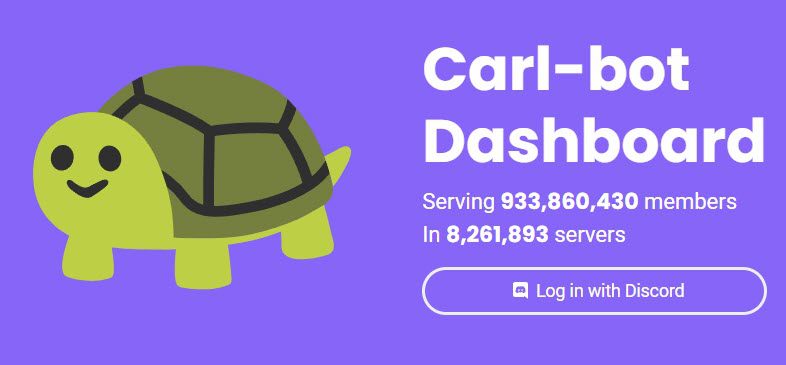
Certain Discord bots – such as Carl-Bot for example, can announce when members leave a Discord server – effectively notifying all other members (or at the very least, the moderation team) that you’ve left.
To make matters worse, this will still happen even if you block the bot!
So, what should you do?
The easiest thing to do is to temporarily change your display name. That way, when the bot announces that you’ve left, nobody will be able to recognize who you are.
You can always change it back after you’ve left, as the bot’s notification won’t update after it’s been posted. So, this is a quick and easy solution.
To change your display name on Discord, follow these steps:
- Click on your display name in the bottom-left corner of the Discord client.
- On the box that pops up, click on the pencil icon in the top-right corner.
- Under ‘Display Name’, change it to something else.
- Click the green ‘Save Changes’ button.
Once you’ve changed your display name, it’s now safe to leave the server or group. Then, you can change it back after you’ve left by following the steps above!
Other Ways To Silently Leave A Discord Server
Even if there isn’t a bot present that announces when somebody leaves, there are still things you can do to maximize the chances that nobody notices.
Again, this particularly important if you’ve been an active member of a server for a long time, or the server you’re leaving is small without many members.
So, consider trying some of these strategies out, so nobody will know that you’ve left!
1. Don’t Interact, And Leave During Quiet Periods
If you want to leave without noticing, the best thing you can do is to minimize your presence in advance.
This means that you stop responding to messages within the server, participating in discussions, and interacting with other server members for at least a few days.
People’s memories are short, and chances are they are only going to be paying attention to the people who are currently talking.
Then, you can plan to leave the server during a period where there’s low activity.
For example, you could wait until the middle of the night, or a time when nobody’s really talking (which means that nobody is probably checking the server either.)
Or, you could look over the server’s member list and wait for a period where you don’t see anybody online.
This minimizes the chances that someone will catch you leaving!
2. Change All Of Your Info
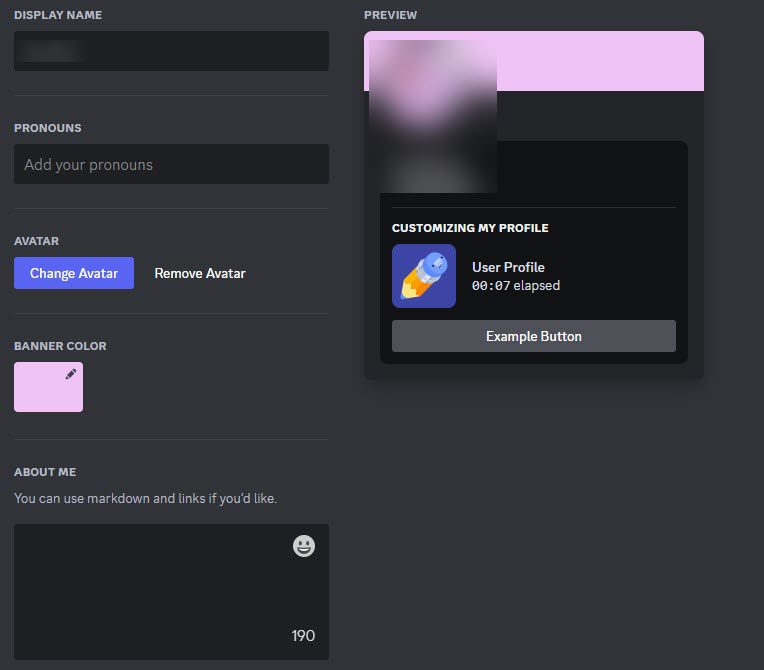
If you want to take it a step further, you could change all of your public info before leaving the server.
While your display name will be the most obvious thing people will recognize you by, you may consider changing your profile picture as well. And if you want to leave as little of a trace as possible, you can change your ‘About Me’ section as well to something totally different.
As a reminder, you can change each one of these by following these steps:
- Click on your display name in the bottom-left corner of the Discord client.
- On the box that pops up, click on the pencil icon in the top-right corner.
- Change your display name in the ‘Display Name’ section.
- Change your profile picture by clicking ‘Change Avatar.’
- Change your bio by editing the ‘About Me’ section.
Just remember to save a copy if you want to change them back later!
Tip: Change your status to invisible before making the changes, so it’ll be less likely that someone notices.
3. Mute Notifications, So You Don’t Have To Leave
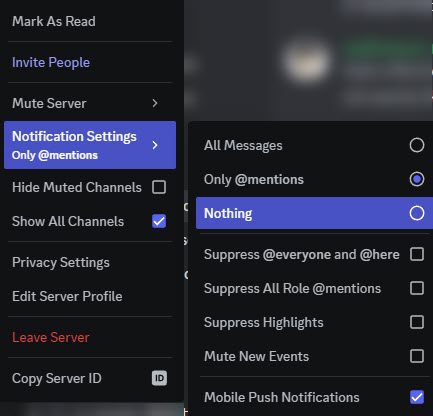
If you’re considering leaving a server because too many notifications are being sent out (and you find them annoying), there may be a better option.
Discord allows you to mute notifications sent out to you, including @everyone and @here. You can even mute notifications addressed to you directly!
This way, you may find that it’s tolerable to stay in the server and simply ignore it when you aren’t interested.
To mute notifications only, follow these steps:
- Right-click on the server name.
- Hover over ‘Notification Settings.’
- Change the setting to ‘Nothing.’
- Consider suppressing other notifications, like @everyone and @here.
You can also mute the server entirely by hovering over ‘Mute Server.’
This will allow you to either mute it temporarily (up to 24 hours), or until you decide to unmute it again.
Easy as that!
4. Create A New Discord Account
Finally, you always have the option to create a new Discord account.
Some people create ‘main’ accounts where they stay in their most important servers, and side or alt accounts where they join miscellaneous servers that they don’t check as often.
This also helps people bypass Discord’s server limit, as you’re able to join a larger number of servers without needing a Discord Nitro subscription. It also helps your friends see that you no longer are in the same mutual server, when they go to check.
By creating a new account, you won’t have to leave the server at all – so you won’t have to bother with any of the strategies mentioned earlier.
Instead, people will just think that you’ve gone inactive for a bit, and may return later.
Conclusion
Thankfully, it’s easy to leave a Discord server without anyone knowing – provided you don’t make it obvious.
Most servers do not send any sort of notification when you leave them, so as long as you don’t make a big deal out of it, people aren’t likely to notice.
However, by changing your name and leaving during periods of low activity, you minimize your chances of getting caught.
I hope that this article has provided you some ideas to work with. If you have any other questions about Discord, ask them below and I’ll be happy to help.
Wishing you the best,
– James McAllister
