Are you looking next to someone’s username on Cash App – be it your own and someone else’s, and notice an icon of a green building?
While this most isn’t present on most people’s accounts, there are a small segment of Cash App users that have this icon on this page.
So, what does this mean, how does it affect your account, and how can you remove it?
In this article, I’ll be answering all of these questions and more!
What Does The Green Building Mean On CashApp?
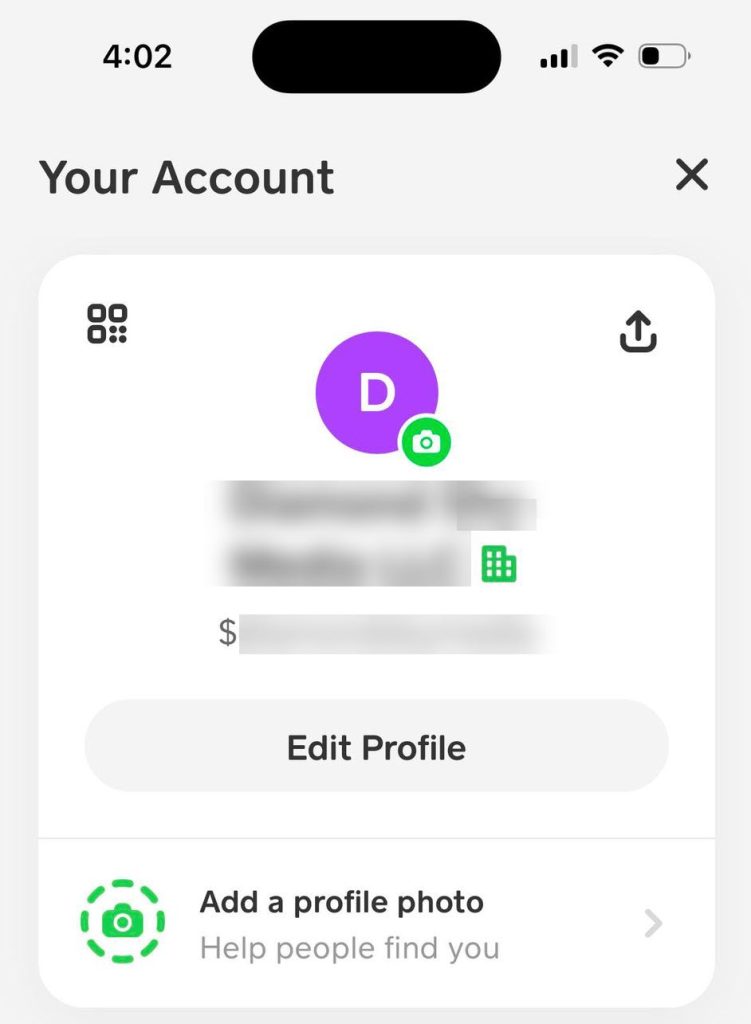
If someone has a green building next to their username on Cash App, this means that they are currently using a business account, rather than a personal account.
Note that business accounts are something you have to manually opt-in to. This means that you start off with a personal account, and then convert it to a business account later.
If this icon is next to your username and you don’t remember requesting it, this may have been done by mistake. Thankfully, it can be reversed if you want it to.
However, did you know that business accounts operate a little differently than personal accounts do? While there are some drawbacks, there are a few benefits of using Cash App as a business as well.
So, let’s look over some of the differences between business and personal Cash App accounts, so you can decide which is right for you.
Business Vs. Personal Cash App Accounts
So, why would you ever want to use a business account in the first place?
To start off with, Cash App business accounts can take payments using debit or credit cards, which is a huge plus if you’re looking to sell goods or services to others in person.
Because businesses are expected to have a higher volume of transactions, you also aren’t subject to the same transaction limits that personal accounts are, which is very useful if you plan on sending or receiving a lot of money!
Next up, you are able to get quicker deposits of your funds, with instant transfers being available for a small fee.
And finally, you’ll make sure that you’re on the right side of the law, as well as Cash App’s terms of service. Personal accounts are only meant to be used for personal transactions – if you are conducting business, you’re required by Cash App to operate with a business account. This is usually helpful though, as they’ll make sure all the tax forms are done properly for your company when the time comes.
That being said, business accounts do come with a few drawbacks as well.
The biggest one is the 2.75% transaction fee applied to your transactions. While transaction fees are normal for anyone accepting credit cards, it does cut down on your total amount received. For example, if a customer paid $100, you’d actually only end up with $97.25 after the transaction fee.
The other big drawback is that you’re responsible for chargebacks, which puts you at a higher risk of getting scammed.
A Shadier Reason People Use Business Accounts
There is one more reason some people prefer business accounts as well.
Currently, personal accounts only let you change your $Cashtag twice. According to anecdotal reports from readers however, business accounts seem to be able to change their information more frequently than this.
So, if they are trying to hide or protect their identity from their former customers, this would be one way to do it.
In any case, starting up a new legal business is easy, and one person can run as many of them as they want.
So, if they wanted to, it would be far easier to hide their information from people with a business account than a personal account – especially since we can’t just change our name or social security number on a whim!
How To Change Back To A Personal Account
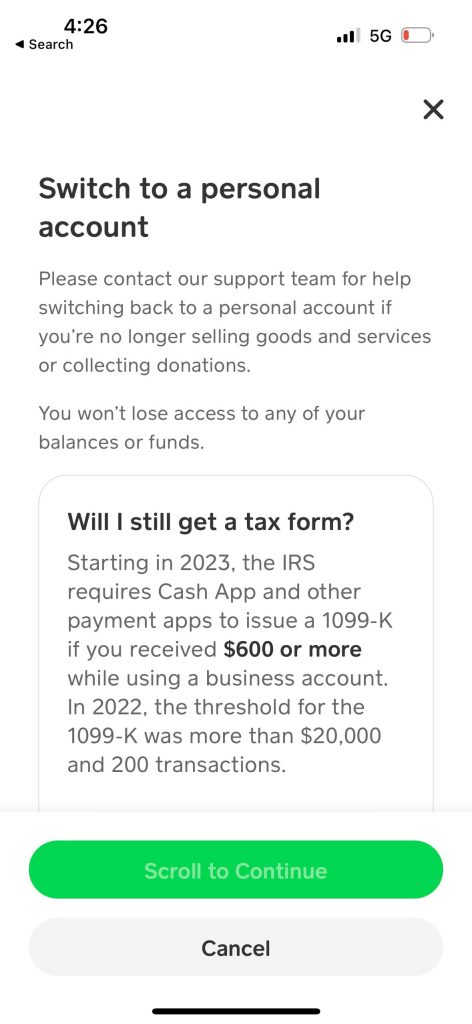
Let’s say you made your Cash App a business account by mistake, or you simply no longer want the green building icon next to your name.
What now?
It turns out, changing it back is as simple as following these steps:
- Open Cash App on your phone or tablet.
- In the top-right corner, tap on the profile icon.
- Under the ‘Account & Details’ section, tap on ‘Personal.’
- At the bottom of the page, tap on ‘Switch to personal account.’
- Tap on ‘Contact Support’ and follow the on-screen instructions.
Although the process is not instant, the account change request is usually processed fairly quickly.
And that’s all there is to it! Before making the switch, be absolutely sure that you want to switch back to a personal account – you may not be able to repeatedly change back and forth between the two account types.
Conclusion
If a green building is present next to somebody’s Cash App username, this simply means that they are using a business account.
Business accounts come with numerous benefits, but also subject you to transaction fees on each transaction. So, they are only recommended if you are using Cash App for business purposes.
I hope that this article has provided some clarity. If you have any other questions about Cash App, ask them below and I’ll be happy to help!
Wishing you the best,
– James McAllister
