Did you know that Facebook shows different shortcuts in its navigation, for each individual user?
It’s true! But what are Facebook’s shortcuts actually based on?
I looked deep into other people’s experiences, and also experimented with the Facebook app myself to try and get the shortcuts to change. Based on my research, I’ve discovered how Facebook choses which icons and features it uses for shortcuts.
So, in this article, I’ll be sharing everything you need to know!
How Does Facebook Determine Which Shortcuts To Show? What Are Facebook Shortcuts Based On?
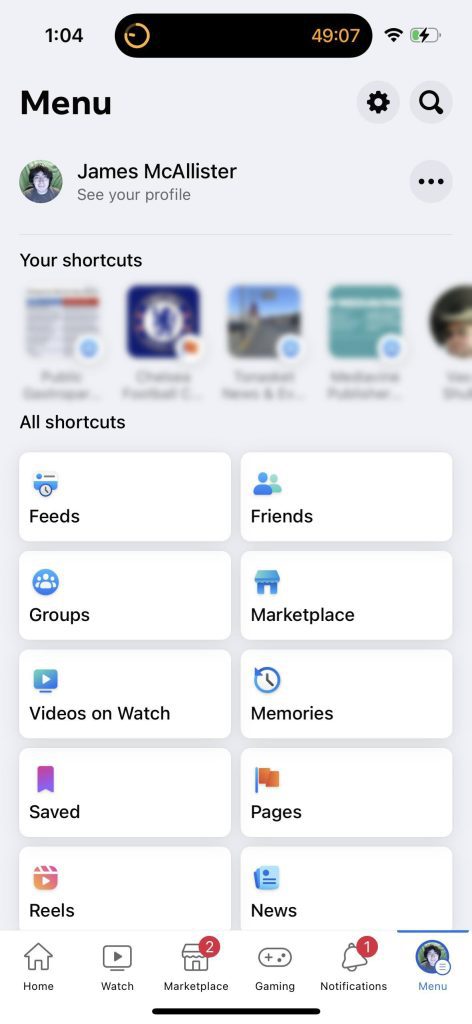
As already mentioned, Facebook does not show the same shortcuts for everyone.
Instead, they use a unique algorithm to determine which shortcuts to show, which seems to be based on the following factors.
1. Frequency Of Use
This is the big one.
Put quite simply, the more you use a particular feature on Facebook (such as Facebook Marketplace, or Facebook Dating), the more likely that it will show up as one of the shortcuts Facebook has chosen for you.
This is also true for pages or groups that you visit frequently. Facebook assumes you care a lot about these, so they place them in your shortcuts – at least for now.
When you think about it, this makes a lot of sense.
Facebook wants to make it easy and seamless for you to reach the areas of the app that you use the most. By making your most commonly used features prominent, you can navigate the Facebook app much more quickly.
This ultimately leads to a better experience for users.
However, it is not the only factor that goes into the algorithm, which is why you may have shortcuts that you rarely use.
More on that in just a moment!
2. Facebook Prioritizes Different Features At Different Times
The second thing to keep in mind, is that Facebook prioritizes different features at different times.
For example, if Facebook launches a new feature that they’re trying to promote, it’s more likely that it will show up as one of your shortcuts, or even a new button in the bottom navigation menu within the app.
You are also likely to see this feature being promoted in your news feed as well. This is because Facebook wants to make users aware of the new feature, promote its usage, and ensure that it hits its internal target metrics.
The truth is, Facebook is a lot bigger than most people realize.
So, by mixing up and promoting different features that you may not currently be using, Facebook ensures that at the very least, you become aware of them.
Remember, Facebook’s ultimate goal is to keep you using their platform as long and frequently as possible. By making you aware of all of the features it has to offer, it’s more likely that you’ll spend more time using the Facebook app.
3. Random Testing
Finally, it’s also possible that Facebook will randomly introduce new features, even if they have no other reason to.
Facebook (and all major social media platforms, for that matter) are constantly running tests to determine how they affect usage of their platform.
Therefore, they may introduce new shortcuts simply to test how you interact with them – what gets you to tap on them, and what things you ignore.
Ultimately, this helps them learn not only about your browsing habits as an individual, but also helps them test which changes they should roll out to more users.
So, don’t be alarmed if you see shortcuts that don’t make that much sense. Chances are, you’re simply part of a test group, and your shortcuts will update again before long.
Why Does Facebook Show Shortcuts For People I’ve Not Interacted With?
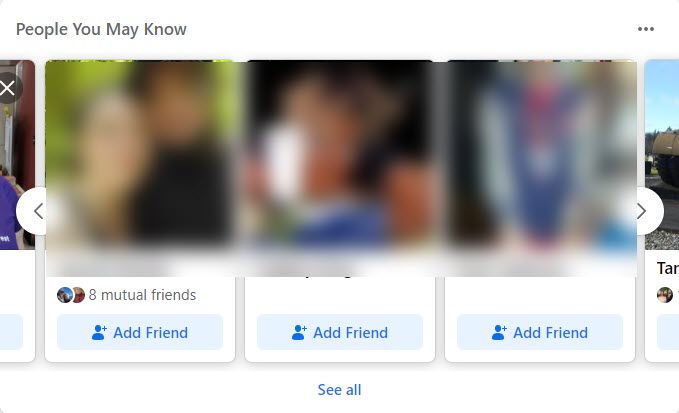
Perhaps one of the most confusing situations is when certain people show up in your shortcuts, even when you haven’t interacted with them.
Heck, these people don’t even need to be friends with you on Facebook to show up in the shortcuts section!
So, what causes this – and why would Facebook bother to use this precious real estate to show you random people, when they could be using your shortcuts for something else?
While we have some theories, the exact cause is unknown.
It’s possible that these people may be visiting your page, and Facebook believes that you have some sort of connection with them. Therefore, putting them in your shortcuts may encourage you to visit their profile, and send them a friend request.
While studying how Facebook determines who to show in the ‘People You May Know’ widget, we learned that Facebook directly makes more money as your friend count grows.
This makes sense – the more friends you have, the more likely you are to post new status updates, engage in conversations, and spend time browsing your news feed.
So, if you are seeing specific people in your Facebook shortcuts, it’s likely because Facebook wants you to interact with them – be it sending them a friend request, or catching up with them if you are already friends.
Conclusion
Ultimately, Facebook updates your shortcuts section both based on your usage, as well as their own internal goals.
Facebook wants to ensure that you’re able to navigate through the app quickly and easily, while also making you aware of all of the various features that the platform offers.
The better experience you have on Facebook, the more you’ll use it – and this ultimately leads to more money in their bank account.
I hope that this article has provided some clarification. If you have any other questions about how Facebook suggestions work, ask them in the comments form below and I’ll be happy to chime in.
Wishing you the best,
– James McAllister
