Do you need to contact Snapchat support?
Whether your account has been hacked, you’re experiencing a bug or just want to get into contact with someone that actually works at Snapchat, reaching a customer support representative is easy.
In this article, I’ll share three different ways you can contact Snapchat, when you should receive a response, and other common questions regarding contacting Snapchat support.
How To Contact Snapchat Support
Fortunately, getting in touch with someone that works at Snapchat is easy, and there are several ways you can reach them.
To start out, I would personally recommend that you avoid trying all of these, as it will only slow the support system down for everyone and could make it take even longer before you receive a response.
They will ultimately reach the same team anyway, so there’s no real benefit.
The three options are as follows – you can contact support directly through the app, use Snapchat’s official website, or try to reach out to their official Twitter account.
They are well equipped to deal with plenty of different issues, including but not limited to:
- Bug reports
- Compromised accounts
- Feature ideas or other suggestions
- Privacy concerns
- Issues regarding core Snapchat features, like lenses, stories, or Snapstreaks
1. Directly Through The App
Did you know that Snapchat has a support option built straight into the Snapchat app?
It’s true!
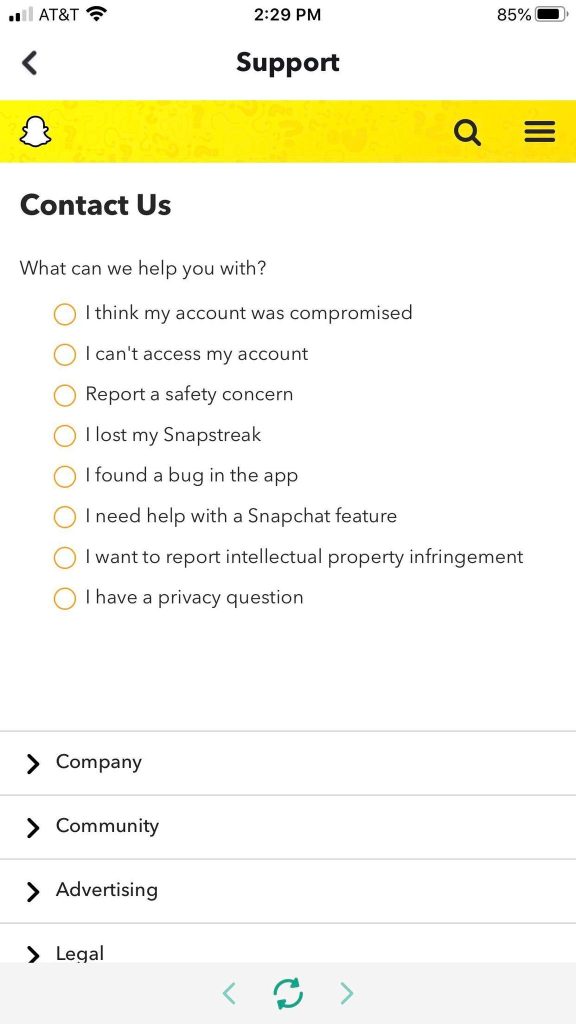
You can reach it by following these instructions:
- Opening the Snapchat app.
- Clicking on your Bitmoji to reach your profile page.
- Clicking the gear icon to reach your settings.
- Scroll down to the ‘Support’ section.
- Click ‘I need help’.
- Click on ‘Contact Us’.
A page will then pop up asking you to describe your issue in more detail, with several options to choose from.
Depending on which option you choose from, Snapchat may ask for more information, or ask that you continue filling out more questions. The process may be a bit different for each option that you choose, but this is by design – the information you provide will help you receive a response as quickly as possible.
Note that if you are either trying to report a bug or you have a suggestion on how to improve Snapchat, the instructions will be slightly different.
After step 3, you’ll want to instead scroll to the ‘Feedback’ section and either tap on, ‘I Spotted a Bug’, or ‘I Have a Suggestion’ instead.
2. Through Snapchat’s Website
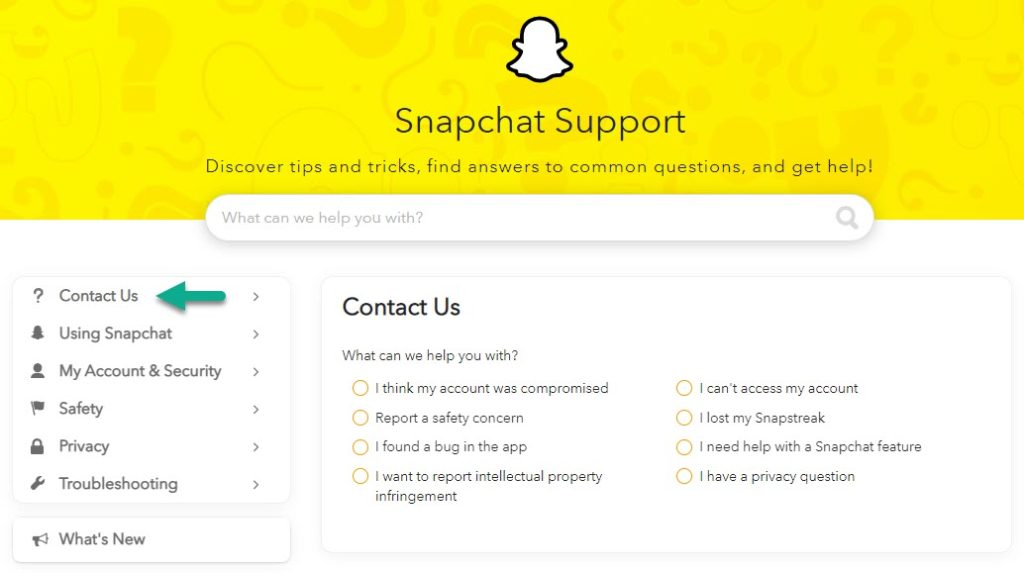
In addition to the app, you can also contact support directly through Snapchat’s website.
You can reach their official support page by clicking here.
As you can see, this page is laid out very similar to the in-app version, and the process is almost exactly the same.
It may be helpful to type in your issue to the search box or read through some of their help documentation before contacting them, as the majority of issues are already covered here. This may save you a lot of time, as the answer you’re looking for may already be listed.
If you still need to get in touch with someone however, you can click on the ‘Contact Us’ button the left-hand side to start the process of contacting Snapchat support.
Website Vs. App
In terms of contacting them through the website or the app, which should you choose?
It may depend on your specific inquiry.
If you have a lot to type out, it may be easier to do it on a computer keyboard through Snapchat’s website.
However, contacting Snapchat support through their app may make it easier to diagnose many issues, especially bug reports. This is because it will be easier to share further information that will help them assist you, such as screenshots of the problem, or information about your specific device.
Therefore, contacting through the app is often considered to be the superior option.
3. Through The Snapchat Twitter Account

Finally, we have Snapchat’s official support Twitter, @Snapchatsupport.
You can reach Snapchat’s customer support Twitter by clicking here.
Personally, I think it’s wonderful that Snapchat offers this option, and I wish TikTok would follow suit!
For simple issues, this may be the quickest way to reach them, and public replies show that their team responds to many tweets in less than 10 minutes!
This is honestly quite exceptional, and customer support inquiries through the other methods may take longer.
Through Twitter, you can contact Snapchat support one of two ways. Either you can tweet at them publicly, or you can send them a direct message.
Public tweets are fine for quick questions, but direct messages aren’t bound by Twitter’s character limit. This means you can go into much greater detail about your issue.
How Long Does It Take For Snapchat To Respond?
Unfortunately, this can vary due to many factors, such as the complexity of your issue or the number of support requests Snapchat is currently dealing with.
However, the general consensus from other Snapchat users seems to be that you can expect a response in around 1 to 3 business days. Of course, it is possible that some replies may take longer.
One exception to this seems to be if you reach out to them via Twitter.
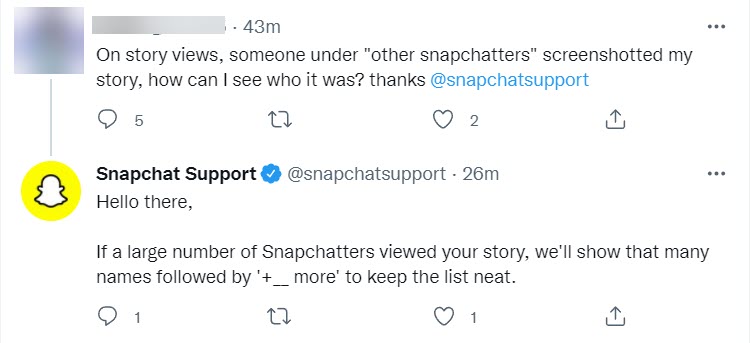
Here, we can see an example of Snapchat support responding to a Twitter user in under 20 minutes.
Of course, more complex issues may not be handled so quickly.
Still, this is pretty quick for a tech company like Snapchat!
Does Snapchat Have A Customer Service Phone Number?
Unfortunately, there doesn’t seem to be any way to contact Snapchat by phone.
People have been asking about this for a long time, and it doesn’t appear that Snapchat plans to add phone support any time soon.
Sadly, this is common place for free social media apps. Due to the extremely large number of customer support inquiries and the fact that the app is completely free, Snapchat support would likely lose too much money offering customer support by phone.
Additionally, many reports rely on crucial device information and screenshots, which would make phone support impractical for solving many issues.
Does Snapchat Have Live Chat Support?
Unfortunately, Snapchat doesn’t seem to have any sort of live chat support easier.
The closest thing you can get to live chat is Twitter’s direct message system, which allows you to send messages back and forth in real time.
You may also see when Snapchat support is typing back to you as well as see if they’ve read your message, which makes it quite similar to most live chat support systems.
Note however that this doesn’t guarantee quick or immediate responses to your messages.
What Is A Snapchat Ticket ID?
If you’ve contacted Snapchat support, they may assign you a ticket ID.
A ticket ID is an identifier tied to your specific support request. Snapchat stores all information related to your support inquiry, and ties it together with your ticket ID.
This way, if somebody else needs to look into the issue, they can simply find it by using your ticket ID.
Conclusion
Contacting Snapchat support is a relatively smooth experience, and you have plenty of options available to you.
Although you can’t talk with somebody on the phone or even through live chat, Snapchat responds to most customer support inquiries quite quickly.
Regardless of the issue you’re experiencing, they should be able to help you take care of it.
I hope that you’ve found this article helpful. If you have any questions about contacting Snapchat support, feel free to ask them using the comment form below.
Thank you for reading!
– James McAllister
