Are you looking to find the comments you’ve previously left on TikTok videos?
Whether there’s a specific comment you’re looking for or you simply want to read everything you’ve written over the years, it helps to know where to look.
Thankfully, finding your TikTok comment history is pretty easy. In this article, we’ll show you several different ways to do it!
1. Request A Copy Of Your Data From TikTok
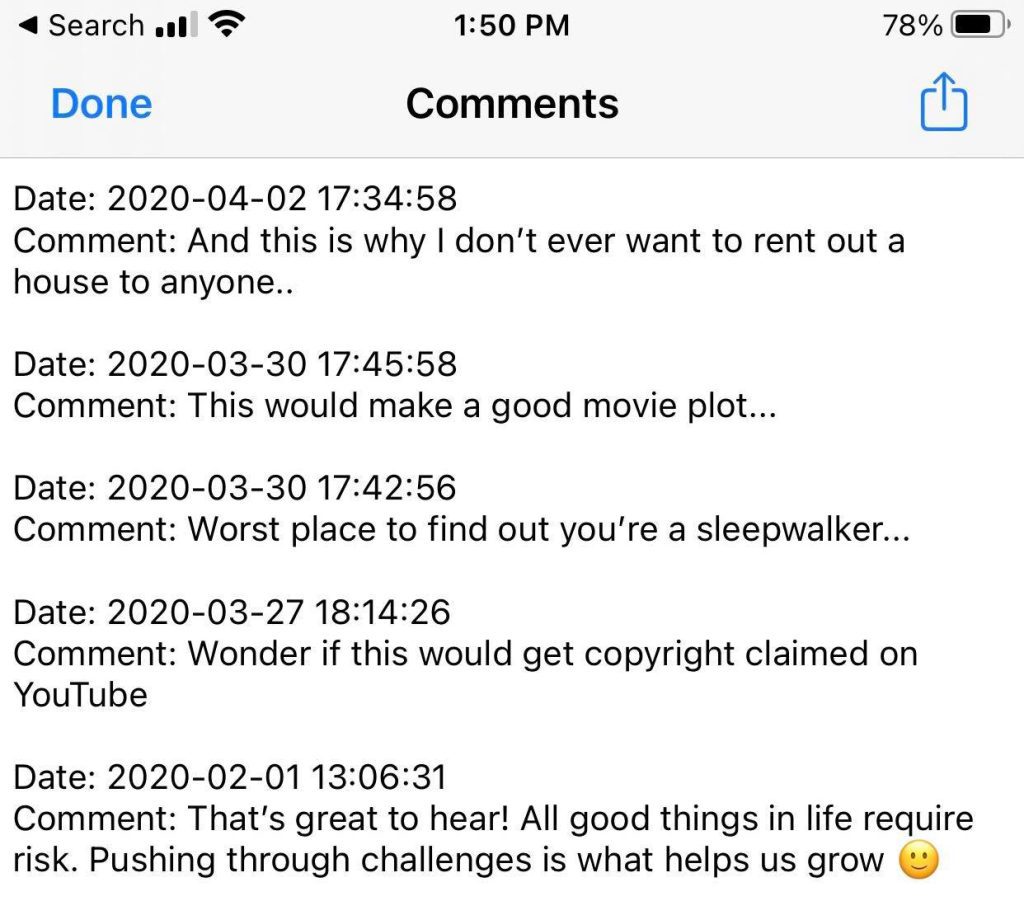
The first, and easiest way to view every comment that you’ve left on TikTok is to request a copy of your data from the company.
Although it takes a few days for the process to complete, once you’ve finished you will get a complete package with your data. This also includes every single comment that you’ve ever left on TikTok!
As you can see with the picture above, the comments are listed along with their date.
Unfortunately however, TikTok’s data package does not show the video that the comment was actually left on. You get the full comment text and the exact time it was left, but no information related to the actual video.
Therefore, it’s not a perfect solution.
Still, it’s worth trying out, because it will get you a complete list of comments that you’ve left, even if the video has been removed or deleted.
To request a copy of your data from TikTok, follow these steps:
- Open the TikTok app and visit your profile.
- Tap on the icon with three horizontal lines in the top-right corner.
- Tap on ‘Settings and privacy’ to pull up TikTok’s settings.
- Tap on ‘Privacy.’
- Under the ‘Personalization And Data’ section, tap on ‘Download your data.’
- Under ‘Select file format’, select TXT and then tap on the ‘Request data’ button at the bottom of your screen.
- Wait a few days, then return to this page and visit the ‘Download data’ section to download your TikTok data, and full comments history.
As noted earlier, this will provide you with all of your comments, but NOT the videos that the comments were left on.
So, you may wish to combine it with another tactic listed below!
2. Like Each Video You Comment On
Another thing you may consider trying, is to simply like every video that you leave a comment on.
TikTok allows you to review all of your liked videos easily, which means that you will never miss a comment you previously left.
So, all you have to do is quickly scroll through them, and click on the comment icon to open up the comments section.
TikTok will always show you your comments first, allowing you to quickly view what you’ve written without having to scroll through the comments left by other people.
So, you can actually do this quite quickly – pulling up each video’s comments in just a couple of seconds, allowing you to look through hundreds an hour.
Of course, this strategy only works if the videos are still up. To learn how to view deleted TikToks, click here!
3. Look Through Your Notifications
TikTok will also show you previous comments you’ve left if somebody replies to them.
In these instances, you’ll see a brief preview of the comment, and can then tap on it to open the exact video the comment was left on.
Usually, the most popular and notable comments are the ones that get replies. So if there’s a comment you’re embarrassed about or you said something really witty, it’s likely to get a reply made to it at some point.
So, just view your notifications within TikTok, and scroll until you see the replies that have been made to comments your left.
By doing this, you can view each comment that has received at least one reply!
4. Take A Screenshot Each Time You Comment
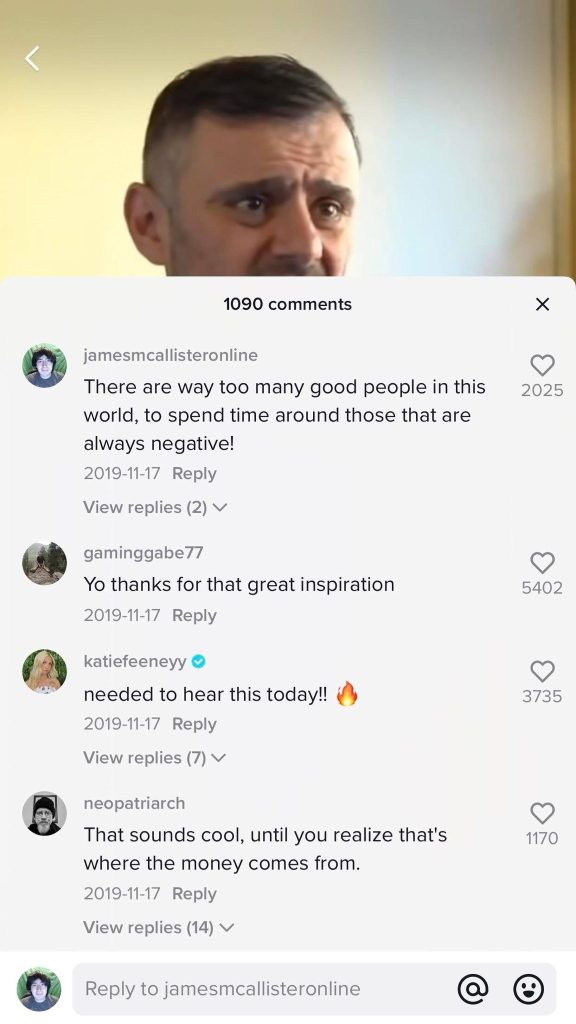
Finally, another thing you can try out is simply taking a screenshot each time you leave a comment on your video.
Then, you can save each one of these screenshots to their own folder on their phone, to prevent cluttering up your camera roll.
This can be very useful if all you care about is seeing your comments, and you don’t want to wait several days for TikTok’s data package to be ready – especially since you’ll have to continue regenerating it as you leave more comments.
That being said, finding the exact video again can be a bit of a hit-or-miss.
Why? It’s simple – when you pull up the comment section to take your screenshot, it hides the information about the video, such as the poster and the caption.
Most of the time however, the creator will have either pinned a comment, or responded to one of the top comments left on the video. When this happened, their name will be highlighted.
So, you can return to their profile to view the video, and delete your comment if you no longer want it posted.
Can You View Your Full Comment History Within The TikTok App Itself?
We’ve now discussed three possible solutions to find the comments you’ve previously left on TikTok.
However, you may be wondering – is there an easier way? After all, none of these solutions are ideal.
Unfortunately, the answer is no. At this time, TikTok does not give you any option to actually view all of the comments that you’ve left on other videos.
Therefore, you will need to decide which method above is the best for you, or combine several methods together in order to view your comments as quickly and easily as possible.
Conclusion
TikTok will provide you with a full list of every comment you’ve left if you request your data from them. However, these comments will not have a link to the video they were left on.
Therefore, you may wish to try another method in order to match both the comments you’ve left, and the TikTok you left them on.
I hope that you’ve found this article helpful. If you have any other questions about the comment system on TikTok, please ask them using the comment form below.
Wishing you the best,
– James McAllister

This is sooo helpful!
I'm forever losing my comments and the more you do the harder it is to keep on top of it, even more so if the video goes viral too.
Lewis Turner(Quote)