Commenting on other people’s posts, and sharing your opinions are a core part of the Facebook experience. So when Facebook blocks you from commenting, or the comment feature is otherwise not working, it can be incredibly frustrating.
There are a number of reasons why you may not be able to leave comments on Facebook posts – from technical issues, to breaking Facebook’s rules.
In this article, we’ll cover why you can’t comment on Facebook, and how to fix the problem as quickly as possible. This way, you can continue enjoying Facebook as intended.
Diagnosing The Issue – Quick Guidelines
To quickly diagnose the problem and take the appropriate steps to fix it, you’ve got to ask yourself a few questions.
1. Are you in Facebook Jail? If so, your only option is to wait it out and potentially appeal your ban if you feel it was unjustified. We’ll talk more about Facebook Jail in a moment.
2. Try commenting on someone else’s post. Did it work? If so, it’s likely that only that specific person has prevented you from commenting. Unfortunately, there’s also nothing you can do here except to ask them to change their settings to allow you to comment.
3. Are comments working on nobody’s posts? This may point to a technical issue – in which case, trying out all of the options within this article may help.
With that out of the way, let’s carry on.
1. Check If You’ve Been Placed In ‘Facebook Jail’
Have you heard of ‘Facebook Jail’?
This is the phrase coined for those who have been served a temporary block on Facebook from completing certain actions (for example, commenting on other people’s posts.)
These bans are usually temporary and often last between a few hours to a few days, with repeat or serious offenders receiving more extreme bans. Unfortunately, if you’ve been placed in Facebook Jail, there is nothing you can to to fix the issue except to wait for the ban to be lifted.
Comment bans occur because Facebook believes that you’ve either done something unusual, or may be breaking their rules.
Some examples of behavior that may land you in Facebook Jail include:
- Leaving an excessive number of comments in a short period of time, or spamming.
- Harassing other users.
- Suspicious logins (for example, logging in from a different country, or having multiple people logged into your account at the same time.)
- Facebook believes that your account has been hacked.
- You’ve posted material that goes against their community standards, or breaks the law.
- You have been reported by other Facebook users.
If you’ve been placed in Facebook Jail, you will usually receive a message when leaving a comment notifying you of the situation, as well as a timeline for when the comment ban will be lifted.
If you do find yourself banned from commenting, don’t panic! Usually, no further action is taken and normal functionality will return as soon as the time is up. Of course, you’ll want to avoid having your commenting ability restricted a second time, so make sure to follow all of Facebook’s rules.
Note: You can find your policy violations by clicking here.
2. Check The Post’s Privacy Settings
This is primarily an issue if the original post creator isn’t one of your friends.
Sometimes, people restrict who is able to comment on a post. If you are not friends with the original poster, it is possible that you may not be able to leave a comment – the comment button or form simply won’t appear.
This is true even if one of your friends reshares it from someone else – what matters is the original poster of the content itself.
However, it is also possible that your Facebook friends have set their posts to only allow comments from themselves. This is an option available to all users to have more control over their Facebook timeline.
In some instances, posts may need to have comments manually approved by the post creator before actually appearing to other users. This primarily occurs when posting to a Facebook group, or when posting directly to someone’s Facebook wall however.
3. Turn Off Your VPN (If You’re Using One)
VPNs are a great way to make it look like you’re somewhere else, while also protecting your privacy.
Due to the way they work however, they may appear as suspicious to Facebook. This is because VPNs mask your network’s IP address – which is then shared by everyone else connected to that VPN server.
This poses a couple of problems:
- If someone uses that VPN to conduct activity that violates Facebook’s community standards, that IP may be blacklisted. This means anybody using that VPN server also shares in the punishment (since they share the same IP as the offending user.)
- Rule breakers and other trouble makers can simply switch VPN servers to evade IP bans. This means that Facebook may take a blanket approach and scrutinize all VPN users a bit more heavily.
There are plenty of perfectly legitimate reasons to use VPNs, even for normal day-to-day browsing. However, just like blending in with a pool of other VPN users helps with privacy, it also prevents companies from singling you out as someone who has good behavior.
Try turning off your VPN, and Facebook may allow you to comment again.
4. Log Out And Back In
There’s a running joke in tech – turning your computer off and back on again fixes a surprisingly large percentage of problems.
When it comes to Facebook issues, logging out and back in again is the equivalent.
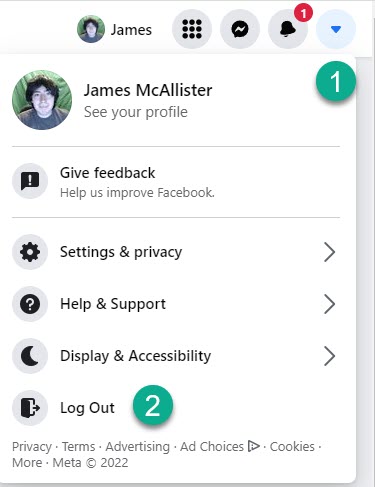
To log out on desktop, go to the top right corner of your screen on Facebook’s website, click the little down arrow next to your profile picture / the notification bell, and then click ‘Logout.’
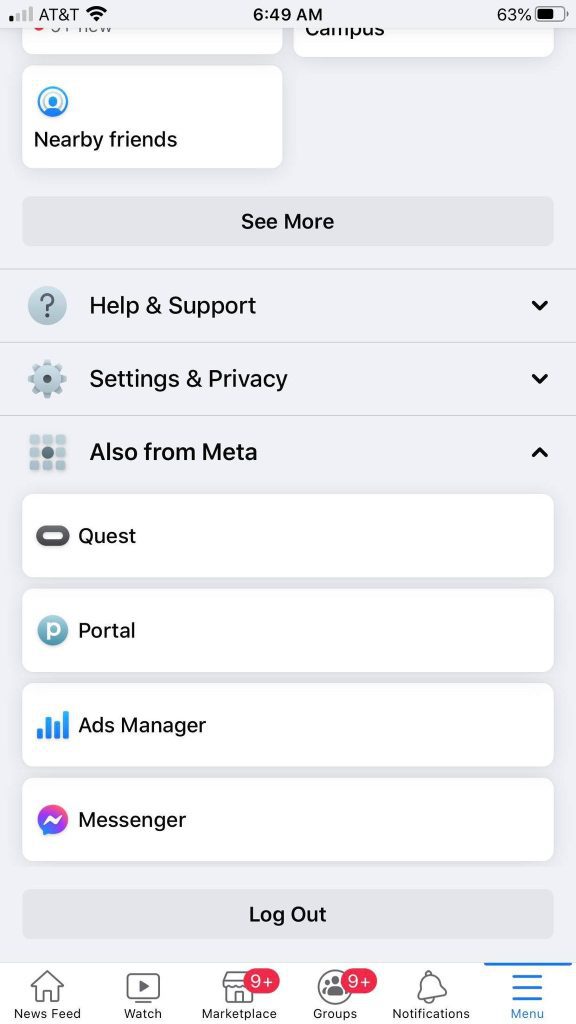
To log out of Facebook on their mobile app, click on the ‘Menu’ tab running across the bottom, then scroll down. There will be a large ‘Log Out’ button running across the screen, as pictured above.
After logging out, you can log back in as usual using your email / phone number and password.
5. Clear Your Cache And Cookies
If you’re visiting Facebook your laptop or desktop and you’re unable to post comments, one thing you can try is to clear your browser’s cache and cookies.
Cache and cookies are temporary files stored on your computer, that are supposed to make websites load more quickly, as well as other useful things such as keeping you signed into websites.
The problem is, they can occasionally cause issues. Therefore, clearing both your cookies as well as your cache is one way to troubleshoot potential issues.
Note that clearing your cookies will log you out of Facebook, so make sure you know your password to log back in before clearing them!
Clearing your browser’s cache and cookies can be a bit different, depending on the browser that you’re using. To make things easier, we’ve found this helpful article that will guide you through step-by-step for your specific internet browser. You can view it by clicking here.
6. Disable Your Browser Extensions
Browser extensions can interact with websites in many different ways. And because there are so many of them (with more being released every single day), it’s impossible for Facebook to keep up and account for them all.
And that’s before you factor in that they regularly update themselves.
While it’s rare for browser extensions to cause issues with leaving Facebook comments, they are another thing to rule out.
To start out, you may consider logging into Facebook using the incognito mode, or private browsing mode of your internet browser. Typically, this will disable all extensions by default while browsing in the private / incognito window.
Alternatively, you can disable all extensions to see if that fixes the problem. If it does, turn them on one-by-one until you find the extension that’s causing the issue.
7. Try Commenting On Someone Else’s Post
If comments are loading for you when commenting on one person’s post, try immediately commenting on someone else’s.
Here, you’re trying to rule out whether it’s just that one specific person that’s prevented you from leaving comments, or whether you’re experiencing an issue with Facebook as a whole.
If you are able to leave comments on everybody’s posts except one specific person’s, it’s likely that their settings have prevented you from commenting.
If this is the case, there isn’t really anything you can to fix it other than asking them to change their settings.
In some instances, this can also occur when that person has removed you as a friend, or blocked you since you’ve last refreshed the page.
8. Check Your Internet Connection
Did you know that if your internet goes out, it may still appear as if new Facebook posts are loading?
If you are experiencing internet issues however, you will be unable to post any comments – at least any comments that stick.
You may be able to post comments, but they disappear or are removed seconds or even minutes later.
Typically, Facebook will then highlight that the comment did not go through, and encourage you to try again.
If you are using a mobile phone, try switching between Wi-Fi and your cellular data to fix this issue. Alternatively, restart your modem (if connected to Wi-Fi) or move to an area with better signal if you’re using your mobile data.
9. Update Or Reinstall The Facebook App
If you’re using Facebook on a mobile phone or tablet, you should always make sure the Facebook app is up-to-date when experiencing any issues.
App updates often come with bug fixes, so if other people are also being affected by commenting issues, Facebook should release an update straight away that addresses the problem.
You can check if any updates are available by visiting your device’s app store, where you originally downloaded the Facebook app.
If no updates are available, you may consider completely deleting the app from your device, and redownloading it. Note that this may require you to log back in, so make sure you know your login information before doing this!
10. Report The Problem To Facebook
Finally, if nothing else has worked and you aren’t sure why you’re unable to post comments, we recommend getting in touch with Facebook directly, which you can do by clicking here.
Facebook wants to know when things are going wrong, so they can fix them. There is a chance this same problem could be occurring to other users as well, and your message will help them fix the problem as quickly as possible.
This page can also be accessed by clicking the down arrow on desktop (or visiting the ‘Menu’ page on mobile) and clicking ‘Help And Support’, then ‘Report A Problem’.
Conclusion
‘Why can’t I post Facebook comments’ is not a question you want to be asking yourself, but it’s unfortunately an issue many people run into at one point or another.
While a few causes have no easy fix (such as being blocked for breaking Facebook rules), there is a lot you can do to fix Facebook comments and be able to post again.
I hope that you’ve found this article helpful. If you have any questions or you need help posting comments on Facebook again, please feel free to ask them using the comment form below.
Wishing you the best!
– James McAllister

THANK YOU, James, for your well-explained and detailed column for this matter.
it is very useful for those newbies and for those who have not explore the facebook yet.
keep it up.
God bless you.
bryan(Quote)