Are you tired of seeing a certain hashtag appear over and over again on your TikTok For You page?
Sometimes, TikTok refuses to ‘take the hint’, and continues to show you content you’re not actually interested in.
So, you may be wondering – is there anyway to outright block a hashtag on TikTok, and prevent it from showing up in your feed at all?
In this article, we’ll cover everything that you need to know!
Can You Block Hashtags On TikTok?

It turns out, there isn’t any way to completely block a hashtag at the press of the button. However, there is some good news, and you can still effectively achieve the same thing by following some of the tactics I’ll share in a moment.
To fully understand how this works however, it helps to know a bit more about TikTok’s algorithm.
TikTok’s algorithm is extremely complex, and has to filter down between billions of videos to show you each time you scroll. There are enormous chunks of TikTok that they will simply never show to you, even if the content is already popular with other people.
TikTok uses every single interaction you have to figure out what types of content that you like, and what types of content that you’re not interested in. However, some interactions send a stronger signal than others.
By knowing this, we can effectively push out content that you don’t want, and force TikTok to show you more of the content you wish to see simply by doing – or not doing a few things.
If you follow the tactics listed below, you can essentially block a hashtag from appearing in your Following or For You feeds at all. They still can show up, but TikTok will choose not to show them to you.
So, let’s look over how this is done!
Utilize The ‘Not Interested’ Feature
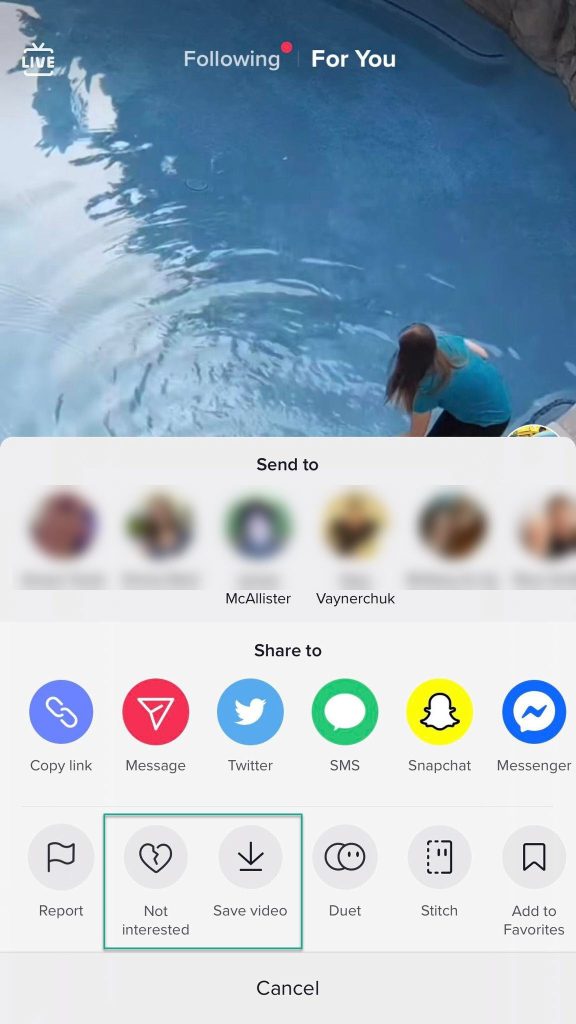
One of the most powerful ways to tailor your For You page on TikTok is to utilize the ‘Not Interested’ feature.
This can be accessed by tapping on the ‘Share’ button, and then tapping on ‘Not Interested.’ Note that there is no way to undo ‘not interested’ once you tap on it.
When you press ‘Not Interested’, TikTok takes all of the data related to that video, and weighs it down when determining what videos to show you in the future.
If you develop a pattern of tapping ‘Not Interested’ for videos that all use the same hashtag, TikTok will very quickly take the hint and not show you those types of videos anymore.
So, what data is taken into account?
Some examples include:
- The hashtags that the video uses.
- The poster of the video.
- The audience of other people who have liked it – including those people’s likes and interests.
- The topic of the video itself.
- The sound of the video.
Marking ‘Not Interested’ on several videos containing the hashtag indicate that your issue is with the specific hashtag itself – not necessarily the other elements of the video, such as the creator or sound it was using.
So, simply get into a habit of marking not interested whenever the hashtag comes up. It should come up less frequently each time you mark not interested, until it eventually stops coming up at all.
At that point, you’ve practically blocked the hashtag!
Avoid Engaging With The Content At All!
As noted earlier, TikTok collects an insane amount of data for each video that you watch, in order to gauge your interests.
That way, they can continue to try and serve you videos you’re interested in, keeping you on the platform as long as possible.
What many people don’t realize however is just how far TikTok goes to gauge your interest in something.
They will even track the exact length of time you watch each video, what gets you to stop scrolling and watch something (even if just for a few moments), and of course, how you interact with the videos that you’re shown.
This means if you want to stop a certain hashtag from appearing in your feed, it’s very important you do not interact or engage with the videos at all.
Don’t like them. Don’t comment your disapproval. Don’t even watch them.
Instead, mark ‘Not Interested’ as quickly as possible and move onto the next video.
Remember, TikTok has a vested interest in only showing you content you care about. Uninteresting or unappealing videos cause people to stop using the app quicker, so they want to get rid of them as fast as possible!
Create A Second TikTok Account For Separate Sets Of Interests
Finally, if you want to completely reset your For You page or you simply want to browse a separate feed, consider creating a second TikTok account.
TikTok allows people to have multiple accounts, so this can be a good way to separate out your interests, allowing you to view one set of content on one account and another set of content on another.
If you’re trying to block a hashtag on TikTok, simply avoid engaging with content that uses it on your new account.
TikTok treats accounts separately. So, if you show TikTok you don’t care about that hashtag, they will not continue showing it to you on your new account.
Therefore, this one can solve the problem straight away, without even really needing to do anything!
Conclusion
Unfortunately, there isn’t a button that allows you to instantly block a hashtag on TikTok.
However, by showing the algorithm that you don’t want to see it in your feed, it will show up less and less frequently until it eventually stops showing up entirely. So, this can achieve the same thing as blocking it would.
I hope that you’ve found this article helpful. If you have any other questions about TikTok, please ask them using the comment form below.
Wishing you the best,
– James McAllister
