I recently broke my phone, rendering it completely useless and leaving me without one until I could get it replaced.
This taught me a valuable lesson and brought forth an almost frightening realization – we are becoming increasingly reliant on our smartphones.
…But we all knew that right? It’s obvious – you can’t go out in public without seeing people glued to their screens. However, you may not truly realize how bad this issue was until you’re forced to go without a smartphone for a week.
This wasn’t just apparent in my personal life either – I’ve realized I’ve become incredibly reliant on my smartphone for running my business as well. There are a lot of great apps for blogging that I’ve been using, and I wanted to share some of these with you so you could benefit from them too.
Without any further ado, here are 10+ iPhone / Android apps for bloggers that you may consider downloading!
1. WordPress
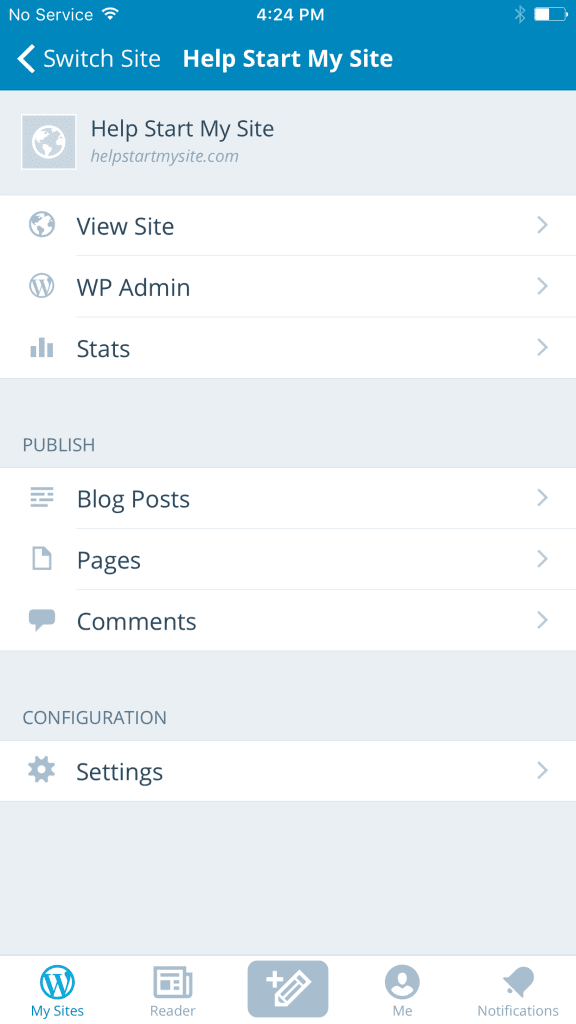
We may as well start out with one of the most obvious, and that is the official WordPress app. Other than being able to write and edit posts on the go, you can also carry out other tasks like moderating comments.
Now look, if you’re going to be working for a long time it’s probably better to hop on the computer where you can carry out these tasks more easily, but if you’ve got a few minutes to kill and you want to save yourself some time when you get back home, the WordPress app can help you out with that. And if you’re someone who can actually stand writing on a touch screen (I couldn’t imagine!) you can bang out full posts here as well.
(Though if mobile blogging is important to you, I’d recommend picking up a Bluetooth keyboard, which will be much faster while still being portable.)
The WordPress app does work on self-hosted blogs, so you’ve really got no excuse not to have this one on your phone. Even if you don’t think you’ll need it, it’s nice to have around.
2. Feedly
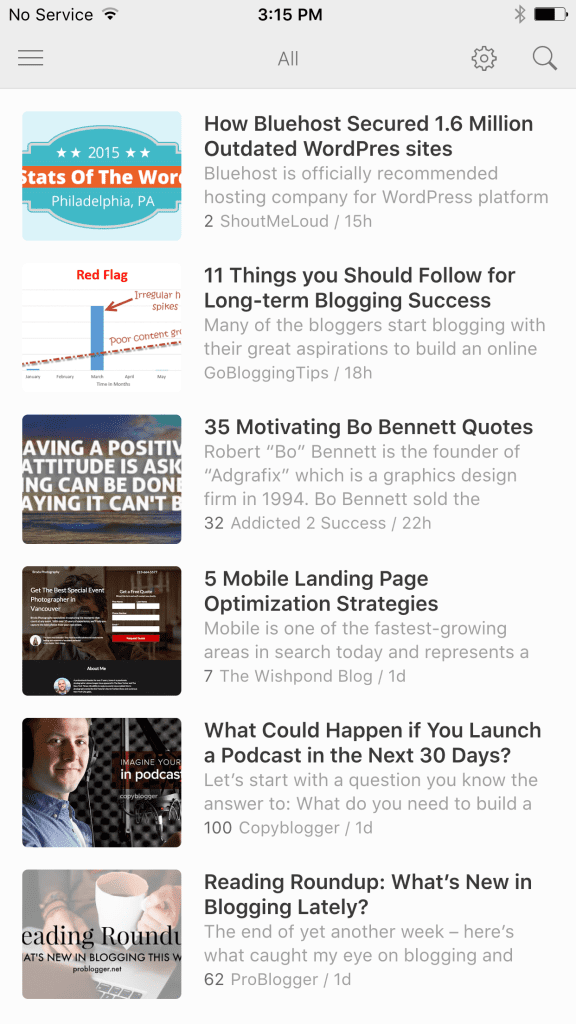
Feedly is awesome. Their mobile app is just as awesome.
If you don’t know what Feedly is, it’s basically a service that combines all of the RSS feeds you’re subscribed to in one place.
This is great if you want to keep track of new posts from all of your favorite blogs that you’re following, so you’ll know right away when something new is released. Subscribing to a new website’s RSS feed is as simple as pasting the website name into Feedly and clicking a button.
Personally I use Feedly to keep track of blogs to comment on, new releases by my blogging friends, as well as keep up to date with the news and changes in my industry.
It’s a lot easier, especially on mobile, to have all of your new stories in one place, so Feedly is definitely an app worth downloading!
3. Social Apps
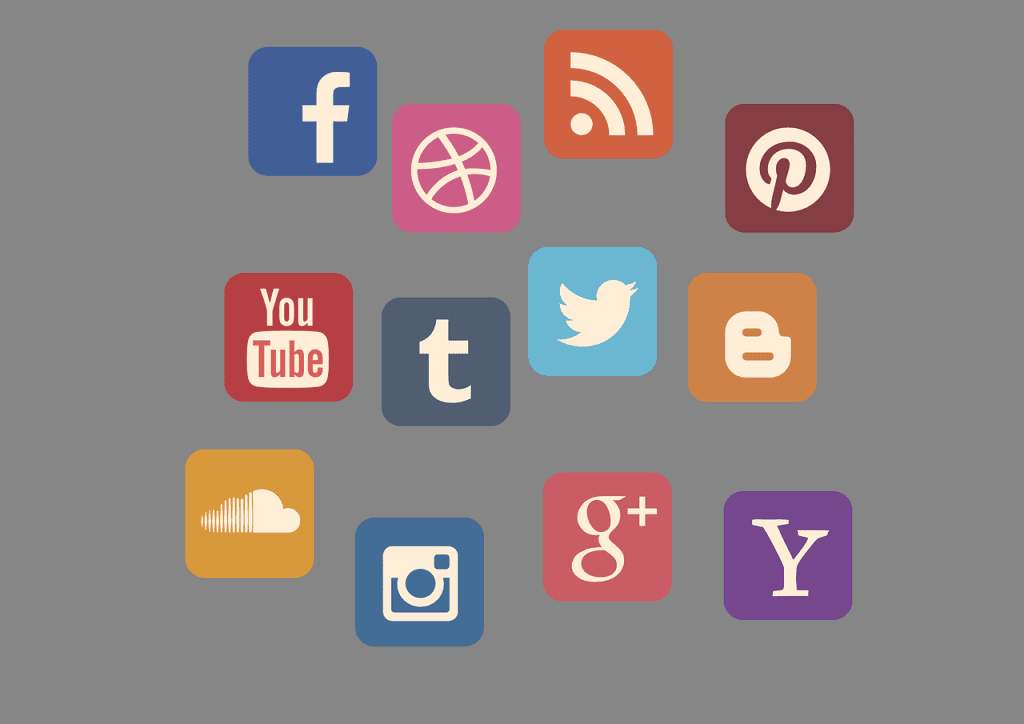
If you’re active on social media, you’re definitely going to want all of the various apps for the social networks you are a part of.
I would also recommend picking up TikTok and browsing through it every so often, to stay on top of the latest trends in your industry.
Not only is it often quicker to open an app to get information, but you’ll also likely be notified of changes more quickly with an app than the standard desktop website.
For example, I know the second somebody tweets me on Twitter because my phone lights up and tells me. Without it, I’d have to of visited the website manually before I knew that one of my followers had interacted with me.
The push notifications alone are reason enough to download all of the social media apps, and the fact that they are so convenient is nice as well! Just be sure to not let them become too distracting, as constant notifications can really damper your productivity – especially once you start building an engaged audience.
4. HootSuite
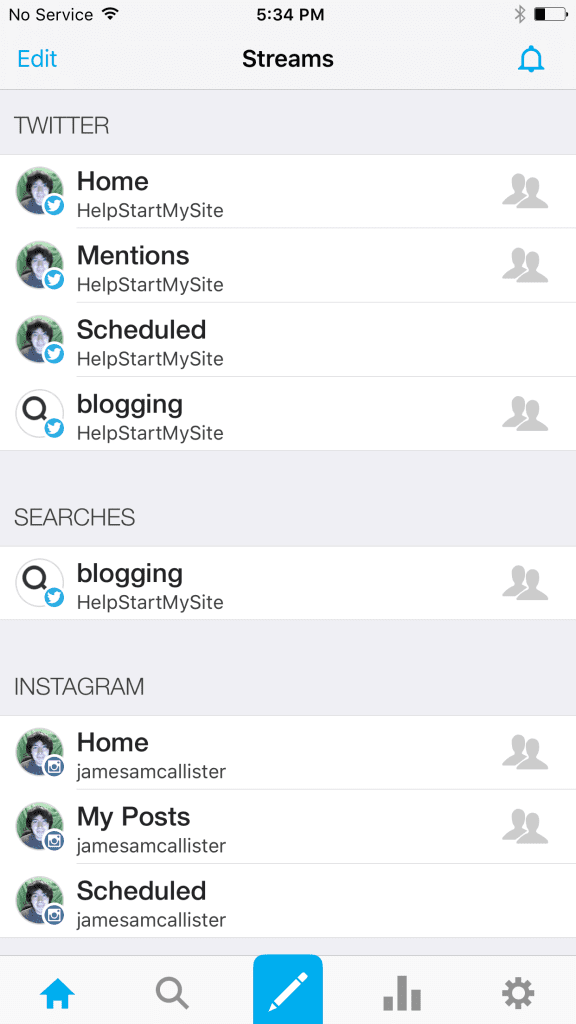
If you’re going to be active on social media, you may as well do it right.
HootSuite is a social media management platform that allows you to manage all of your social media profiles in one place, schedule out content updates automatically, and all-in-all make your social media marketing easier.
While it’s easier to do this work on the PC, the mobile app does its job well and is still fully useable. It’s also worth noting that the mobile app allows you to schedule posts to Instagram, which saves a ton of time if you’re active on there. Write the posts on PC, sync and publish them on your phone. It’s pretty awesome!
Do yourself a favor and check out what HootSuite Pro has to offer by clicking here!
5. Note Taking App
If you’ve been blogging for long, you’ll have realized that sometimes good blog post ideas hit you at some of the strangest times!
I can’t tell you how many times I’ve come up with an idea while out shopping, spending time with family, or just going about my day to day tasks.
However, if you don’t write these ideas down right away, you WILL forget them. Believe me. I can’t tell you how many times I’ve told myself that I’d remember something, only to space it completely when the time came to use it.
Short term memory only lasts between 15 and 30 seconds, so you had better use a note taking app like Evernote or Google Keep to mark your ideas down as soon as they enter your head. Both of these apps are cloud-based, so they will sync with your computer. And hey, blog post ideas are only one of the many reasons a note taking app could be useful. Think about it. Download one of these apps onto your smartphone, and you’ll forever wonder how you lived without it.
6. Google Drive
Cloud based platforms are a lifesaver if you do a lot of work on mobile, and Google Drive is no exception.
If you use Google Docs, Google Slides or Google Sheets, Google Drive will allow you to not only view all of these on your phone, but sync files back and forth from your device to your computer or tablet.
It’s also worth noting that this is an easy and quick way to get photos from your phone onto your PC if you aren’t using something like Dropbox or iCloud. Not only can you upload more photos at a time, it’s also a lot quicker than doing something like emailing them to yourself.
You’ll also want to install their companion apps, such as Google Docs and Google Sheets if you want to edit on mobile.. Although you can browse through files on the Google Drive app, you’ll need these other standalone apps to actually work on files.
7. Photoshop Express
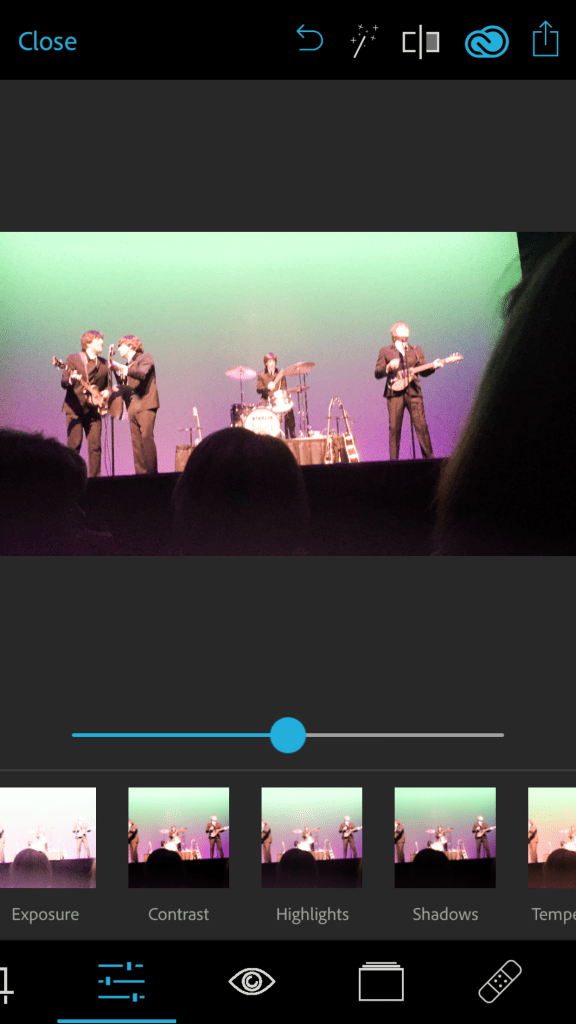
If you need to edit photos on the go, it doesn’t get much easier than Photoshop Express (at least without paying a ton of money!)
Keep in mind that Photoshop Express is for editing, so you’ll already need the images saved on your phone. However, the app does offer a pretty decent set of features including the ability to add filters and frames to photos, as well as edit the basics like brightness, saturation etc.
If you’re looking to create images for your blog, I recommend using a tool like Canva. They didn’t have an app available when I originally wrote this post, but I now see that they do have one available.
Even the free version of Canva is extremely powerful for creating blog graphics, so try it out!
8. IF by IFTTT (If This, Then That)
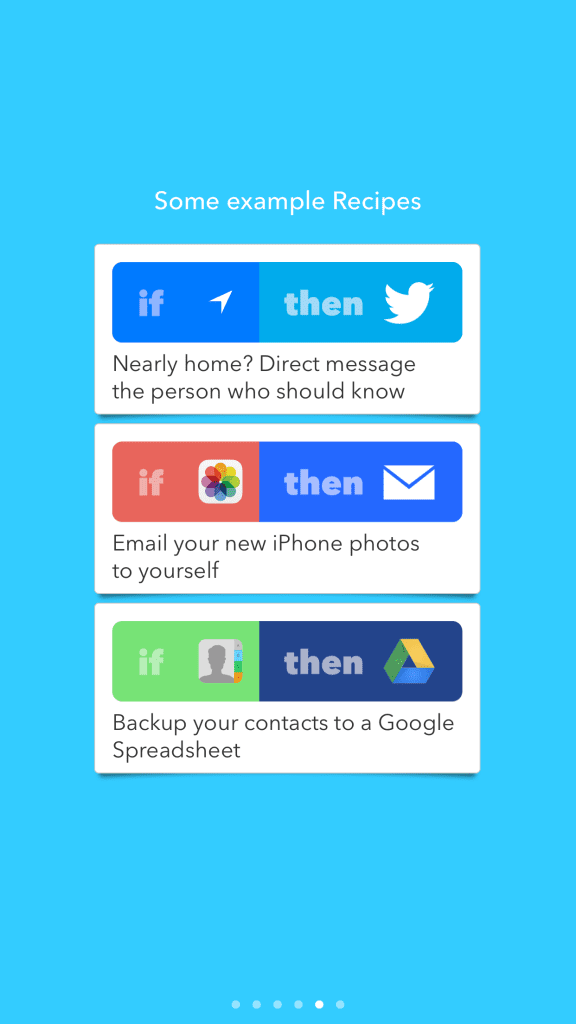
IFTTT is an incredible time saving application that allows you to create ‘recipes’, triggering one event if another event happens.
The thing that’s so crazy about this app is that there are SO many recipes available, and if you can’t find one to suit your needs, you can always create your own as well.
Here are just a few examples of IFTTT for bloggers:
- Change profile pictures across social networks.
- Automatically share posts from Feedly to Buffer.
- Receive a text message when somebody comments on your blog.
There are thousands of different recipes available, so I highly recommend checking IFTTT out and tinkering around! Who knows what tasks you’ll be able to automate!
9. Google Analytics
We all use Google Analytics, so why not keep the mobile app on your phone and save yourself some time?
Sure, it only takes a few seconds to log in to Analytics on your PC, but those few seconds add up if you’re obsessed with checking your website stats often like I am. 🙂
Plus, if you’re out and about, it can be one thing you do while at the line at the grocery store or something, saving you time to do something more productive when you get back home. We all have the same 24 hours in a day to get things done, but those who rise above the rest are the ones who become as efficient as possible. If you saved just 5 minutes a day of wasteful activity, that would add up to an extra 30 hours a year you could use to build your business!
10. Service Specific Apps
We’ve already discussed a few service specific apps, but obviously I couldn’t list all of them here because I don’t know what tools you’re using on your blog.
In the vast majority of cases though, if you’re using a service that has a mobile app, the mobile app will save you time in many situations, so they’re worth keeping on your phone. Apps like Google Adsense, Facebook’s Page Manager, Facebook Groups, Buffer, etc. are all worth having on your smartphone if you’re using those services.
Since we live in a mobile-first world these days, most big companies have an app available. These are often much easier and quicker to use than visiting their mobile website.
Conclusion
Certainly there are far more applications beneficial to bloggers that aren’t listed here.
If you happen to know of one (or 10) apps that are good for blogging, or can help bloggers in any way, please do us all a favor and share them with us in the comments section. We all want to make the most out of our smartphones, and with your help, we can do that.
Really looking forward to hearing what you have to share!
– James McAllister

Hi James,
I’m of “that age” where, as a child it was “quite posh” to have even a home land-line. We only had it because of my parents’ business, and then it was a party line shared with the next business up the road!
So I only came to mobile phones very late in life and don’t use it very much – other than to set alarms to rule my life!
I must have passed my tendency onto my son (early 30s) because he doesn’t use a Smart Phone either, although that’s because he got fed up of dropping them and breaking them. It’s a nuisance because I have to remember that if I even put a smiley in a message to him, or send a long message, he won’t receive it!
Perhaps I should get myself into the 21st century and download some of those useful sounding apps.
Thanks for an interesting list of apps for bloggers,
Joy – Blogging After Dark
Joy Healey(Quote)
Hi Joy!
I feel like I was part of the last generation to grow up without constant internet access, smartphones etc. And it’s so weird. I remember when the first iPhone came out, my mother told me someone at her job had one and I remember us both thinking how we’d never be able to afford one. Now, everyone in the family has one. And it’s so crazy how reliant I’ve become on them.
It’s crazy to me that not that long ago it wasn’t even normal to have a landline, just shows how much more the world has become connected in such a short period of time – and will only continue to become moreso. It’s so exciting.
The apps here certainly couldn’t hurt if you already have a smartphone, the amount of time they’ve saved me really adds up, especially over long periods of time. I’m not out and about too terribly much, but I do like being able to get work done when I am, so they’re nice.
Thanks for stopping by Joy!
James McAllister(Quote)
Hi James,
Great list of apps for your smart phone, but it’s also a great list of web services to use on your computer.
I love Feedly and I’ve always wanted to start playing around with IFTTT, but I’m forever putting it off. There’s so many great things to do, but really, you just can’t do it all.
I’ll have to play around with some of these apps on my phone, and it’s nice to have a comprehensive list like this to refer to.
Thanks for the cheat sheet, my friend 🙂
-Donna
Donna Merrill(Quote)
Hi Donna!
You’re right, most of the apps here do have corresponding web services but it is nice to get the apps on our phones. With some of the services, it’s quicker to check the app than it is to open the website and the fact that we can get our blogging and marketing work done on the go is really nice.
Of course, I usually prefer the desktop versions when I have time as I find them easier to work with, but with the rise of mobile I felt a need to publish this article. Really like to make the most of what we’ve got, and our smartphones really are such powerful tools.
Thanks for stopping by Donna!
James McAllister(Quote)