Amazon occasionally requires you to enter in a one-time password (OTP) in order to verify you’re the rightful account owner, and allow you to continue to log in.
This is most common if you’ve enabled two-factor authentication for your account, and you’re attempting to sign in to a new device.
While this security feature is wonderful for making sure hackers aren’t able to get into your Amazon account, it can be a little bit annoying at times. Especially when the verification code doesn’t seem to be arriving, or doesn’t work correctly when you try to enter it in.
Fortunately, there are some solutions available that can fix this issue. In this article, we’ll go over why the Amazon OTP isn’t working, and what can be done to solve it.
The Two Issues – And How They’re Handled Differently
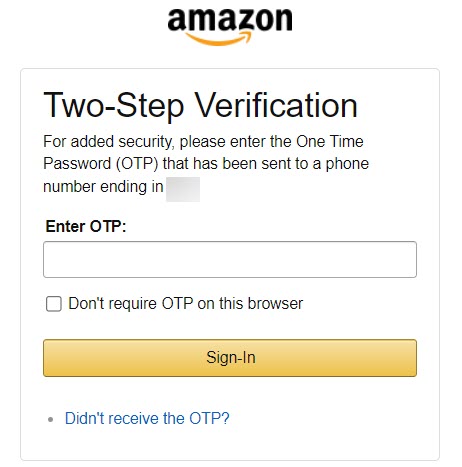
This guide will cover two types of issues regarding the Amazon OTP.
First, we’ll cover what to do if the one-time password isn’t arriving at all – Amazon isn’t sending you a text message, email or phone call with the code.
Next, we’ll cover what to do if you are receiving the code, but it doesn’t seem to be working. Amazon either says it’s invalid, or rejects it completely.
Finally, we’ll discuss what to do in emergency situations, such as if you no longer have access to the phone or email associated with the account. This section will also cover what to do if no other options are working.
Let’s get into it!
What To Do If The Amazon OTP Is Not Arriving
If Amazon says that they’ve sent you the code and it doesn’t seem to be showing up anywhere, don’t worry. This is the most common type of error, and it almost always resolves itself.
1. Try A Different Verification Method
This option isn’t available to everyone, but if you have the ability to receive a OTP using another method, you should try this first.
Amazon may allow up to three different ways to receive one-time passwords. While many people opt to receive them by text message, you may also have the ability to choose to receive the code by email, or to receive an automated phone call with the code.
Often times, the OTP not arriving is due to a temporary hiccup with Amazon’s system. It could be overwhelmed, or just not working for whatever reason.
Therefore, trying out a different method may solve the problem.
Once you’re back in, you may consider using an authenticator app rather than relying on Amazon themselves to send you a code, as authenticator apps may be more reliable.
2. Try A Different Browser Or Device
If this doesn’t work, you should try signing in from a different internet browser, or even a different device entirely.
For example, if you are trying to log in on desktop, you could try signing in using the Amazon app on your phone or tablet.
In fact, if you’ve used these devices before there’s a chance you may not even need a OTP to sign in – you could complete your order on your phone instead. By the time you need to shop on Amazon again, the problems with the OTPs may already be solved.
If you don’t have another device to use however, you may also try another internet browser. For example, if you originally tried signing in using Google Chrome, try using Firefox instead.
3. Wait 10-15 Minutes
Amazon recommends waiting at least 60 seconds before requesting another code. However, I recommend waiting a little bit longer.
Amazon states that codes can take up to 10 minutes to arrive, in rare circumstances. If you request a new code straight away, there’s a chance it could be the FIRST code that actually comes through to you.
When you try to enter it in, it will no longer be valid, and Amazon will claim it’s incorrect (as they’re now looking for the new code you requested.)
This leaves you at risk of being locked out of your account for 30 minutes, which is what happens if you enter the code incorrectly too many times.
Therefore, by taking a break and waiting 10-15 minutes, you reduce the likelihood of this happening.
4. Ensure Your Phone Is Able To Receive The OTP
This one may seem a little silly, but it’s happened to all of us at one point or another!
Sometimes, not receiving the code simply comes down to user error. For example, accidentally putting your phone into airplane mode, or moving into an area where you don’t have proper data signal.
These type of things would prevent all texts from coming through, not just Amazon’s temporary passwords.
Therefore, make sure your phone is able to receive text messages or calls. If you’re unsure, ask someone in your household to call your phone to verify.
If none of these options work, don’t worry! We’ll cover a guaranteed solution towards the end of this article.
What To Do If The Provided OTP Isn’t Working
Next, let’s cover what to do if a OTP does arrive, but it’s being rejected by Amazon when you try to enter it.
1. Clear Your Browser’s Cache, Or Try A Different Browser / Device
Amazon recommends clearing your browser’s cache if the code doesn’t seem to be working.
A full guide on how to clear your browser’s cache can be found here.
Alternatively, you can try using a different browser entirely, or even a different device.
2. Try Submitting The Code Again
Amazon recommends that you try submitting the same code again, but in my experience this isn’t always a good idea.
Amazon only allows you to try a couple of times before locking you out of your account for 30 minutes. Personally, I have found it better to wait a few minutes, request a new code, and then try that one.
Of course, if you believe you may have just made a typo, then feel free to enter the same code (corrected this time, of course!)
3. If You’ve Requested Multiple Codes, Wait Before Trying Again
This is a common problem, that can be really frustrating to handle.
If you’ve requested multiple codes out of frustration, Amazon will only accept the most recent one that they’ve sent. The problem is, they don’t always arrive in the right order, especially if you request several of them right after another.
This means it’s possible you’d enter in an old code, which Amazon would reject.
Therefore, waiting a period of time (10-15 minutes) before requesting a new code can help ensure that the system doesn’t get the two codes mixed up, and you actually end up entering in the right one.
What To Do If Nothing Else Works
If you’ve tried all of the advice mentioned above and it still doesn’t end up working, your only option left is to contact Amazon support.
I had to do this myself when I no longer had access to the phone number that was tied to my Amazon account. The whole process only took about 10 minutes, and wasn’t as big of a deal as I thought it was going to be.
In the past, I was able to talk with someone on the phone, who verified information that was tied to my account, essentially to make sure that I was the true account owner. After they were done, I was able to log in again and update my information.
It seems however that this is no longer the case.
Per Amazon’s help documents (located here), you can verify account ownership by uploading a copy of your legal ID, which Amazon will then verify. The entire process takes 1 to 2 days, and if everything is approved you should be able to recover your account.
This is a little bit irritating, but it’s a necessary step to ensure nobody’s able to bypass Amazon’s security systems and compromise people’s accounts.
You can begin the account recovery process by clicking here.
If you share your Amazon account with a member of your household, you should try to verify it with the ID of the true account owner.
Note: Although two-step verification is important to ensure your account is safe, Amazon does allow you to disable it if you want to, once you’re back into your account. You can learn how to disable two-step verification by clicking here.
Conclusion
One-time passwords are the sort of thing that we just kind of expect to work all the time. Since they can already be kind of an annoyance to begin with, it is even more frustrating when they don’t even work properly.
Fortunately however, Amazon OTPs work the overwhelming majority of the time, and any hiccups or issues are usually temporary. Try out some of the fixes mentioned in this article, and hopefully you’ll be able to get back into your account quickly.
If there is truly an issue with Amazon’s system, it should be fixed quite quickly regardless, and you should be able to log back in soon.
If for whatever reason it doesn’t work, recovering your account using Amazon’s verification system is proven to work.
Thank you for reading and if you have any questions, feel free to ask them using the comment form below!

So now Amazon wants a scanned copy of my Driver's license. Until Jeff Bezos is ready to send me a copy of his DL, I think I'll just wait.
Bank of America can authenticate me without having a photo of me and my personal info, why can't Amazon?
In today's environment of identity theft, they're asking me to contribute to my identity possibly being stolen.
No thinking person on the planet would voluntarily submit to that request.
Bob(Quote)
Even after talking to support and got back into amazon,when I tried to access my account settings to turn off OTP I was asked to enter my password again.After I entered it the OTP screen came up was supposed to send me text code which I never received.I spent 5 hours on this today back where I started.Thats the whole problem I don't receive the sms.I then tested my sms and sent a test message to myself and worked perfectly.
Robert Koch(Quote)
I looked in spam and blocked on android after 10 hours of pulling my hair out.Must of been about 23 OTP texts from amazon!!! One click unblock, signed in to amazon, got the otp code in 2.3 sec immediately cancelled 2 step verification
One little sentence from amazon telling you to check you spam-blocked messeges could of saved millions of lives
Rob Koch(Quote)
Another issue with the Amazon OTP is that people who do not use a smart phone and who have switched their basic phone service to another phone with another phone carrier will not be able to use the OTC codes that are sent to the phone, because the simple phones do not allow you to manipulate information on the screen by "tapping" it, which is now required. So basically, if you are using the old style phones, as many elderly prefer, as well as those who prefer not to be tracked everywhere they go for privacy concerns, will not be able to use the OTC code that comes to the new phone. On all other sites that require me to receive and enter a 2nd step authorization code, they either give a chooice to receive a verbal phone call where you can read off the number, or they allow you to enter the OTC code via the keyboard on a window that pops up to receive it. Requiring a finger tap on the received code is the stupidest moronic planning gaff I have ever imagined a large company could want, UNLESS they want to capture your biometric fingerprint. Therefore I have written off all buying from Amazon. It is too bad for both of us, as thy have many things I need, and now I have to search for those elsewhere.
Karyl Magee(Quote)
Hi Karyl! I apologize for missing your comment and not getting back to you sooner!
You make an excellent point, and one I hadn’t thought about. Amazon’s OTP system really isn’t fair to people that don’t have a modern smartphone or don’t enjoy using it, and there are certainly a lot of people that fall into that category.
Though, (at least on my account) I still see the option to receive a phone call to have the OTP code read to you, which you’d manually type in. I’ve no idea if they are phasing it out for others though, since I’ve had it turned on for several years now. Thank you for bringing this to my attention – and rightly addressing privacy concerns, I will certainly be looking into this further!
James McAllister(Quote)
There is a new wrinkle to this situation with all the European Amazons. Now ALL require two factor so you are required to enter the six digit numeric code. Normally, when this is working efficiently, you sign in with email and pw and then a code is automatically sent to you. Unfortunately as of June 2023, what now happens some of the time (unusually after 21 hrs local time in Europe), is instead of getting that automatically sent 6 digit code, I get a screen asking me to choose between sending the code via sms or getting it via a call. No mater what choice you make, instead of getting the needed code, you will get the following error message:
There was a problem
Please wait at least one minute before requesting another OTP.
And regardless how long you wait (a minute, five minutes, an hour), once you try again, choosing either option, the same error message occurs.
The problem seems to resolve it self after about eight hours. but then reappears again on the next day again after 21 hrs local time.
I have chatted with seller support and been told that adding an authenticator app will fix this problem. I did that and it does not. In fact, even though I now have three options to receive the code, when I get to the same screen asking me to choose how to get the six digit second factor code, the only options are sms or call. And again, choose either and it does not matter, the above error code appears.
Maddening.
And because Amazon has buildings in India and the Philippines loaded with support reps who are reading scripts and have very little real knowledge of how these complicated systems work, getting in touch with support will not fix the problem.
If anyone has a real solution, other than, clear your cookies, use a different browser, re-verify your account, etc., please post it. This is a dangerous situation because not having any time access to my seller accounts on Amazon could mean I won't get order confirmed in time or won't be able to download new order information, etc.
And anyone who knows Amazon, knows that even the most modest infraction of seller performance rules and metrics can lead to loss of all buy box visibility and even account closure.
Todd(Quote)