Have you ordered something on Amazon, but it still hasn’t shipped yet – despite the fact that a week has passed?
While Amazon is known for their notoriously fast shipping, there may be times when orders seem to be delayed.
So, what causes Amazon to take longer than a week to ship, and what should you do to ensure your package still arrives as fast as possible?
In this article, I’ll be covering this and a lot more – including how to get a full refund for late shipments!
What To Do If Your Amazon Order Hasn’t Shipped, And A Week Has Passed

If your item hasn’t shipped after a week has passed. Don’t worry. This is more normal than you might think, and doesn’t necessarily mean that something is wrong.
That being said, you should follow the steps below to ensure your package arrives as quickly as possible.
1. Check The Expected Delivery Date
First things first, you should check the promised delivery window for the item that you purchased.
Unfortunately, even if items are listed as Prime eligible, they may not be delivered in 2 business days as promised in the past.
Additionally, orders that ship from third-party sellers may take even longer to begin the shipping process, and may ship more slowly once they are in transit.
In order to view the promised delivery window, return to the item’s sales page where you originally added it to your cart.
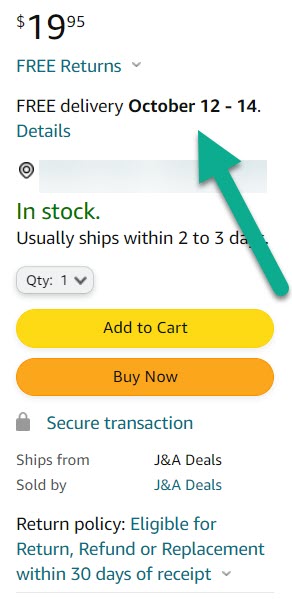
Then, underneath the price look for the delivery window.
In this example, it is currently October 5th as I write this. The latest promise delivery date is October 14th, or 9 days later.
Unfortunately, there doesn’t seem to be a way to check the promised delivery date based on when you ordered the item. However, you can revisit the sales page to get an estimate of the average delivery window, then use this for your own estimate as well.
Note that if the delivery window has passed, Amazon’s order page will automatically update to mention that the product is late – and give you options to rectify the situation.7
2. Contact The Seller
If the item is running late, it may be a good idea to reach out either to Amazon, or to the seller of the product for assistance.
You can find out who is selling the product by looking underneath the add to cart button. If the item is shipped and sold by Amazon, it will list ‘Amazon.com’ next to the ‘Ships from’ and ‘Sold by’ labels.
Otherwise, the seller name will be listed instead.
In the example above, you can see that the item is sold by a seller called ‘J&A Deals.’ To reach out to a third-party seller, simply click on their name to reach their seller profile.
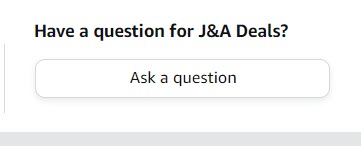
Then, click on the button that says ‘Ask a question’ to begin writing a message to the seller. Note that you can also reach them through your orders page as well.
The seller of the item – whether it be Amazon or a third-party, will be able to let you know what’s going on and answer any other questions related to the shipment of the item.
3. Verify Your Address
If this was your first time ordering to a new address, you should go back to Amazon to make sure that it was typed correctly.
You can do this by going back to the order page, and clicking on the ‘view order details’ button. Your shipping address will be located towards the top of the page.
Amazon as well as their third-party sellers try to verify all addresses before shipping packages out, to ensure they are actually delivered and not returned back to them.
So, if you made an error in your shipping address, it can cause delays in the order being shipped – or even end up with the order being cancelled entirely.
Note that in some cases, you may need to cancel the order and reorder it in order for it to arrive. This is because third-party sellers are only allowed to ship to the address provided at checkout.
4. Verify Your Billing Information Is Correct
Next, make sure that your billing information is correct when you placed your order.
You can do this by going back to the order page, and clicking on the ‘view order details’ button. The card you selected for your order will appear towards the top of the page, near your shipping address.
If the card was unable to be charged, Amazon will leave a message stating that a payment revision is needed. This will need to be taken care of before Amazon will continue with the order.
In fact, if ordering from a third-party seller, they can’t even see your shipping address until the payment has fully cleared. So, you definitely want to make sure that there aren’t any issues with payment!
5. Try Not To Worry – Most Items Arrive On Time!
Finally, as hard as it may be, try not to worry if your item appears to be arriving late.
Just like USPS, Amazon’s tracking system is very accurate. Even if an item doesn’t appear to have shipped yet or doesn’t look like it’ll arrive to your area in time, it may suddenly update to appear very close to your city.
Amazon has been known to move packages around between their own private facilities before its passed off to a courier like USPS, UPS or Fedex to begin the final stages of the shipping process.
In some cases, the package even ends up arriving the same day once Amazon’s tracking system shows it’s been delivered to them.
Additionally, they will ship with faster methods if they believe that the shipment is falling behind, or the order fulfillment takes longer than expected to complete. As a third-party seller, Amazon requires us to ship using methods that will meet the delivery promise, even if it means spending 5x the item cost to ship it overnight!
So, unless the promised delivery window has passed, it’s still quite likely it will arrive in time!
Can You Get A Refund For Late Amazon Orders?
By this point, you may be worried that your order will not arrive in time to be useful to you. For example, if you needed an item by a specific date and it didn’t arrive in time, what should you do?
Although it is frustrating – especially if you relied on Amazon to deliver on time, you do have some recourse.
Amazon offers one of the most generous return policies in the world, and part of that includes returns for items that are delivered late.
If your item is beyond the promised delivery window, you can begin the returns process by visiting the Orders page through Amazon’s website, or on the Amazon mobile app.
When you go to return your item, select ‘Item Arrived Too Late’ as the return reason (again, only if it arrived outside of the actual promised delivery window.)
If you mention that the item arrived too late, you won’t be charged any return postage at all! This will allow you to return the item with absolutely no charge to you.
Conclusion
Most of the time packages arrive by their promised delivery date, even if they originally take a long time to ship.
However, if the item arrives after the promised delivery window, you can almost always request a refund, and return the product without having to pay return postage.
I hope that you’ve found this article to be helpful. If you have any other questions about shopping on Amazon, please ask them using the comment form below.
Wishing you the best,
– James McAllister
