Are you looking to find someone on Pinterest?
Whether you’re searching for a friend, a colleague or someone else entirely, Pinterest gives you plenty of options to find someone else’s account.
So, how is it done? In this article, we’ll show you four different methods to finding some on Pinterest, that work both on computer and mobile. We’ll also go over some miscellaneous tips that can be used to find people on Pinterest, even if you run into trouble finding the specific person that you’re looking for.
Let’s get to it!
1. How To Find Someone On Pinterest Using Their Name
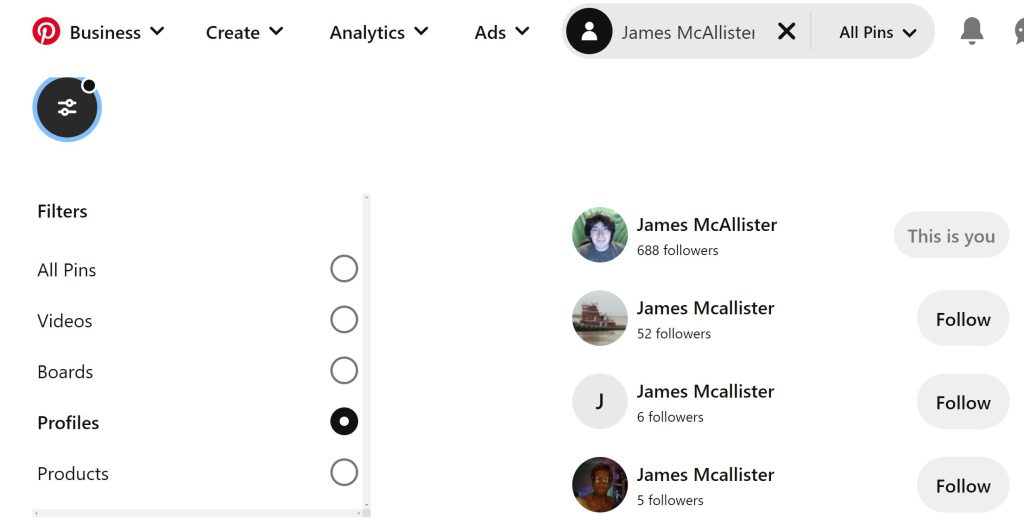
The first, and easiest way to find someone on Pinterest is to search using their name. This method works on your computer, but also using the Pinterest app on iPhone / Android phones.
Most people give their honest information when creating their Pinterest account, and don’t really take any steps to hide their identity.
So, you can quite literally run a search for their name, and their account will pop up!
To search someone by name on Pinterest, follow these steps:
- Click or tap on the search bar, and type in the name of the person you’re looking for.
- Press enter to run the search.
- Filter by ‘Profiles.’ There should be a button running across the top of the screen that says, ‘Profiles’ that you can click or tap on.
- Browse through the list of profiles that come up until you find the person you’re looking for.
That’s it!
Of course, not everybody uses their real name for their Pinterest account. In these instances, it would be best to locate their Pinterest page using one of the other methods below.
2. How To Find Friends On Pinterest Using Facebook
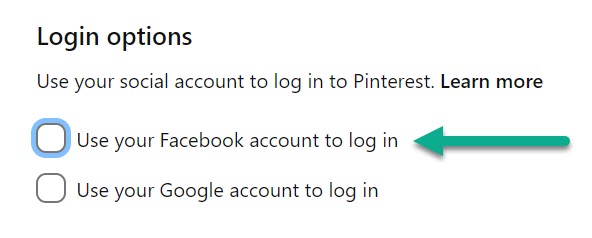
Did you know that Pinterest will let you automatically find your Facebook friends on Pinterest!
It’s true! Well, as long as you integrate your Pinterest account with Facebook, that is. Additionally, the person you’re looking to find must have integrated or signed up to Pinterest using Facebook as well.
Many people do this to save time, and avoid having to remember the login info for another account. So, it’s worth giving this method a chance to see if it works.
You have two options here:
The first is to make a new Pinterest account, and sign in using your Facebook account.
The second is to integrate your current Pinterest account with Facebook. Note that other Facebook friends will be able to find it at this point, so keep this in mind if you want to keep your profile private by others.
In any case, to integrate your Pinterest account with Facebook, follow these steps:
- Visit your Pinterest settings.
- Click on ‘Security and logins.’ If you’re on desktop, this will be on the left-hand side of the screen.
- Scroll until you reach ‘Login options.’
- Check ‘ User your Facebook account to log in.’
- On the box that pops up, allow Facebook to share information to Pinterest.
Pinterest will begin showing you suggested users to follow, based on your Facebook friends list. Look to see if the person you’re searching for is there, and then visit their profile!
3. How To Find Someone On Pinterest Using Their Email
Note: This method no longer appears to work for many people. That being said, it may still be worth trying out.
Like their name, Pinterest also allows you to search for people using their email address.
So, if you happen to know someone’s email address, you can search for this on Pinterest as well to pull up their profile.
Of course, many people have multiple email addresses, and this strategy only works if you have the right one.
Still, testing it out is easy!
To search for someone on Pinterest by email, follow these steps:
- Click or tap on the search bar, and type in the email address of the person you’re looking for.
- Press enter to run the search.
- Filter by ‘Profiles.’ There should be a button running across the top of the screen that says, ‘Profiles’ that you can click or tap on.
- Because Pinterest only allows one account per email address, their profile should come up as the only result.
4. How To Find Someone On Pinterest Using Google’s Reverse Image Search

The last, and final method we’ll be covering is a bit different from the others.
Rather than utilizing Pinterest’s built-in features, this one will see if Google can find a match using their profile picture. Since many people don’t know that this is even possible, it can be quite eye-opening!
The idea here is that many people use the same profile picture across multiple platforms. So, if you do a reverse image search using one of their known profile pictures, you may find the other websites that they are a member of – including Pinterest!
So, to try this strategy, follow these steps:
- Download the person’s current profile picture onto your computer.
- Visit Google Image search by clicking here.
- Upload the photo by dragging it into the search bar, or clicking on the camera icon.
- Google will search the web, and try to find other places the picture has been used.
- If a result for Pinterest comes up, click on it to view their profile!
If nothing comes up, you may consider trying with old profile pictures.
People do not update their Pinterest profile picture as often as they do on Instagram and Facebook. So, they may still have the same profile picture they used when originally signing up!
Miscellaneous Tips And Strategies
Let’s say that you’ve tried all of the options mentioned above, and you were still unable to find the person that you’re looking for.
Unfortunately at this point, your task gets a lot harder, and you’ll have to be creative in order to find them.
The below tips also get to the point where they may start to feel invasive or even downright creepy. Therefore, we encourage you to simply ask the person for their Pinterest if you’re able to do so, and respect their decision if they do not wish to be found.
That being said, not everybody has bad intentions. So, here are a few more tips that you can use to find someone’s Pinterest account, even if no results turned up using the previous methods:
- Gather a list of all known usernames, email addresses, profile pictures, and phone numbers that you can for this person. If you have them added on Facebook, you can find a lot of information in the ‘About’ section of their profile.
- Run Google searches for each username, email address and phone number to see what results come up. The idea here is that you may be shown even more usernames or emails that this person has used previously, that you can try later.
- Run reverse image searches on their past profile pictures. People tend to reuse the same profile picture across multiple platforms. This may pull up their Pinterest account, or at the very least, accounts they’ve used on other websites. This may yield even more usernames and email addresses to try.
- Plug all this data into Pinterest using the methods above. Try each email and username they’ve had registered on any other websites that you’ve found.
- Try out all of their usernames by visiting this URL in your internet browser: https://Pinterest.com/THEIRUSERNAMEHERE
- If you know one of their friend’s profiles, visit and check who they’re following. There’s a possibility that they follow each other!
If none of this works, than the person doesn’t use the same email, username, or profile picture on Pinterest that they use anywhere else.
This almost certainly means that they have taken great steps not to be found by their peers. You should respect this and stop looking.
Conclusion
Pinterest is even more fun when you are able to connect with friends, and share Pins between each other.
While you shouldn’t seek out or follow people that do not want to be found, finding a specific person on Pinterest can be quite useful to know in certain situations.
I hope that you were able to find the person that you’re looking for. If you have any other questions about Pinterest, please ask them using the comment form below.
Wishing you the best,
– James McAllister
