I’m a real big fan of automation when it makes sense.
There’s a lot that goes into successful blogging, far beyond just writing great posts. There are a million and one tasks bloggers seem to have to do to keep up, and doing it all on your own can be tedious, intimidating, and exhausting.
Unfortunately, we are not all big companies with teams of employees to delegate tasks to. We do not have email lists greater than the population of the cities we live in. We don’t have a ton of crazy fans willing to do our work for us.
That’s fine. We don’t need to.
There are so many incredible tools available today that can do a lot of the work for us that we used to have to do manually. Let’s take a look at some automation tools I’m using personally that I think you should check out too!
1. Hootsuite Pro
First on the list is Hootsuite Pro, which has the potential to save you hundreds of hours over the course of a year if you utilize it effectively.
Hootsuite allows you to view and manage all of your social media profiles in one place, preventing you from having to hop around from site to site. As you can see in the picture above, I have separate streams for my Twitter news feed and mentions, along with a news feed stream of a Facebook group I’m a part of. Pretty neat!
Hootsuite also allows you to schedule messages in advance. This is pretty nifty because it makes you look far more active on the platform than you actually are. On Twitter, you only have a few seconds on somebody’s news feed before your tweets are pushed off by everybody else’s. Therefore, you’ve really got to send out a lot of tweets if you want people to notice you.
Using Hootsuite, you can schedule a day’s worth of tweets in only a few minutes. Either enter your own time for the message to be delivered, or let Hootsuite’s auto scheduler choose the optimal time for you.
Hootsuite Pro has a huge amount of other features, including:
- Hootsuite Extension – similar to Buffer in that you can share pages to social networks as you come across them.
- Ow.ly automatic URL shortener.
- Social media analytics – see how your posts are performing!
- RSS sharing – automatically share posts from RSS feeds of your choosing!
Click Here To Check Out Hootsuite Pro!
2. IFTTT
Another incredible automation tool that will automate some of your blogging activities is called if this, then that (or IFTTT for short.)
Using IFTTT, you use something called ‘recipes’ to automate specific tasks. For example, a recipe exists that will post a status to Twitter automatically after you’ve posted it on Facebook, or automatically create a Bit.ly link for your new blog posts.
Here are just a few small recipes that can save you some time!
- Change profile pictures across social networks.
- Thank new followers on Twitter.
- Automatically share posts from Feedly to Buffer.
- Receive a text message when somebody comments on your blog.
- Update LinkedIn whenever you post a new article on your blog.
There are thousands of different recipes available, so I highly recommend checking IFTTT out and tinkering around! Who knows what tasks you’ll be able to automate!
3. WordPress Post Scheduler
If you’re on any modern version of WordPress, you have the ability to schedule your posts well in advance. An awesome feature for sure, but it blows my mind how few people are actually utilizing it. 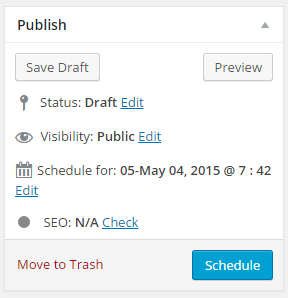
Here’s the truth. It’s important to have a consistent posting schedule, so readers know when to expect new content for you. If you aren’t able to keep that schedule consistent, people are going to visit your site and leave disappointed. You wouldn’t want that, would you?
Not to mention, Google values websites that post and update content regularly. They like to see that webmasters are actively working on their websites and providing good experiences to users.
Accidents and emergencies happen, and there will come a time when you just won’t be able to get on to hit that publish button. Your post will get delayed, and the schedule you’ve worked so hard to remain consistent will be thrown off.
This can all be prevented simply by writing your blog posts in advance, and scheduling them to be published at your desired posting time.
There is no risk scheduling your posts weeks or even months in advance, only security in knowing that your post will go live whether you’re able to get online or not. That’s a comforting feeling!
4. Your Autoresponder
I see a lot of people building their list, but few people using their autoresponder to its maximum potential.
In case you’re not familiar with autoresponders, they come with email marketing services such as ActiveCampaign and allow you to send out prewritten emails at specific intervals. For example, when somebody signs up for my free 7-day traffic building course, my autoresponder emails each piece of it once per day for 7 days. It’s also set up to continue sending out helpful emails for several months after the person signs up.
I wrote all of these emails months ago, yet my autoresponder allows me to send them to new sets of people every day, who are seeing them for the very first time. This allows me to boost my relationships with my subscribers as well as promote products to people completely on autopilot.
Your email list is likely the greatest asset of your business, so be sure to get as much out of it as you can!
Click Here To View The World’s Best Autoresponder!
5. Revive Old Post
Revive Old Post is a nifty little plugin that automatically shares out old blog content to Twitter, Facebook, LinkedIn, Xing, or Tumblr.
This is an awesome way to appear more active on your favorite social networks, while also bringing some additional traffic to your website completely passively. You have a lot of control over what content gets shared and how often the plugin should share content, which is pretty awesome. Revive Old Post only gets me around 100 extra visitors a month, but that’s still an extra 100 visitors I would not have had otherwise. Not to mention, I’m sure it’s brought me a few Twitter followers as well!
That being said, you’ll want to make sure that you’re mixing in other content as well. Nobody is going to engage with you if your social media presence is 100% automated.
Anyhow, the plugin works completely on its own after you set it up and is fairly lightweight, so there’s no good reason not to have this plugin working for you around the clock (unless free passive traffic isn’t something that appeals to you!)
Click Here To Download Revive Old Post!
What’s Your Favorite Tool?
There are so many automation tools available on the internet today, and I’ve only shared a few of them in this article. My question to you is this – what tools are you currently using to automate parts of your business, and how are you benefiting from them?
I’d love to add your favorite tools to this list!

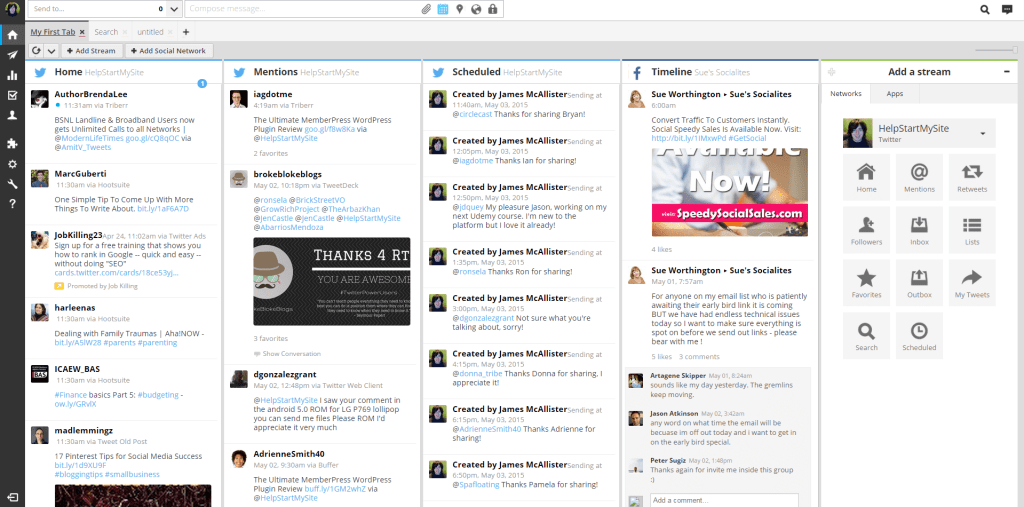
My fav blogging related tool right now is Coschedule.
I just love it and it has gotten a lot better ever since I first signed up.
You can even have a template for promotion related tasks that can be used right after you publish a post now.
I’ve been a buffer guy for so long that I havent touched hootsuite for quite a while. It’s one of those tools that Ill probably have to use again in the future if clients need me to.
Great list James
Dennis Seymour(Quote)
Hi Dennis!
I heard of Coschedule a while ago but never looked into it. I’ll have to do that, sounds interesting and at this point anything that can save time is worth paying good money for.
I used Buffer for a long time before switching to Hootsuite and haven’t looked back. Buffer was great but Hootsuite just offers so much more for a cheaper price. It’s a shame Facebook is changing their privacy settings to make Hootsuite less useful for Facebook users, but I guess there’s not much we can do about that.
James McAllister(Quote)
Autoresponder is needed for all site to build a list of the website with subscribe and tell them more about your website with news/deals updates.
Alize Camp(Quote)
Hi Alize!
I agree completely, it’s very difficult to grow without an autoresponder because it does so much work for you and gives you a way to retain the visitors you already have!
James McAllister(Quote)
Hi James ,
This is very Informative post and every new blogger must read it.
I am using some of above automation tools, I have never used IFTTT , I know some of the features about it .
Will give it a try
Thanks for sharing this information.
Pritam Nagrale(Quote)
Hi Pritnam!
I’m glad you found this post to be useful. I just love automation – the tools do take some time to set up but they save you so much time over the long run!
IFTTT is great. I have to admit its a bit confusing at first but there are just so many different things it can do. I am still finding new recipes to this day and I’ve been using it for months! Let me know which ones you find the most useful alright?
Talk soon!
James McAllister(Quote)