Are you looking at a new computer that has 12 gigabytes of RAM, and you’re wondering whether it will be enough?
The truth is, modern RAM requirements are higher than ever. While 12 gigabytes may be plenty for certain tasks, it may not be enough for certain things you may want to do on your computer.
So, how will you know if it’s enough for you? In this article, I’ll be covering whether 12 gigabytes is enough for many different use cases, so you’ll know what to expect going forward.
That way, you can decide whether or not you need to upgrade to 16 gigabytes, or you could even save money by dropping down to 8.
Without any further ado, let’s get started!
Is 12 GB Of RAM Good?
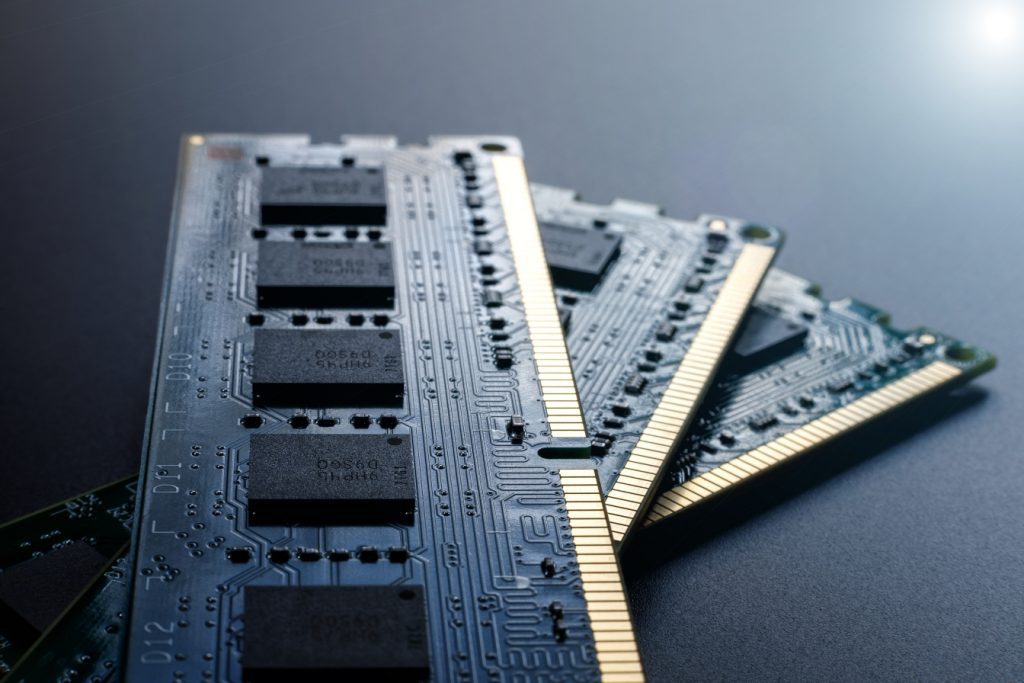
Generally speaking, 12 GB of RAM is more than enough for the vast majority of users. However, you may run into issues if you’re planning on using resource-heavy applications, like AAA games or video editing software.
Your total RAM usage will also depend a lot on how you use your computer.
For example, 12 gigabytes of RAM may be more than enough for certain games… unless you also tend to keep a ton of browser tabs open in the background while playing them. While it could work if you took the time to close other applications, this is an extra hassle that you may not want to deal with.
That being said, Windows does create something called a pagefile – which moves data from your RAM to your hard drive or SSD when it is not being used. This not only saves memory, but allows you to continue keeping programs open, even if you normally wouldn’t have enough RAM to do so.
Issues arise when the applications you are using at the moment can’t fit within the 12 gigabytes of RAM, however.
If this doesn’t make sense, don’t worry. Let’s look over how 12 GB of RAM performs for different tasks you may want to partake in on your new computer.
For Casual Use (Web Surfing, Watching Video, Studying)
If you are only using your computer for casual use, than 12 gigabytes is plenty.
I define casual use as light browsing – for example, going on the internet, watching videos, performing research, or using ‘light’ applications like Microsoft Word.
None of this really requires that much RAM, even if you prefer to keep a lot of tabs open at once.
In fact, if you only plan on using your computer for light tasks, you can save some additional money by going for a cheaper model with less RAM.
More RAM won’t make your computer any faster for light usage like this, so there is no real benefit to having extra. Of course, unless you plan on doing more intensive tasks in the future!
Tip: You can save a lot of money by purchasing a cheap Chromebook instead. I’m able to run this entire blog off of a $150 Chromebook I picked up from Walmart!
For Gaming
This is where things can get a little tricky.
Games have become a lot bigger in recent years, especially those released by major studios. And with the larger games, comes larger hardware requirements.
That being said, most games can work in 8 gigabytes of RAM or less, even when you factor in that Windows itself uses around 2 gigabytes itself. This makes 12 GB suitable for most games. For reference, Sony’s Playstation 4 had only 8 gigabytes of RAM, and a lot of incredible games were released during that era.
However, as you push up the graphics settings, the RAM usage will also increase.
Keep in mind however that your gaming performance will also depend heavily on your graphics card, which has its own type of RAM called VRAM.
So, assuming you have enough regular RAM to run the game, you are likely to notice more of a performance improvement by upgrading your computer’s graphics card, rather than the RAM itself.
If possible, I recommend upgrading to at least 16 gigabytes of RAM if you can. This will not only allow you to play larger games without having to close other software in the background, but it will also offer a bit of futureproofing as games continue to grow in size and complexity.
For Video Editing
Now that we’ve covered gaming – one of the most resource-insensitive tasks for a computer, what about video editing?
Unfortunately, this one also falls into the ‘it depends’ category.
Ultimately, total RAM usage will depend a lot on the size of your project, and the resolution of your files.
If you are running large projects with 4K video, than 12 gigabytes may not be enough. If you are editing basic 5 minute videos filmed in 1080p, 12 gigabytes should be perfectly fine.
Generally with video editing, the more RAM you can get, the better. However, like gaming, software like Adobe Premiere Pro or DaVinci Resolve will also take advantage of your computer’s graphics card as well, to help speed things up – both in the editing, and the rendering process.
For Audio Production
If you’re going to be writing or producing music using your computer, RAM is extremely important.
In fact, it may be worth investing more into RAM, even if it comes at the expense of other hardware. Put quite simply, 12 gigabytes of RAM will be very limiting for most composers and musicians if you are using sample-based instruments.
Here’s why. When you work with a sample library, it needs to load hundreds or thousands of samples at once, to enable you to play them back in real-time as you use your MIDI controller.
Think of a piano library, with 88 keys. Now, let’s say each one had 20 velocity layers – or different ‘volumes’ it can play back at, depending on how hard you kit the keys. Immediately, that is (88 * 20) 1,760 different audio files that need to be loaded into RAM, so they can be immediately played back when you press the key on your controller. And that is just the basics – many libraries contain many more features that require more samples.
To make matters even worse, large orchestral scores use a LOT of different instruments, with a LOT of different samples that need to be loaded. You can freeze tracks or convert it to an audio track instead of a MIDI track, but this makes editing difficult.
As a musician myself, I still don’t feel like I have nearly enough RAM for large scores – and I have 64 gigabytes. Many composers prefer 128 GB, and professionals may even utilize 256.
For Programming
Thankfully, 12 gigabytes of RAM is more than enough for most programming tasks.
Note however that complex simulations, or trying to train neural networks may go well beyond 12 gigabytes of memory needed. In fact, even running small language AI models uses significantly more RAM than this.
However, most AI training is done on a graphics card using VRAM anyway, so this may be more important if AI is your focus.
For General Work
Whether you work from home or you simply want a business laptop to take with you into the office, 12 GB of RAM should be plenty.
With 12 gigabytes, you will be able to comfortably run most business software, even at the same time! For example:
- Microsoft Excel
- Microsoft Word
- Microsoft PowerPoint
- Zoom
- Microsoft Teams
- Slack
- Notion
- Google Chrome / Firefox
- And more!
If you use unique company software that is heavy in nature, it may be a good idea to ask your employer about the hardware requirements in advance, especially if they are not providing the computer for you.
For Graphic Design
Let’s say you want to use your computer for graphic design, or photo editing work. Will 12 gigabytes be enough?
For most people, I believe so!
While testing, I monitored my RAM usage while using the following software for medium-intensity work:
- Adobe Illustrator
- Adobe Photoshop
- GIMP
- Adobe Lightroom (both the CC, and the classic version)
- Adobe After Effects
All worked exceptionally well while remaining under 10 gigabytes of usage, with the exception of After Effects.
After Effects is much more resource intensive, especially if you are utilizing graphics at a higher resolution.
So, if this sounds like you – or you’re somebody that uses a LOT of layers in Illustrator / Photoshop (while also working at higher resolutions), then it may be better to opt for 16 GB or 32 GB instead.
For light-medium graphic design and photo editing work however, 12 gigabytes should be fine.
For Laptops
Finally, let’s look over whether 12 GB of RAM is enough for laptops.
The truth is, there is no difference between how RAM is utilized in a laptop, vs. a desktop computer. So, you should simply reference the above tasks to determine whether it will be enough for you.
That being said, there is one difference you should be aware of.
On laptops, it may be more difficult to upgrade your RAM later, should you wish to do so.
On desktops, it’s usually as easy as opening the case, and swapping out the RAM sticks for new ones. On laptops however, you may not be able to access the RAM, if you’re even able to open up the laptop at all.
So, if you’re shopping for a laptop, it’s even more important to get a bit more than you think you might need, since you may not be able to upgrade in the future without getting an entirely new computer.
Conclusion
For most people, 12 GB of RAM is plenty. However, it is heavily dependent on the tasks that you want to perform on your computer.
While things like gaming, video editing and audio production can benefit from more RAM, 12 GB is more than enough for casual or light usage.
Of course, more is always better, especially if you think your needs might change in the future.
I hope that you’ve found this article helpful, and it’s answered some of your questions. If you have any other questions or you need help making a decision, let me know via the comment form below and I’ll get back to you as soon as possible.
Wishing you the best,
– James McAllister
