Are you planning on blocking someone on TikTok, but you want to be absolutely sure that they never find out that you did it?
Unless you take a few specific steps, it is possible for them to know that they’ve been blocked.
So, in this article I’ll be covering everything you’ll need to do to ensure they never find out – so you can avoid any awkward or uncomfortable situations!
Does TikTok Send Any Notification When You Block Someone?

One of the biggest concerns people have when blocking someone, is that TikTok will send a notification to them letting them know they’ve been blocked. But is this actually the case?
Thankfully, the answer is no. TikTok does not send any sort of notification when you block someone, so they won’t be alerted to the fact that you’ve blocked them – at least not right away.
That being said, there are still other ways they can find out they’ve been blocked – for example, by realizing they’ve lost a follower (if you were following them), or by manually trying to visit your profile.
If they become suspicious, they could even confirm they’ve been blocked by using an alt account!
So, let’s look over how you can ensure that they never realize that they’ve been blocked.
How To Block Someone On TikTok Without Them Finding Out
In order to maximize your chances of blocking someone without them knowing, I recommend trying out all of the strategies mentioned below.
If that’s not feasible for you, at least try to do as many of them as you can!
1. Delete Previous Interactions With Them Before Blocking
The first thing you should do is to try and delete as many of the previous interactions you’ve had with this person as possible.
This includes things like DMs, as well as comments you’ve left on their video.
This is because once you’ve blocked them, they will no longer be able to view your profile. However, it’s possible that these old interactions will still remain.
If you’re worried about them noticing you deleting comments and DMs, consider doing it at night time when they’re likely to be asleep, or during a time you know that they’ll be busy.
2. Change Your Name And Profile Picture
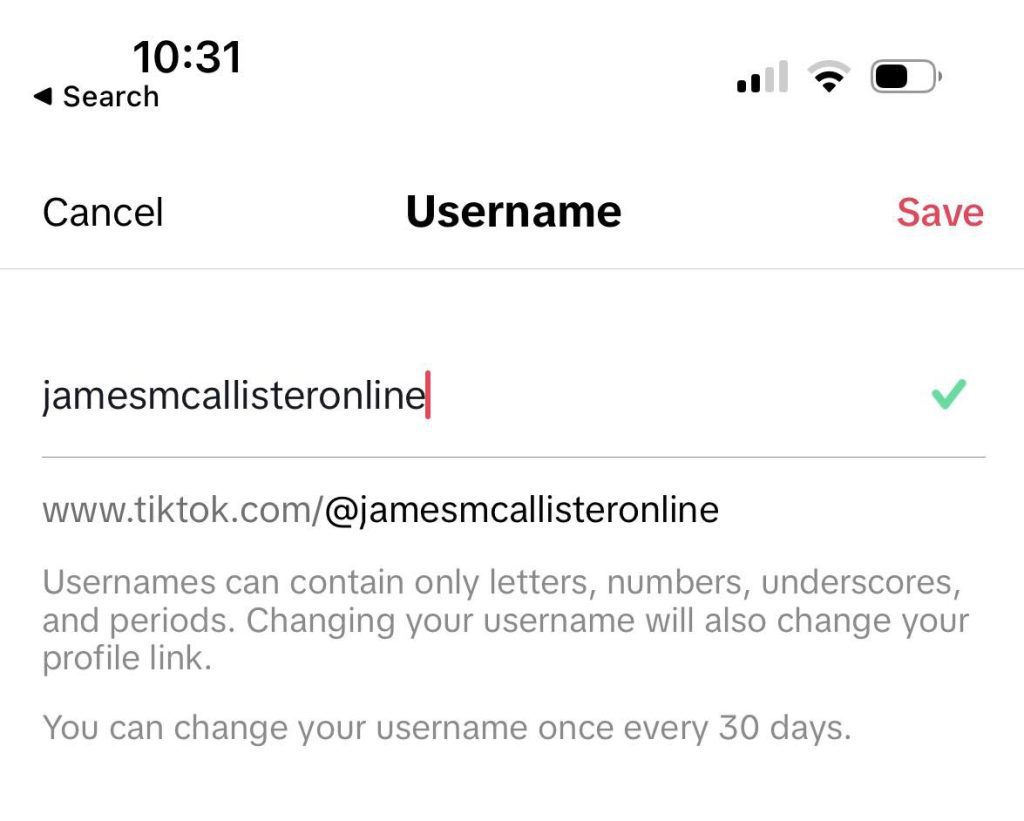
Next, consider changing your TikTok username, as well as your profile picture.
Although your profile will be completely hidden from accounts that you’ve blocked, it won’t protect you if they have an alternate account. By changing your name, you’ll make it difficult for them to manually look you up via TikTok’s search function.
Additionally, by changing your profile picture, you’ll make yourself unrecognizable, even if you are on their followers or following list. It’s unlikely they’ll manually be checking every profile, so often changing your name and profile picture is enough.
You can change your name on TikTok by following these steps:
- Tap on the ‘Profile’ button to reach your TikTok profile.
- Tap ‘Edit profile.’
- Tap on ‘Username.’
- Enter a new username, and click ‘Save’ in the top-right corner.
If you’d like, you can also upload a new profile picture from the ‘Edit profile’ page as well!
Note that you can only change your TikTok username once every 30 days, so be sure you pick a name you’re comfortable sticking with for a while.
3. Consider Making Your Account Private
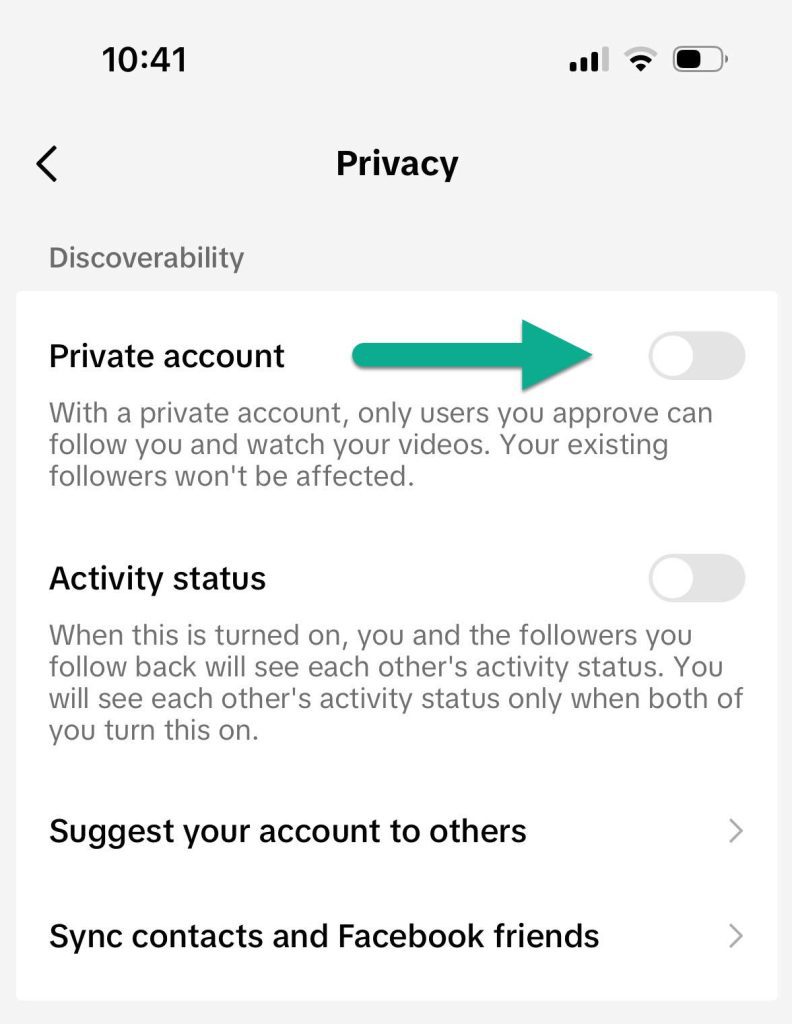
If you want to take this one step further, consider making your account private as well – at least for now.
When your account is private, the only thing people will be able to see is your name and profile picture, unless they are an approved follower.
If you leave your account public however, they will also be able to see all of the TikTok’s you’ve posted (but not your drafts.)
Therefore, to really hide yourself, you’d have to delete all of the TikTok’s you’ve posted that they might recognize. Obviously, this is undesirable unless you really don’t care about them that much!
So, a much easier solution is to simply make your account private. That way, any alt accounts they may have will be unable to view anything on your page. And since you’ve already changed both your username and your profile picture, you will be completely unrecognizable!
To make your TikTok page private, follow these steps:
- Tap on the ‘Profile’ button to reach your TikTok profile.
- Tap on the icon with three horizontal lines in the top-right corner.
- Tap on ‘Settings and privacy.’
- Tap on ‘Privacy.’
- Toggle ‘Private account’ on.
4. Block All Of Their Known Accounts
Finally, take the time to block not only their main account, but all of their alt accounts as well.
This is especially true if those accounts are already following you, as they will still be able to view your page even if you make it private.
One easy way to find someone’s alt accounts is to look through their following and followers list, if it’s publicly available.
This is because people often follow their other accounts, so they’re likely to show up!
Of course, it is possible that they’ve made an account that’s designed to be anonymous, so you may not find them all.
Still, the more you can block, the better!
How To Block Someone On TikTok
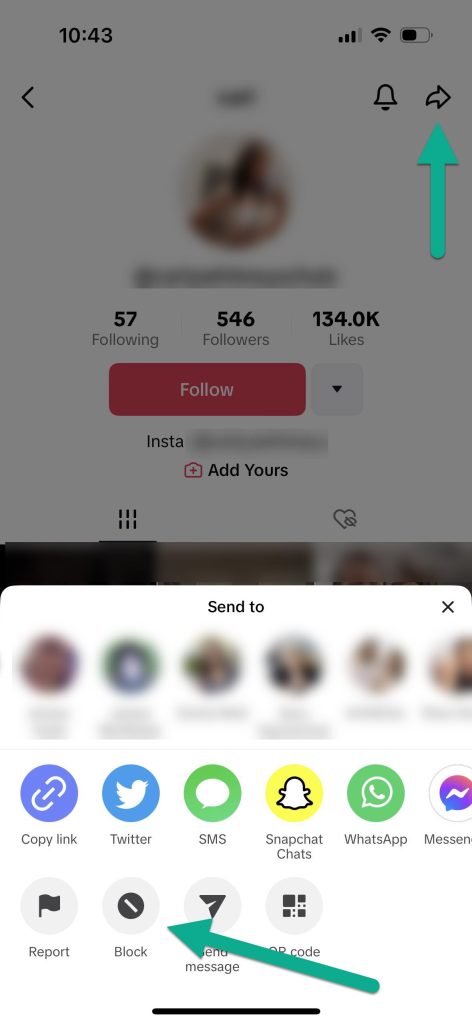
So, how do you actually block someone on TikTok?
The process is rather easy.
All you’ve got to do is visit their profile, then tap on the arrow icon in the top-right corner.
On the new menu that pops up, tap on ‘Block’ button.
A new confirmation window will pop up. Tap on ‘Block’ once again, and their profile will be completely blocked!
Conclusion
Although it may be tempting to jump straight to blocking someone, you shouldn’t rush into it. Unless you take some of the steps mentioned above, they may be able to find out you’ve blocked them – and they may confront you about it!
By taking the extra precautions however, you minimize the chances of them ever finding out.
I hope that you’ve found this article helpful, and you’ve already implemented some of the advice I’ve shared.
If you run into trouble or you have any other questions about TikTok, ask them below and I’ll be happy to help.
Wishing you the best,
– James McAllister

This is packed with some really useful tips! 😄🎉 I mean, who hasn’t been in a situation where they’ve wanted to block someone but didn’t want any awkward confrontations, right? Your step-by-step guide on how to ensure they never realize they’ve been blocked is genius! 🙌
Deleting previous interactions, changing your name and profile picture, making your account private – you’ve covered all the bases! And I absolutely loved the little details you included, like suggesting to delete comments and DMs when they’re likely to be asleep or busy. Sneaky but effective! 😏
Tekkaus(Quote)
Oh, and the part about blocking all their known accounts, including those sneaky alt accounts? Brilliant move! It’s always better to be safe than sorry. 💪
Your writing style is so relatable and friendly, James. It feels like we’re just having a chat over coffee while discussing TikTok strategies! ☕ I appreciate how you break down the steps and provide clear instructions on how to block someone on TikTok. It’s incredibly helpful for those who might be new to the platform or unsure about the process.
Tekkaus(Quote)