Are you looking to reset your Instagram Explore page, so it will show you an entirely new set of suggestions?
While the Explore page can be a great way to find new content and even new accounts to follow, it’s not very helpful if it’s showing you uninteresting or unappealing posts.
So, if you want to learn how to reset your Explore page so it can be filled with new suggestions, you’re in the right place!
How To Reset Your Instagram Explore Feed
Instagram’s Explore page is made up of content that Instagram believes will be interesting to you.
Thankfully, this means it’s also quite easy to affect what posts are shown.
While Instagram does not have any ‘Reset’ button you can click on, you can affect which posts are shown by indicating to Instagram that you no longer wish to see certain types of posts on your Explore page.
Additionally, highlighting your current interests will cause Instagram to update your Explore page to reflect these.
So, how do you directly affect Instagram’s algorithm? Let’s look over some quick methods!
1. Mark ‘Not Interested’ On Current Posts
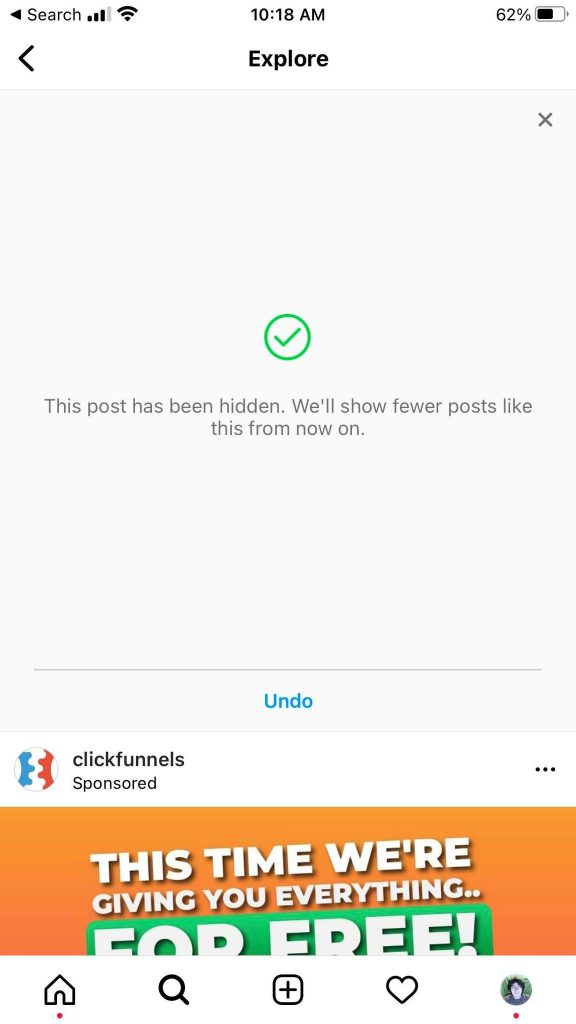
This is one of the big ones, that immediately has a direct impact on your Explore page.
If you want to reset your Explore page on Instagram, than the quickest thing you can do is to directly tell Instagram which posts you are not interested in seeing. They will take this into account each time you press the button, and use that information to automatically adjust your Explore feed for better recommendations.
Thankfully, telling Instagram that you’re not interested in a specific post is easy.
To do this all, you have to do is tap on the post to open it up, then tap on the icon with 3 dots in the top-right corner.
Then, on the box that pops up, tap on the button that says, ‘Not Interested.’
Do this for a few posts, and refresh your Explore page feed. It should automatically update to show you new posts!
Note that in order to reset it with entirely new topics however, we recommend trying out some of the other suggestions in this article as well.
2. Clear Your Instagram Search History
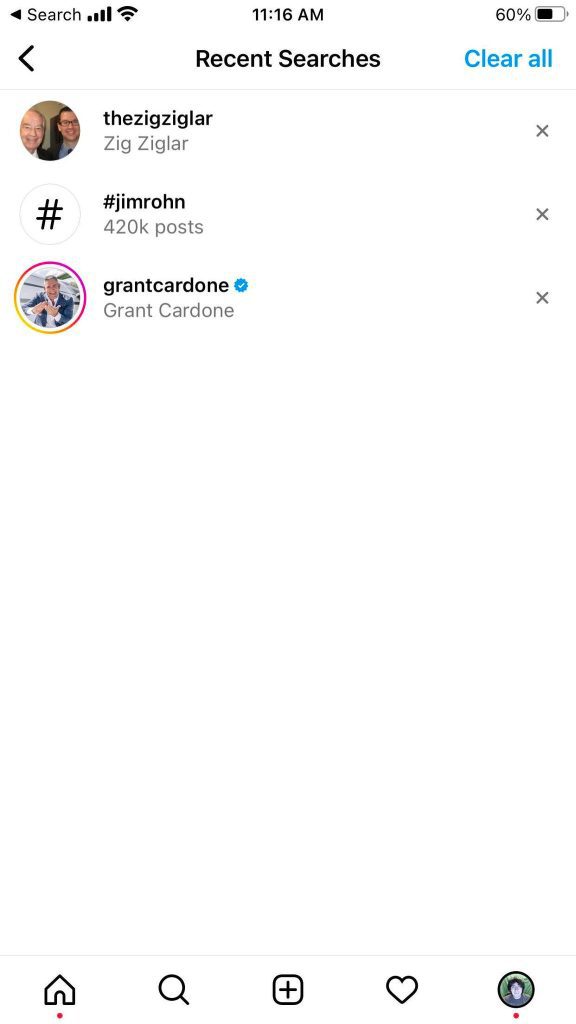
Next, you’ll want to clear your search history on Instagram – particularly of things that no longer reflect your interests.
Again, Instagram’s algorithm works on data. The goal is to clear out old data that no longer applies to you, and add in new data that reflects the types of posts you want to see on your Explore page.
To clear your search history on Instagram, follow these steps:
- Open the Instagram app and visit your profile.
- Tap on the icon with three horizontal lines in the top-right corner.
- Tap on ‘Settings.’
- Tap on ‘Security.’
- Under the ‘Data and history’ section, tap on ‘Clear Search History.’
- Tap on the ‘Clear all’ button in the top-right corner, or tap on the X button next to individual searches.
Once that’s done, move onto the next suggestion!
3. Follow New Accounts Related To Your Interests
The accounts that you follow on Instagram are one of the biggest indicators as to what content you’re interested in.
This is a particularly important factor for the Explore page, because the Explore page is designed to expose you to new accounts and content posted on the platform.
So, they’re likely going to show you posts from accounts that are similar to the accounts that you already follow.
This means that if you want to reset your Explore page on Instagram, you should unfollow accounts that no longer match your interests, and follow new accounts that do.
Note that Instagram only allows you to unfollow 100-200 accounts per day however, so you may need to do this in batches if you have a lot of accounts to unfollow.
4. Follow New Hashtags You’re Interested In

Just like for new accounts, you should also follow new hashtags that reflect your most recent updates.
The ability to follow hashtags was introduced later on, and not everyone is taking advantage of it.
The thing is, followed hashtags directly influence what comes up on the Explore page – Instagram will often fill some of the slots with the top or currently trending posts utilizing that hashtag (or similar hashtags.)
Additionally, some of the posts may show up in your main Instagram feed as well.
Since hashtags are utilized by many different accounts – even those you don’t follow, Instagram may have a better idea on the ‘topic’ behind that post, and may be able to better tailor their recommendations to you inside of their Explore page.
5. Adjust Your Browsing Habits
Lastly, you should be deliberate in adjusting your browsing habits, if your goal is to affect the algorithm directly.
Many people don’t know this, but Instagram collects a ton of data regarding every little thing that you do on Instagram.
Seriously. The exact length of time you look at each individual post is recorded forever, and is used to map out your interests even if you don’t explicitly share them.
And of course, your likes, comments, saves, and accounts you follow all are used to map out your interests as well.
So, if you want to change the algorithm, change up your browsing habits. Skip over posts you’d normally look at. Begin liking posts more frequently that reflect your newer interests that you want to see more of on your Explore page.
It may take several days or even weeks for the algorithm to shift, but it will surely happen over time!
Alternative: Create A Second Instagram Account
If you want to maintain your current feed or you don’t want to take all of the steps to affect Instagram’s algorithm, there’s another option.
Instagram allows you to have multiple accounts, so you could always create a second Instagram account to maintain a separate explore feed!
In fact, this is one of the most common reasons people create additional accounts on Instagram.
By following separate pages, hashtags and topics on the second account, you can maintain a completely different feed than your original account.
This will also reflect itself on the Explore page, which will show you posts that are suggested for that specific account only.
Try it out!
Conclusion
Unfortunately, there is no button you can press to magically reset your Explore page on Instagram.
That being said, you can train the algorithm to show you different types of posts, or create a new Instagram account entirely in order to maintain a separate Explore feed.
I hope that you’ve found this article helpful. If you have any other questions about Instagram, please ask them using the comment form below.
Wishing you the best,
– James McAllister
