If you have two or more iPhones, there are plenty of reasons why you may wish to receive text messages on both devices.
Perhaps you swap between iPhones regularly, or you want your spouse to be able to see the messages that you’re sending and receiving.
Either way, setting it up so your texts are synced across two different iPhones is easy, and only takes a few moments to set up.
In this article, we’ll cover everything that you need to know!
Turn On Message Forwarding
The first thing you should do is to turn on message forwarding with your iPhone’s settings.
This will automatically forward a copy of all messages that you receive to the other devices you select.
You are not only able to forward messages to other iPhones, but to iPads and even to Mac computers as well!
This makes it extremely convenient to respond to texts while working on your Mac for example, without having to pull out your phone and stop your work.
To turn on message forwarding on your iPhone, follow these steps:
- Open your Settings app.
- Scroll down and tap on ‘Messages.’
- Tap on ‘Text Message Forwarding.’
- Select the device you want to enable message forwarding for.
- If required, type in the verification code that appears on that device.
There you have it! Text messages should now be forwarded to the other device that you selected.
If the ‘Text Message Forwarding’ option does not appear, you may need to enable sending texts from your Apple ID first. To do that, follow these steps:
- Open your Settings app.
- Scroll down and tap on ‘Messages.’
- Tap on ‘Send & Receive.’
- Select ‘Use your Apple ID for iMessage.’
- Go back to the Messages settings, and turn iMessage off and then back on again.
Note that you must be signed in with the same Apple ID across all of the devices you want to sync messages between.
Turn On iCloud Messages
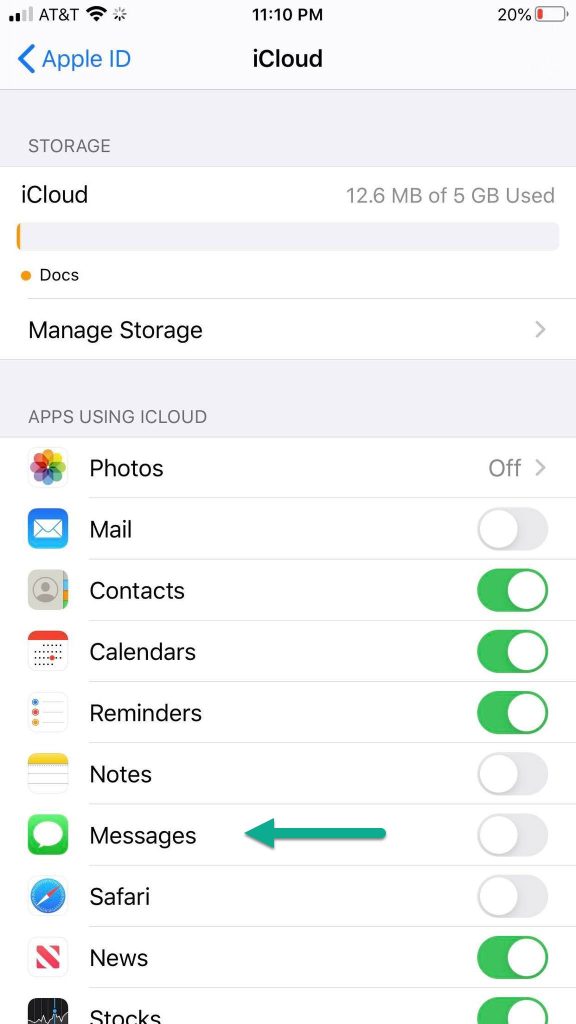
iCloud is a fantastic way not only to make safe and secure backups of your phone, but also to sync important files between devices.
However, part of what makes iCloud great is the ability to selectively control which apps / files are synced, and which are not.
Even if you have iCloud enabled, you may not have it set up to backup messages. Therefore, you’ll want to ensure it’s enabled so you can receive the messages across both of your devices.
To set up message syncing with iCloud, follow these steps:
- Open your Settings app.
- Tap on your Apple ID.
- Tap on iCloud.
- Here, you’ll see a list of all of the apps that support iCloud syncing. Locate ‘Messages’, and toggle it to on.
Within a few moments, your iPhone will start backing up your messages to the cloud – which will then sync to your devices.
Note that if you plan to also text from the other device, you should ensure that you’re signed into the same Apple ID and that messages are being synced with iCloud on that device as well. That way, everything will sync properly between both iPhones.
Why Am I Receiving My Spouse’s Texts On My iPhone?

If you are receiving someone else’s texts (such as your husband’s or wife’s), chances are it’s because you are both signed into the same Apple ID and either message forwarding or iCloud has been enabled.
Sharing Apple IDs is common, because it allows you to easily share photos and other files between devices. Additionally, you won’t have to pay for apps a second time – they will be free to download across all devices that you own, as long as the same Apple ID is used.
However, due to the fact that files are synced, it can cause some confusion!
You can check which Apple ID each device is signed into by opening up your Settings app. Your Apple ID will be visible near the top.
Conclusion
Receiving text messages on two iPhones is easy, provided you know what to do.
Take a few moments to set up message forwarding and iCloud, and everything will seamlessly sync between the two devices.
I hope that you’ve found this article helpful. If you have any other questions about iPhones, please ask them using the comment form below.
Wishing you the best,
– James McAllister
