Do you believe someone may have deleted you as a friend on Discord, but you want to know for sure?
Because Discord still allows you to message people even if they aren’t your friend in many cases, it can be difficult to know whether or not someone has removed you.
Thankfully, there are a few verified strategies that will let you know for sure whether or not you’re still on someone’s friends list.
So, let’s explore each of them now!
How To Know If Someone Removed You As A Friend On Discord
Currently, there are three ways to know whether or not someone has deleted you.
While any one of these should give you your answer, I will share all three so you can decide which one you’d like to try out.
1. It Says ‘Send Friend Request’ Instead Of ‘Send Message’
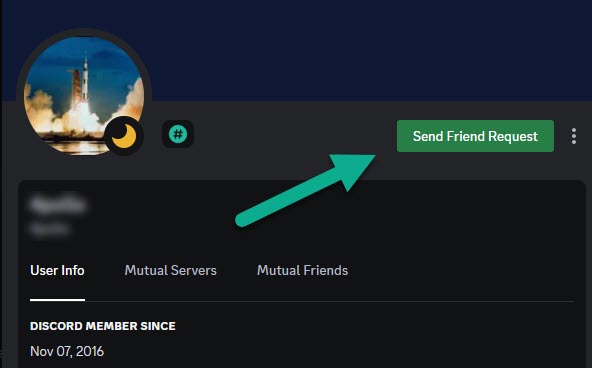
One guaranteed way to quickly find out if someone has unfriended you is to click on their name, and view their Discord profile.
If you are still friends with them, you will see a green button that says ‘Send Message.’
However, if you are not friends with them, you will instead see a button that says ‘Send Friend Request.’ This is true regardless of whether you are the one that removed them, or they are the one that removed you.
On Discord, friends are two-way. This means that it’s not possible for you to still be friends with them, even if they are no longer friends with you.
As soon as either person removes them as a friend, the button will update to show ‘Send Friend Request.’
So, if you see it available and you weren’t the one that deleted them, this means that they’ve deleted you – either by accident, or on purpose.
2. They Are No Longer On Your Friends List
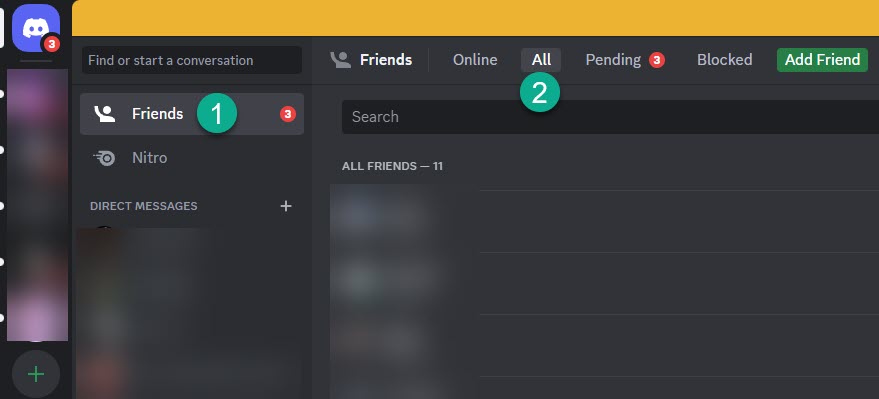
Next, you can also check to see whether or not they are still on your friends list.
You can view your friends list on Discord by clicking on the button that says ‘Friends’ on the left-hand side, then clicking on ‘All’ on the navigation menu across the top.
This will bring up a list of all of your Discord friends.
On Discord, people will be automatically removed from this list if they delete you as a friend. So, it can be a great way to see whether or not people have kept you added.
The one downside of this strategy is that it can be difficult to locate someone if you have a lot of friends added. Although there is a search bar across the top you can use to search for specific people, it won’t help you if the person has decided to change their Discord display name.
If you believe that they have, you may want to try the first method instead.
3. Ask Them
Finally, the last thing you can try is to simply ask the person whether or not they’ve removed you as a friend.
They will be able to give you a definitive answer, and may also explain why they chose to make that decision.
Plus, it’s always possible that you were removed by mistake, without them doing it intentionally! This will give them the opportunity to re-add you with no hard feelings.
So, consider this a last resort option if you don’t want to try any of the other methods, or you want more information on why you were deleted in the first place.
A Quick Way To Tell If You’re Blocked Vs. Deleted
Now that you know if you’ve been deleted, you may be wondering – did they just remove you as a friend, or did they completely block you as well?
Fortunately, there are a few reasons to check.
First things first, if you see them online, you’re not blocked. Someone that has blocked you will never appear online to you, so this is a quick test to rule it out.
The second method you can use however is to try reacting to one of their old messages. This can be done either in a private DM, or a message they’ve left in a mutual server that you’re a part of.
If you’re not blocked, you will be able to leave a reaction to their message, and the message will stick.
If you’re blocked however, you won’t be able to react to their message at all.
So, you can use these tests to determine whether or not you’ve been unadded, or blocked entirely.
Can They Still See Your Online / Activity Status?
One question you may have is whether or not they can still see your online status, even if you’re no longer friends with them.
For better or worse, the answer is yes. Even if you are no longer friends, you will still be able to see each other’s online status.
This can be done either by viewing an old DM thread the two of you shared, or by seeing each other in any mutual servers that the two of you are a part of.
Tip: Can’t find an old message thread? Click here to learn how to reopen closed DMs!
So, how do you prevent them from seeing your online and activity status?
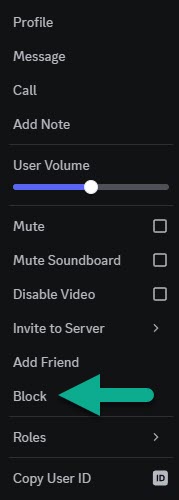
At this time, your only option is to block them completely. This can be done by right-clicking on their username, and then clicking on the button that says ‘Block.’
Once you’ve blocked them, they will not be able to see when you are online, nor what game you may be playing.
Conclusion
Thankfully, it is pretty easy to determine whether or not someone has removed you as a friend on Discord.
By checking the message after clicking their profile, viewing your friends list or asking them directly, you’ll know for sure whether or not you’ve been deleted.
Furthermore, you can check if you’ve also been blocked by reacting to one of the old messages that they’ve sent.
I hope that you’ve found this article helpful, and you’ve managed to find out whether you’ve been deleted.
If you have any other questions about Discord, ask them below and I’ll be happy to help.
Wishing you the best,
– James McAllister
