Are you experiencing the following error when trying to log into Facebook?
“Login Failed. Sorry, an unexpected error occurred. Please try again later. Error code: 2”
This error can be quite frustrating, especially if Facebook normally works fine. So, what causes error code 2 on Facebook, and how can you fix it?
In this article, I’ll cover everything that you need to know!
What Does Error Code 2 Mean On Facebook?
So, what does error code 2 actually mean?
It turns out, error code 2 is related to your internet connection – more specifically, the connection to Facebook’s servers.
If the device you’re using to access Facebook is unable to connect properly to Facebook’s servers while logging in, the app will be unable to continue. Rather than endlessly trying to connect forever, it will eventually give up and give you this error instead.
Thankfully, because thousands of people have experienced this issue before, we have a lot of information how it can be fixed.
How To Fix Error Code 2 On Facebook
Unfortunately, it’s difficult to know specifically what’s causing the issue that results in error code 2, especially since the error message isn’t very specific.
Because we know that’s related to your connection to Facebook however, there are a lot of things we can try that are likely to solve the problem.
So, try each one of these out and you should be able to log back into Facebook without any issues!
1. Check For Widespread Issues Using Downdetector
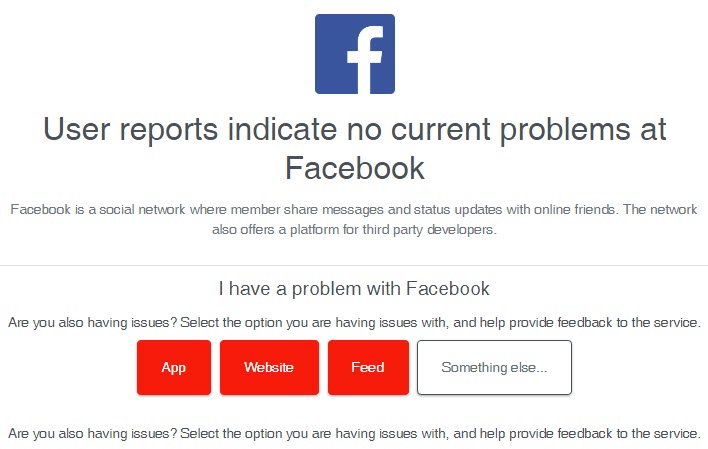
The first thing you’ll want to do is to check whether or not Facebook is experiencing a widespread glitch, that is affecting a large number of users.
Believe it or not, this has happened multiple times before where it affected a large number of people at once. This wasn’t a problem with anyone’s device or personal internet connection, rather it was a bug with Facebook itself.
They managed to resolve it quickly, but you’ll want to make sure there’s not a widespread bug first. If there is, none of the other points will help, as you’ll need to wait for Facebook to fix it.
To detect if there are any outages with Facebook, use a service like Downdetector.
Users can leave comments on the page detailing exactly what their problem is.
So, if you see a lot of people have commented about error code 2, you can be reasonably sure it’s not an issue with you specifically – and simply wait for Facebook to fix it.
2. Ensure That You’re Connected To The Internet
This one might seem a little obvious, but it’s important!
You must maintain a stable internet connection while logging into Facebook. Outages can last even for just a few seconds that can prevent you from logging in, and this is short enough to where it’s hardly noticed unless you’re paying attention.
So, make sure that you have a stable and reliable connection to the internet, and try logging in again.
Ideally, your cellular network icon or Wi-Fi icon on your phone will show you as having full bars, meaning that you have a really strong signal to the network.
3. Disable Your VPN (If You’re Using One)
If you’re using a VPN on your device, it would be best to temporarily disable it while you log into Facebook.
Because VPNs mask your location (and pool your device with everybody else using that VPN server), it makes it much harder for Facebook to find out information about your real network.
This can lead to a host of problems.
For example, Facebook may think that you’re logging in from a new country, and prevent you from signing in for security issues.
Alternatively, they may see that your IP address matches accounts that have been banned in the past.
Some of Facebook’s strictest security measures happen during the login process. So, disable it temporarily – at least until you’ve successfully signed in!
4. Avoid Logging In From Unfamiliar Locations When Possible

Just like logging in with a VPN can cause you problems, so can logging in from an unfamiliar location.
This is particularly true if you’re also using a new device or computer to login to Facebook.
Facebook analyzes a lot of data when you login each time – such as where you’re logging in from, and the device you’re using.
This is compared to your logins in the past, and helps to determine whether or not you’re the actual owner of the account that you’re logging into.
For example, if somebody were to steal your password, they may login from another country.
Or, if two people were sharing an account, they may log in repeatedly from very different locations in a short time period.
Therefore, by trying to log in at home (or another place you visit frequently), you may experience less hassle from Facebook.
5. Switch From Cellular Data To Wi-Fi, Or Vice Versa
Because error code 2 is about your connection to Facebook’s servers, one of the easiest things you can do to fix it is to switch your network.
However, most of us don’t have two ISPs in the same house.
Thankfully, if you’re logging in from a cell phone, you have options!
If you’re currently connected to Wi-Fi, switch to your cellular data and try to log in. Likewise, if you’re on mobile data, try connecting to a Wi-Fi network.
Because each of these are a different network, one may have problems where as the other one will let you log in perfectly fine, without error code 2 popping up.
So, try it out!
6. Delete And Reinstall The Facebook App
One of the easiest ways to fix a whole host of Facebook issues is to delete the app from your phone or tablet, and reinstall it from your device’s app store.
This works on both iPhone, Android, iPad, as well as other tablets to fix error code 2 on Facebook.
Deleting and reinstalling the app accomplishes a few things:
- It will redownload the latest and most up-to-date version of Facebook.
- It will clear all of the app’s cache.
- It will delete any temporary files that may have become corrupt.
Often times, this one alone is enough to solve the error for good!
7. Contact Facebook Support
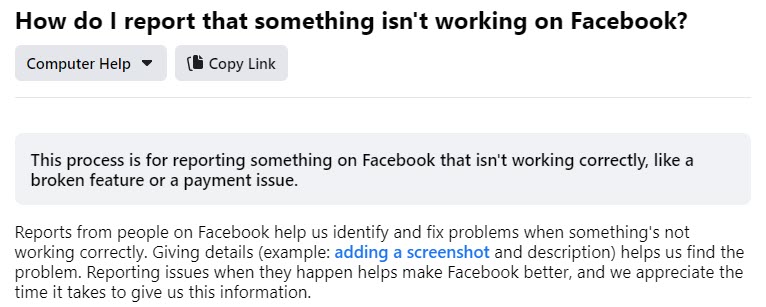
Finally, if nothing else works (and Downdetector isn’t reporting any outages), the last thing you should is to contact Facebook support.
If there is a bug that’s causing error code 2 to pop up repeatedly, they’ll likely want to know about it.
Not only will this help them push out an update to fix the problem for people, but it will also give important information as to what’s actually causing it. They may be able to use this give you further advice.
Typically, error code 2 happens most frequently on mobile. So, login to Facebook on your computer, and contact Facebook support by clicking here.
Conclusion
Error code 2 can be frustrating to experience, but it’s usually caused by your inability to connect to Facebook’s servers.
By trying out common fixes to get your network working properly, you should be able to connect to Facebook without any issues.
Of course, if there’s a widespread issue going on that’s affecting a lot of users, the issue is likely on Facebook’s end. This means that all you can do is wait for them to fix it.
I hope that you’ve found this article to be helpful. If you have any other questions about Facebook, please ask them using the comment form below.
Wishing you the best,
– James McAllister
