Did you delete Facebook Dating, and want to know how to get it back?
Whether it was deleted by accident or you simply wanted to take a break, Facebook doesn’t exactly make it easy to find again once you’ve deleted it.
Thankfully, it’s certainly possible to get it back in just a few steps. In this article, we’ll cover everything that you need to know!
Method One: Have A Friend Invite You

This one is the quickest, and easiest way to get Facebook Dating back almost immediately.
All you need to do is have a friend that already has Facebook Dating active, and ask them to send you an invite back to it.
This literally only takes a few seconds, as long as you know someone who can do it for you.
Here is how they can send an invite back to Facebook Dating:
- Have them open up Facebook Dating, and go to ‘Settings.’
- Tell them to click on the button that says, ‘Share’ or ‘Share The Love.’
- They should be able to click on or type in your name to send the link, or receive a direct link they can copy and paste to you.
Then, all you have to do is follow that link and you’ll have the opportunity to set your Facebook Dating profile back up.
Once your dating profile is active again, you’ll be able to reach Facebook Dating by finding it in all the places it normally appears. If you have trouble getting back to it, we’ll talk more about how to access it (and where the button to reach it is within the Facebook app) later in this article.
Method Two: Trick Facebook’s Algorithm Into Recommending It Again
If you don’t know anyone else using Facebook Dating or you can’t get an invite link from a friend, don’t worry!
Facebook will recommend their dating platform back to you, if you give it the right signs that you’re indicating in finding new dating opportunities.
To do that, you will need to do a few things.
First of all, you should go into your profile settings and change your relationship status to single. You don’t need to make your relationship status public, but Facebook Dating ads show most frequently to those who have themselves marked as single on Facebook.
(Could you imagine the outrage by peeping spouses if dating ads appeared in a married couple’s timeline?)
Next, actually search for ‘Facebook Dating’ and other dating terms in Facebook’s search bar. Again, you’re trying to get Facebook to recognize that you have an immediate interest in dating, so they start showing more dating-related ads and services to you.
Facebook collects an insane amount of data from every interaction with their platform. So, your searches will not go unnoticed.
If you’d like to increase your chances even further, begin liking pages related to other dating services.
Finally, do web searches for dating-related articles on a non-incognito browser – ideally the same one you use to log onto Facebook (if you’re on a computer.)
Many of these websites have Facebooks’ tracking pixel integrated onto them, and Facebook unfortunately does collect data about the websites you visit.
It can take a few days for Facebook Dating ads to begin showing back up, but they almost always do!
Note: You may need to disable your ad blocker on Facebook’s website, if using one, for Facebook Dating ads to show back up.
Know Where To Look!
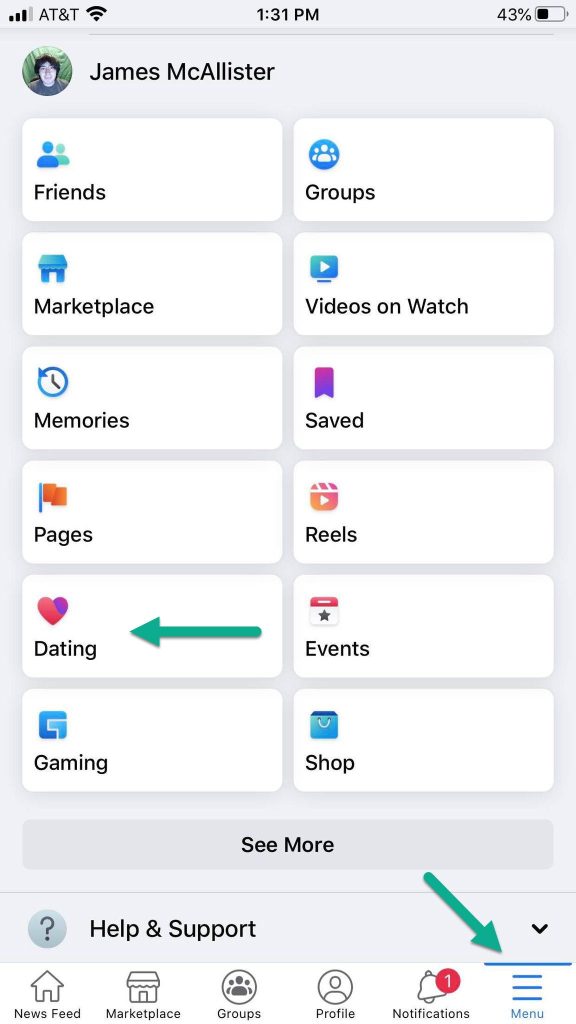
Once you’ve got Facebook Dating back after deleting it (or even if you haven’t yet), it’s important to know where you can actually find Facebook Dating within the Facebook app.
Facebook likes to move things around, so finding the sections you’re looking for can sometimes be difficult.
Additionally, because Facebook wants to make it as easy as possible for you to reach the sections of Facebook you actually use the most, two people’s layouts and sections can look completely different.
Thankfully, Facebook Dating can almost always be found in one of two places:
- On a Dating tab running across the bottom of your screen.
- By tapping on the ‘Menu’ button, then clicking on the ‘Dating’ section that comes up in the Facebook menu. If it doesn’t appear, tap on the ‘See More’ button to bring up even more options.
You should also be able to search for Facebook Dating with the search bar to pull it back up.
Conclusion
Fortunately, Facebook Dating is pretty easy to get back as long as you follow the above steps.
While having a friend invite you is the quickest and most straightforward way to get Facebook Dating back after deleting it, you can also trick the algorithm into showing you ads for it once again.
I hope that you’ve found this article helpful. If you have any other questions about Facebook or Facebook Dating, please ask them using the comment form below.
Wishing you the best,
– James McAllister
