When you go to delete your Discord account, it’s assumed that all of your data will be deleted along with it.
Perhaps you want to make a new account, and don’t want anything about your old account left behind. Or perhaps you simply no longer want the messages you’ve sent previously to be visible to anyone.
Therefore, you may be wondering – does deleting your Discord account also delete all of the messages that you’ve sent?
In this article, we’ll cover everything that you need to know!
Are Your Messages Deleted When You Delete Discord?

Unfortunately, the answer is no.
If you delete your Discord account entirely, the messages that you’ve sent to other people in DMs as well as within Discord servers will not be deleted.
Instead, the messages will be anonymized, and your username will be removed from the messages.
However, the actual contents of the messages will still be visible.
What Happens To Discord Messages When You Delete Your Account?
As mentioned earlier, deleting your account anonymizes your messages, rather than deleting them completely.
This means that the actual contents of the message itself will still be viewable to anybody that happens to see it.
However, the message will be anonymized, and your old username will be removed from the message.
So, for example, it will say something like ‘Deleted User 2168231’ instead of your username.
This certainly helps, but it may not prevent people from tying the messages to you if they remember who you are.
This is especially true in direct messages, where you may share memorable details that reveal your identity.
So, be sure to try out one of the methods mentioned below to ensure your messages are fully deleted before closing your Discord account.
How To Completely Delete Your Messages
For some people, having the messages anonymized is not enough.
Thankfully, you can still try a few things to ensure that your entire message history is deleted, even without having to delete your Discord account.
Just make sure to do these first, as once your Discord account is deleted these options will no longer be available to you.
Let’s look over them now!
1. Manually Delete Them
The surest way to ensure all of your Discord messages are permanently deleted, is to delete each one individually.
Unfortunately, this process is tedious and may have to be done manually. While there are bots and other methods to delete messages in bulk, they may not work in all situations.
Thankfully, deleting a Discord message is simple, and will remove it for both sides.
All you have to do is right-click on the message, and select ‘Delete Message.’
This will immediately delete the message on both sides, so neither person can view it.
If you are quick, it’s possible to delete a large number of messages per hour.
Still, it’s frustrating that Discord doesn’t allow you to just delete them all at once!
Remember to check the messages that you’ve sent in each server you’re a part of, as well as any direct messages you’ve sent to other users.
This way, you can ensure the entirety of your message history is deleted!
2. Close The Conversation
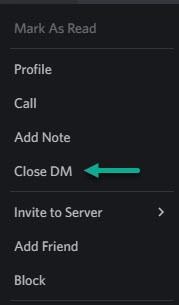
Unfortunately, closing a DM does not delete the contents of the conversation.
However, it will make the conversation much more challenging to find, especially if the other user happens to get direct messages from a lot of other people.
So, if this is sufficient for you, simply ask the other person to close the DM by right clicking on your username and clicking on the ‘Close DM’ button.
Then, you can do the same for them. Out of sight, out of mind.
Again, I want to reiterate that this doesn’t actually delete the messages. If someone was determined, they could find the conversation again and read through them unless you delete them via another method.
Still, if this is enough for you, then great!
3. Ask To Be Banned From The Server
Another option – especially if you plan on deleting your account anyway, is to ask a server mod to ban you.
When bans are issued, mods have the option to delete all of the messages that the user has sent up to the last 7 days.
So if you recently joined a server and you want all of the messages gone, this is one way to do it.
Of course, this will not fully clear up the messages that are older than 7 days – only anonymize them, as mentioned earlier on.
So, it is a less than ideal solution and you may wish to delete all of your Discord messages using a different method before asking to be banned.
4. Use A Discord Bot
The last option is to use a Discord bot, which can automate some of the process for you.
Note that you can only set up bots if you are the server owner or a server administrator with the proper permissions. Otherwise, you will only be able to use the bots that are already part of the server.
Additionally, bots can not be used in direct messages to other Discord users.
Anyhow, one bot that can help delete your old messages automatically is MEE6, which is one of the most popular Discord bots in existence.
Simply use the command, ‘!clear @yourusername’, which will delete your past 100 messages in the server.
Repeat the command as many times as necessary until all of your messages are gone, and you will be able to clear out everything that you’ve said.
This is pretty nifty, and is far quicker than clearing them all out individually!
Does Blocking On Discord Someone Delete Messages Sent To Them?
Perhaps you only need to delete messages sent to one person. Will blocking them take care of it?
Unfortunately not. While you will no longer be able to see their messages, they will still be able to see yours.
Additionally, the entire conversation history is still stored on Discord’s database, in case you want to unblock the person later and restore the conversation.
Therefore, blocking isn’t really an effective way to delete Discord messages, because any messages you send are still viewable by the recepient.
Conclusion
Unfortunately, Discord messages are not deleted when your Discord account is deleted.
While the messages are no longer tied to your username, it is easy to remember who sent the message if your server doesn’t have a lot of members, or you said something particularly memorable.
Therefore, you should try out one of the alternative solutions mentioned previously before deleting your Discord account.
I hope that you’ve found this article helpful. If you have any other questions about Discord, please ask them using the comment form below.
Wishing you the best,
– James McAllister
