Nothing is more frustrating than coming across one of your old social media profiles, only to find out that you no longer remember the information.
Even worse if it contains material you want erased from the internet.
Instagram has been out for over 10 years now, and we’ve all probably changed a lot in that time. So if you want to delete your old Instagram account but you no longer remember the login or password, what can be done?
In this article, we’ll cover everything that you need to know. Let’s start by looking at some of the ways you can potentially get the account deleted.
1. Try To Recover The Information
The first and most straightforward step is to try and recover the login information.
If you made the account in the early days of Instagram, you likely signed up using your email address. Remember that Instagram was not yet part of Facebook back then, and instead was its own service.
This means you may still have all of the information necessary to get your password changed so you can log in and delete yourself – even if your phone number has changed in the past several years.
Instagram has always sent emails out to the registered email on file.
So, log in to all of your old email accounts, and run a search for Instagram within your email provider’s website. While you may not be able to recover the Instagram account right now, it’s possible that you may be able to recover the old email address you used to make an account!
Even if you signed up with a phone number however, resetting your password is simple.
Simply try to log in to the new account, and click on the button that says you’ve forgotten your password.
Instagram will send a password reset link or code to the information on file, which you can use to reset it.
Of course, if you no longer have access to this recovery method, you’ll want to move on to one of the other methods.
2. Report The Account As Fraudulent
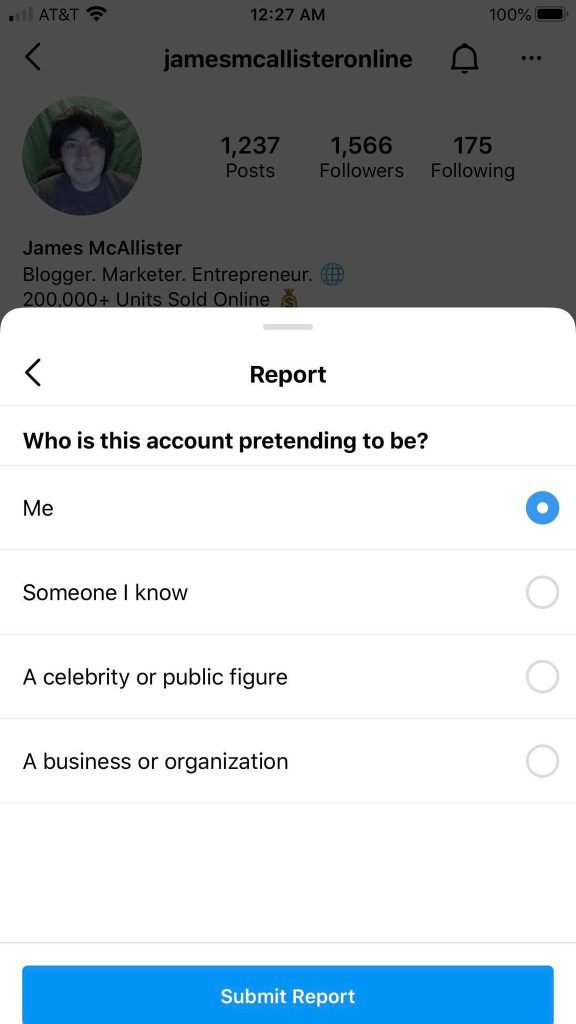
The next thing you can do is to try and report your old account as fake or fraudulent.
Instagram does not like people setting up fake accounts that impersonate other people, particularly when it’s done in conjunction with other rule breaking behavior (such as harassment.)
This means that they may close accounts that they believe are designed to impersonate somebody else.
So, you should make a new Instagram account if you haven’t already. If the account you’re trying to delete has pictures of yourself on it, you may have more luck if your new account also has pictures of yourself on it as well. Remember, Instagram doesn’t close every account that gets reported – but the more your old account seems like a fake, the more likely they are to close it.
To report an account as fraudulent, follow these steps:
- Open the Instagram app.
- Navigate to the profile you which to report.
- Tap on the 3 dots in the upper-right corner.
- Tap on ‘Report.’
- Tap on ‘It’s pretending to be someone else’.
- Tap on ‘Me.’
- Tap on ‘Submit Report.’
This will send the report off to Instagram, who is likely to process it within a few business days.
How Many Reports Will It Take To Close An Instagram Account?
The exact number of reports it will take to close an Instagram account varies, depending on the severity of the offense.
Typically, one report is all you need if it’s clear someone is breaking Instagram rules.
However, you may be able to speed up the process by getting your friends to help you out as well.
Simply follow the same steps to have your old account reported as a fake, only when your friends do it they should select the option, ‘Someone I know’ instead of ‘Me.’
3. Contact Instagram Support
Finally, your last option is to contact Instagram support and explain what’s going on.
Ultimately, despite your best efforts it’s possible that they are the only ones that will be able to really solve things.
Remember that Instagram has no way of knowing whether or not any reports you make are actually legitimate. If closing an account was simple as filing a report, people would be able to exploit this to shut down other people’s accounts at will.
Obviously, this is something Instagram wants to avoid.
If you can get in contact with an actual Instagram staff member, they will be able to use all of the information at their disposal to determine whether or not the account can be deleted, even if you no longer have the email or password for the account.
To contact Instagram support, send an email to support@instagram.com. However, it should be noted that the vast of majority of support inquiries seem to go unanswered.
Does Instagram Delete Inactive Accounts?
Let’s say you’re unable to log in and delete your account for whatever reason. You tried recovering your password and reporting the account as an impersonation, but it still doesn’t work. Will Instagram automatically delete the account anyway?
For better or worse, Instagram does claim they may delete inactive accounts, but they do not disclose how long an account must remain inactive before it’s eligible for deletion.
Additionally, our research has shown that this policy is rarely put into action.
We’ve managed to find accounts that have been inactive for over 10 years that are still open on the platform.
In fact, my own account – which has not been logged into for over 9 years, is still fully public despite the fact that it hasn’t been logged into for nearly a decade.
Therefore, you shouldn’t rely on Instagram deleting the account on their own due to inactivity – it doesn’t appear to be common practice for them.
Conclusion
Deleting your Instagram account can be a frustrating experience, especially if you don’t have the password to login.
Unfortunately, there is only so much you can do.
While you should attempt to recover the login information and delete it directly from the app, sometimes this isn’t an option. Contacting Instagram support or reporting the account as fake can sometimes do the trick, however.
Wishing you the best, and if you have any questions about Instagram please ask them using the comment form below!
– James McAllister
