Changing your birthday on Snapchat is a relatively easy process.
Whether it’s currently incorrect or you just want to change it to a different year, the entire process can be done in just a few moments.
In this article, I’ll cover step-by-step how to change your birthday on Snapchat. I’ll also discuss other important birthday-related topics, such as what will actually happen on Snapchat when your birthday comes, Snapchat’s rules and limitations for changing your birthday, and how to hide your birthday from others should you wish to do so.
Let’s get into it!
How To Change Your Birthday On Snapchat
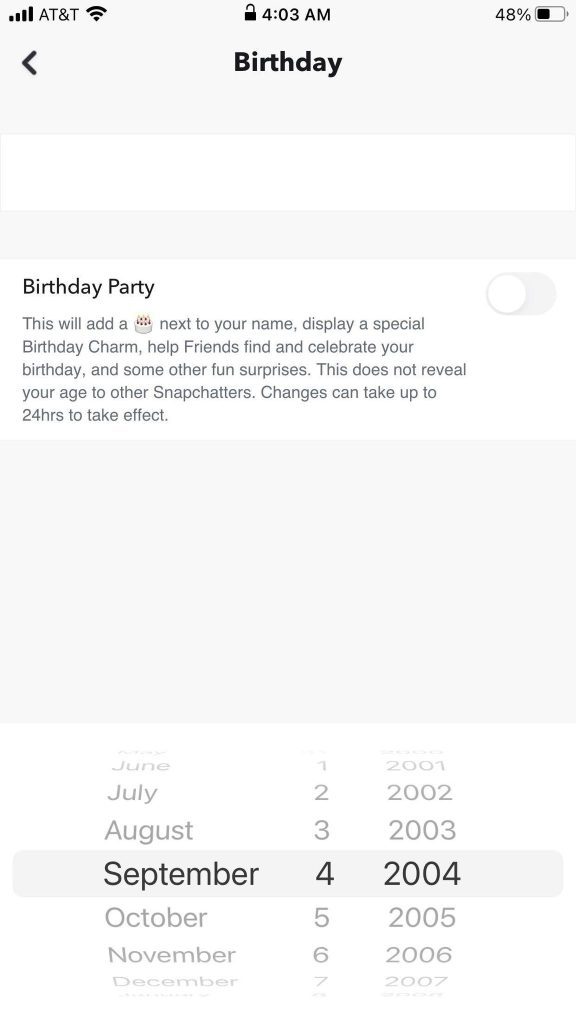
Changing your birthday on Snapchat can be done in just a few steps:
- Open the Snapchat app, and tap on the Bitmoji icon in the top-left corner to get to your profile.
- Tap on the gear icon in the top-right corner to get to your settings.
- Under the ‘My Account’ section, tap on ‘Birthday.’
- Tap on the birthday that is currently filled out. If nothing is currently there for your birthday, tap on the blank empty box.
- Select your new birthday and confirm it.
Congratulations, you are done!
However, did you know that you can change what actually happens on your birthday, or hide it from others entirely should you wish to do so?
Read on to learn how!
Note: Currently, you cannot change your birthday year if your current birthday states you’re under 18. Additionally, if you’re over 18, you can’t change your birthday year to list yourself as under 18. Snapchat also limits the number of times you can change your birthday at all, so keep reading to learn more!
How Many Times Can You Change Your Birthday On Snapchat?
Unfortunately, you can’t freely change your birthday on Snapchat as many times as you wish.
Snapchat wants to have accurate information on your account. Obviously, your real birthday isn’t something that changes all that often.
While Snapchat does not give a specific number of times before you’ll be blocked from editing your birthday again, they have mentioned that you can only do it a ‘limited’ number of times.
This may be as little as once, so be sure to get it correct!
Truthfully, this is probably a good thing. There is little reason to change your birthday over and over again, unless you want to pretend its your birthday frequently.
If other people started doing this it would probably get quite annoying quite quickly, so I understand the restriction.
What Happens On Your Birthday?
Now that we know how to change your birthday on Snapchat – as well as some of the restrictions for doing so, it leads to another important question:
What actually happens on your birthday? Why does Snapchat want this information in the first place?
Currently, if its your birthday, you will get a special cake icon next to your name, which will appear both on people’s Recents list (if you’re currently on it), as well as their contacts list.
You will also appear on your friends’ with viewable upcoming birthdays.
Will Snapchat Friends Get A Notification On The Day Of Your Birthday?
No. Currently, Snapchat does not send out any sort of notification when your birthday arrives.
Instead, people will only be able to find out that it’s your birthday on Snapchat via two ways.
The first is that they see you in their Recents or Contacts list. To stand the best chance of somebody seeing that it’s your birthday, I recommend sending them a Snapchat either the day of your birthday, or the day before.
Bear in mind however that many people clear their recents list regularly, so sending the Snap on the day of your birthday is usually best.
The second way people can find out its your birthday is by pulling up their list of upcoming birthdays.
You can try this out yourself to see! In order to view your friends’ upcoming birthdays, follow these steps:
- Open the chat page with anyone, by tapping on a friend’s name while on the Recents tab.
- In the bottom-right hand corner, tap on the icon of a rocket.
- On the tabs running across the bottom, tap on ‘Minis’.
- Scroll down to ‘Birthdays’ and tap on ‘Open’.
- Scroll down to the ‘More Birthdays’ section and click on ‘View All Friends’
Fun fact – since many people use the same birthday across all accounts, you can also use this trick to find out who has made a fake Snapchat account!
How To Hide Your Birthday On Snapchat
For one reason or another, you may wish to hide your birthday from others completely.
Thankfully, Snapchat not only allows this, but it’s actually really easy to do. All you have to do is change one setting within the Snapchat app.
To find it and completely hide your birthday from others, follow these steps:
- Open the Snapchat app, and tap on the Bitmoji icon in the top-left corner to get to your profile.
- Tap on the gear icon in the top-right corner to get to your settings.
- Under the ‘My Account’ section, tap on ‘Birthday.’
- Toggle ‘Birthday Party’ to off.
Once the Birthday Party setting is turned off, this will prevent the cake icon from appearing next to your name on your birthday.
Note that this setting can take up to 24 hours before it fully activates and work properly. So, you should make these changes in advance when possible, so your birthday hasn’t already passed by the time it’s working!
Conclusion
As you can see, changing your birthday on Snapchat is pretty straightforward.
However, certain changes can take up to 24 hours to fully take effect. Therefore, you’ll want to change everything as quickly as possible to ensure that it updates in time.
I hope that you’ve found this article to be helpful. If you have any other questions about birthdays on Snapchat, please ask them using the comment form below.
Wishing you the best,
– James McAllister
