We live in a beautiful time for entrepreneurship.
The internet has leveled the playing field, and makes it easy for just about anyone to compete in a global marketplace, even without a very large budget. It is even possible to start an online business with no money whatsoever!
However, although it’s possible to start an online business for free, it certainly becomes much easier if you have a little bit of money to work with.
I was one of those people that started from nearly nothing – I remember having to beg my grandmother for $20 to buy web hosting and a domain name. I was only 14 at the time, and had no real income source to work with.
Today, my brands have sold hundreds of thousands of units, and I’ve worked with entrepreneurs around the globe to help them achieve a similar level of success.
Do not let your lack of money stop you from pursuing entrepreneurship – I promise you that it can be done without a large budget. However, if you do, there’s certainly opportunities to build success more quickly.
In this article, I will recommend my best purchases based on your starting budget. This article will be aimed towards people who want to start online businesses – either eCommerce shops (selling physical or digital goods to customers), affiliate marketers, or other content-based entrepreneurs (such as bloggers, YouTubers, and podcasters.)
Let’s get into it!
The $0 Budget
If you truly have no money to start an online business whatsoever, unfortunately your first step is to earn some.
It really does not take a lot of money to go very far (which you’ll discover as you read further), but there is not a whole lot that you can do without any money at all.
Fortunately, it is possible to earn money online without spending any, it will just require that you do some actual paid work for somebody else.
Even $100 is more than enough to get started, so if you can’t get that by selling things from around your house, I highly recommend a brief freelancing business.
Fiverr and Upwork are both great choices to get started, and you would be surprised what people willing to pay for.
Although freelancing is a great business on its own, the goal right now is not to get paid a great rate, or even a fair rate at all. If you truly have no money to work with, you should take just about any job that you can get – remember, this is only temporary.
Save up $50, and then move onto the next tier.
The $50-$100 Budget
$50 is about the minimum to get started, but it gets you the most important thing you’ll need to actually begin earning – a website. Below are my recommended purchases:
1. Web Hosting
A shared web hosting plan will run you about $3-4 a month, and it should not take you more than 6 months to begin earning money from your website. 1-3 months is common, but planning with a 6-month runway in mind is more secure.
Install WordPress on your site when you get it up and running for free. If you are running an eCommerce store, use WooCommerce over Shopify as WooCommerce is free. Use extra money to buy inventory, and produce content (such as writing articles, and building social pages) in order to drive people to your store.
Even if you plan on running a YouTube channel as your primary platform, I still recommend purchasing web hosting first – it will be a while before you’re eligible for monetization with ads, and affiliate programs will require you to have a website.
2. A Domain Name
Purchase a .com domain for $10-15 from any domain name registrar. This is required to get your website up and running. Some web hosts may have a free domain name bundled with their hosting.
The $250 Budget
$250 gives you a nice little bump in what you’re able to do. My primary recommendation at this stage is to add on cheap video equipment, as this gives you access to a lot more platforms for creating content, and marketing your business.
1. From Prior Tiers, Purchase:
- Web hosting
- Domain name

This webcam comes in at about $65 and records in full HD, 1080p. I have used it myself for many years and it offers surprisingly good video quality for the price. For typical talking-head or vlogging type videos, this is more than enough for right now, and will act as a good enough camera well into the future. By the time it will require an upgrade, you’ll already be making money from your work.

The Blue Yeti is one of the most popular entry-level microphones, and will be an enormous improvement over both your computer’s internal microphone, as well as the cheap microphone on the Logitech C920. This microphone is such a good value for the price, that I actually used it to record the majority of my lectures for the courses here on my website. There are content creators with millions of subscribers still use the Blue Yeti – even at its current price point (about $115) there is no real necessity to upgrade further unless you want to.
4. A Couple Of Great Books
I am a huge fan of educational materials for entrepreneurs, as very little provides such as a high ROI. The knowledge can never be taken away from you, and will serve you for the rest of your entrepreneurial career.
If you can learn even one useful thing from a book, that money is very well spent.
If this will be the first business you’re running, I highly recommend buying at least one high-level, general book on business fundamentals, and 1-2 books based on more specific topics that you want to learn more about.
The $500 Budget
This is where things start to get serious, and you begin to have a noticeable advantage over people starting at the lower tiers. That’s not to say you can simply succeed online by throwing more money into the mix, but your life certainly gets much easier when you have a bigger budget to work with.
From this point on, the necessities have been taken care of. Purchase what is most relevant to the type of company you’re running.
1. From Prior Tiers, Purchase:
- Web hosting
- Domain Name
- Inventory (if running an eCommerce site)
- Logitech C920 (Unless video is particularly important to you, in which case you may want to upgrade to the Logitech BRIO)
- Blue Yeti Microphone
- Books
2. Relevant Software Important To Your Specific Business
At this point, it makes sense to purchase software that’s unique to your specific business – but only when you’re sure that you’ll actually net a return out of it.
It’s important that you purchase things with the end goal in mind – making more money than you paid for them. After all, if you’re not trying to turn a profit, you’re not really running a business.
When you have money to spare, it’s easy to splurge on things that are not useful. Unless you have a specific need for something, it may be better to wait a little bit and make purchases once you have a bit more experience – this way, you know exactly what will be useful to you, and what won’t be.
Anyway, here are some of my recommendations:
- ActiveCampaign email marketing ($15 / month, useful for just about everybody. eCommerce stores may choose to opt for Klaviyo instead.)
- Shopify (If running an eCommerce store.)
- Adobe Premiere Pro ($20.99 / month, for professional-grade video editing.)
- Tailwind (for Instagram / Pinterest publishing – HootSuite’s free edition can take care of Facebook / Twitter.)
- OptimizePress (for landing / sales pages, recommended for non-eCommerce shops.)
3. Paid Plugins
This may also be a good time to begin purchasing paid plugins. Again, these will be specific to your business. Some examples may include:
- A premium social sharing plugin (my websites use Easy Social Share Buttons.)
- A paid caching plugin (to improve website speed)
- A better search plugin, wishlist plugin, and SEO plugin (for eCommerce websites.)
4. A Premium Theme
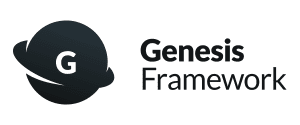
Finally, with a budget of $500, I recommend spending $100 or so on a premium theme for your website.
If you plan on running your business off of WordPress, my #1 recommendation is to purchase a theme running on the Genesis framework – I use these on all of my sites for a number of reasons. They’re fast, customizable, secure, easy to work with, and look great on both desktop and mobile.
For eCommerce, look for themes that are best suited for the type of stores you wish to run. My stores still run on the free ‘Supply’ theme, and I chose to invest extra money in extra software / plugins instead. Different stores will have different needs.
The $1,000 Budget
As previously mentioned, only buy what is necessary for your business. If you don’t plan on using much video for example, it doesn’t make sense to put more money into video equipment.
1. From Previous Tiers, Purchase:
- Web hosting
- Domain Name
- Inventory (if running an eCommerce site)
- Logitech C920 (Unless video is particularly important to you, in which case you may want to upgrade to the Logitech BRIO)
- Books
- ActiveCampaign, or Klaviyo for eCommerce stores
- A premium theme
- Relevant software and plugins (examples listed above)
2. Relevant Udemy Courses, For $10 / Piece

Udemy courses still offer an incredibly good value, and are great for learning technical skills. I highly recommend picking up and going through a few of them – I promise that it will be a fantastic use of your time.
I recommend picking up courses on the following topics:
- Copywriting
- Design theory
- Canva (for making photos / graphics)
- Excel
- Adobe Premiere Pro (for video editing)
- SEO
- 1-2 social networks you plan to focus on.
Udemy runs sales constantly, so if the courses you want aren’t on sale right now, wait a little bit and save some money. Why not read some of the books you purchased while you wait?
3. GVM 2 Pack LED Video Lighting Kits

Better lighting will make more of an improvement to your video than a more expensive camera will, at least for now. Pick up this lighting kit for about $180 and you’ll notice an immediate boost in video quality.
I recently purchased this lighting kit myself and couldn’t be happier with the results!

This is just about the best microphone you can get before you have to spend $500+ on professional audio equipment. I used this microphone for many years and have nothing but good feelings about it.
You may also wish to pick up the Rode PSA 1 Swivel Mount for attaching it to your desk, for just under $95.
5. My Course On Blogging

Just about every business should be utilizing blogging as one of their primary marketing channels. My blogging course is perhaps the world’s most comprehensive resource on the topic, and will show you exactly what you need to do in order to…
- Get your blog up and running quickly.
- Optimize it for speed, design, and security.
- Create content that will keep people engaged and coming back for more.
- Market that content effectively (utilizing both free and paid methods) in order to build a large audience quickly.
- Monetize that traffic as profitably as possible.
- Get all of these working together in a system so you can grow quickly.
A course like this would have saved me years of time, and I’m happy that thousands of entrepreneurs have already seen so much success with it.
This course is $97 and you can learn more about it by clicking here.
The $2,500 Budget
It is really not necessary to spend this much money. If you want to however, here are my recommendations:
1. From Previous Tiers, Purchase:
- Web hosting
- Domain name
- Inventory (if running an eCommerce site)
- GVM video lighting kit
- Books and Udemy courses (examples listed above)
- ActiveCampaign, or Klaviyo for eCommerce stores
- A premium theme
- Relevant software and plugins (examples listed above)
- My course on blogging

At this budget, it makes sense to skip the Logitech C920 and go straight for the higher-quality Logitech Brio. The difference between the two is noticeable, but not significant. Still, if you have the money to spend, this is a great last-step before purchasing an actual camera.
3. Scarlett 2i2 Audio Interface

Professional level microphones will require an audio interface that allows XLR input. The Scarlett 2i2 is cheap and will serve your needs.
I use the 6i6 myself, but this is only because I also use the interface to record music when I’m not using it for business purposes. The 2i2 is more than enough for a solo operation, and even has an extra mic input in case you ever want to do interviews.

This is the only microphone you’ll ever need, and that is not an overstatement.
Keep a look out for this microphone, and you’ll start to believe me. It’s truly of a professional quality and will work perfectly for any studio situation.
There’s a reason that creators like Joe Rogan and Gary Vaynerchuk use this microphone – it has almost no faults.
It’s not exactly cheap coming in just under $400, but it will serve you in any audio-related situation that you may ever have.
4B: Accessories for the Shure SM7B
Unfortunately, this beast of a microphone will need some accessories:
- The Cloudlifter CL-1 box, which gives the microphone enough gain to be heard clearly. This will also require another XLR cable.
- A quality microphone stand. This microphone is heavy, and cheap stands won’t be able to support it. I use and recommend the K&M Microphone Stand with Telescopic Boom Arm.
- Monitoring headphones. These are optional, but highly recommended as they will allow you to hear what’s being recorded, as you’re recording. I recommend the Sennheiser HD280PRO headphones for about $100. As a bonus, they’re pretty great for listening to music as well!
- A cheap pop filter, if necessary. Strangely, I almost never see people using these when recording with the SM7B, but I definitely needed one to avoid pops. These run for about $20.

SEMrush is perhaps the best SEO software on the market, and comes with a price tag of $99 / month.
If ranking in search engines is a priority to you, SEMrush can help you do it.
SEMRush allows you to do things such as…
- Suggesting keywords to include within your articles or YouTube tags
- Tracking what keywords you’re ranking for in Google, and how your rankings for these keywords are changing over time
- Performing SEO audits on your website, and suggesting changes to improve your SEO
- Analyzing competitor’s domains, and provide reports on their best performing keywords and pages
- Analyze ads that competitors are running on search engines
- Analyze your backlink profile and make appropriate adjustments if necessary
- Predicts your chance at ranking for a given keyword
…And so much more!
Honestly this software is so complex that I still haven’t even figured out how to utilize it to its full potential. While it’s not completely necessary while starting out, SEMrush can still make it a lot easier to do well in Google.
![]()
OptinMonster is perhaps the best email marketing plugin on the market, and integrates perfectly on both eCommerce stores and WordPress.
OptinMonster will increase your number of email subscribers by utilizing features such as…
- Automatic split-testing of email opt-in forms
- Intelligent pop-ups that only appear based on your specified criteria (such as when somebody is about to click the back button)
- Easy integration of content upgrades
- Simple creation of just about every type of opt-in form available.
- And many more!
I use OptinMonster on both my blogs and my Shopify stores – it works perfectly!
6. All Relevant Courses That I Offer
Finally, with a budget of this size, I recommend purchasing all relevant courses that I offer for sale on my site.
At the very least, this will be my blogging, email marketing, and success mindset courses.
My courses are designed to be the most comprehensive resources on the topic, and I work hard to make that remains the case. Unlike books and the majority of courses out there, my courses continue to be updated over time – both as I discover additional topics that I feel would be a good fit, as well as when new information comes out.
This means that my courses are never completed, and they’re always delivering the best information available.
Due to the sheer amount of time and money they save in the long-run, I really should be charging more for them. However, you can currently pick up my courses for $97 each.
The $5,000 Budget
At this level, you can essentially buy everything that a professional would have. Here are my recommendations for a $5,000 budget. Note that you may wish to hold off purchasing these until you’ve already began running your business, and have a better idea on how the following may be best utilized.
1. From Previous Tiers, Purchase:
- Web hosting
- Domain name
- Inventory (if running an eCommerce site)
- GVM video lighting kit
- Books and Udemy courses (examples listed above)
- ActiveCampaign, or Klaviyo for eCommerce stores
- A premium theme
- Relevant software and plugins (examples listed above)
- Shure SM7B + Accessories (listed above)
- SEMrush
- OptinMonster
- All relevant courses that I offer.
2. Facebook Ads
As your business grows, you should have a decent idea on your numbers – particularly your lifetime value of a customer or email subscriber.
At this point, it may make sense to begin running ads, in attempt to acquire customers or subscribers below this number.
This is one of the quickest ways to scale profitably, and is key to making very large amounts of money online in short periods of time. You can scale how much money you throw into advertisements, but you can’t scale your time quite as easily.
It is of course possible to succeed without paying for ads, but it will take much longer.
Facebook ads are likely to lose money at first, which is why you need a bigger budget to really dial things in. I recommend picking up a course on Facebook Ads before spending a ton of money on them – the platform can be very complicated, so educating yourself beforehand is bound to save you money.

This camera is one of the greatest values on the market, and is perfect for any video work you’ll need done for your business. Whether it’s for YouTube videos, interviews, product photography, or even full on cinematic productions, this $700 camera is good enough to do it all.
I recommend purchasing the bundle linked above, as it’s roughly the same price and includes a lot of additional accessories.
Additionally, I also recommend purchasing a photography course on Udemy if this is your first professional camera – there are a LOT of adjustable settings on this thing that you’ll want to tweak in order to get the best image possible.
Other than the incredible value for the price, this camera is also wonderful for entrepreneurs because of the Panasonic app it’s bundled with. This allows you to start and stop the camera remotely, view yourself through the lens of the camera, and adjust all the settings from within the app. It’s extremely convenient and allows you to get things done much more quickly.
4. A Full Teleprompter Setup – Teleprompter, iPad, and App

Even if you prefer to do your videos naturally without a script, there will be times when you wish that you could read one (such as sales videos.)
A teleprompter makes this simple.
Teleprompters can be set up for a fairly cheap price these days, and most will work perfect with the Panasonic G85 mentioned above.
My recommended set up is this:
- A standard iPad ($329 at Walmart, currently cheaper than Amazon.)
- PromptSmart Pro ($20, this is the iPad app that will hold your scripts.)
- Glide Gear TMP100 Teleprompter (which will fit your iPad, and reflect the script up so you can read it while looking at your camera)
This setup runs just over $550, but works perfectly. The PromptSmart app connects both to Dropbox and Google Drive, and has a really neat feature for content creators – it listens to you read the script, and moves it as necessary. This means if you want to go off the script to say something from memory, it won’t keep scrolling away from you. Very neat!
5. A Part-Time Virtual Assistant
Finally, a part-time virtual assistant would be a fantastic thing to spend money on, and would allow you to free up some of your time to focus on growing your company further.
Some example tasks you can outsource to a virtual assistant include:
- Posting things on social media
- Conducting research
- Customer service
- Moderating / approving comments, reviews, or other user-generated content
- Formatting blog posts, or preparing accompanying images
- Email / influencer outreach
- Posting new products on your store
- Any other task that can be taught over the internet, that doesn’t require your presence.
Virtual assistants can be hired as low as $2 an hour and quite frankly, make your life a heck of a lot easier. Again, use this extra time to focus on other areas of your company, or simply relax and enjoy a bit more time off!
The $10,000 Budget
If you are made of money and want to succeed at any cost, here are my recommendations for this tier.
1. From Previous Tiers, Purchase:
- Web hosting
- Domain name
- Inventory (if running an eCommerce site)
- GVM video lighting kit
- Books and Udemy courses (examples listed above)
- ActiveCampaign, or Klaviyo for eCommerce stores
- A premium theme
- Relevant software and plugins (examples listed above)
- Shure SM7B + Accessories (listed above)
- SEMrush
- OptinMonster
- Panasonic G85 Camera
- Teleprompter setup (products listed above)
- Money set aside for Facebook ads
- A full-time virtual assistant
- All relevant courses that I offer.
2. A Dedicated Server
A dedicated server will be a bit faster than a shared server, and have less restrictions put in place as well. This will offer a slight boost to search engine rankings, and will prevent having to migrate to one later. These run between $100 and $200 a month.
However, many other factors are much more important, and will have a greater impact than a more expensive server – hence why a dedicated server is not listed earlier in this article.
3. A Larger Paid Marketing Budget
There is very little that any additional software, equipment or tools will do for you at this point. However, having more money to test out paid marketing options absolutely will. Use your extra budget to develop profitable ad campaigns, then use the money these generate to scale more quickly.
4. Paid Coaching And Mentoring
I offer paid, one-on-one coaching to dedicated entrepreneurs looking to start or scale their businesses quickly. This services is currently $1,000 / month (or $5,000 for 6 months) and gives you the following:
- A one hour Skype call with me once per week.
- Access to my Skype to have all of your questions answered quickly – message and talk with me at any time. I want to help you make the important decisions, and steer you in the right direction.
- I will monitor your business, industry and competitors to provide personalized and tailored advice.
- You will get access to my vast network of experts.
- I will work with you to increase profit, and hit all of your entrepreneurial, marketing, finance, and success-related goals.
This isn’t just a business program. While I will certainly help you make more money in your business, I am also interested in helping you work towards your ideal life.
If you’re interested in learning more about my paid mentoring program, please get in touch with me. I really give each person in this program my all, so I can only work with a limited number of people at one time.
Conclusion
As you can see, it doesn’t take a whole lot of money to start your very own online business. However, having a larger budget certainly helps.
I hope that this article has acted as a valuable resource for you, to help guide your purchasing decisions as you begin your new adventure.
I have used every product mentioned within this article at one point or another, so if you have any questions at all about anything mentioned within this article, please feel free to post a comment below and I’ll be happy to answer them for you.
It’s my goal that you’re able to find success regardless of where you’re at right now, and I’m so happy that you stuck around with me long enough to hear the advice I have to share.
Of course, I’ll be even more happy when I hear your success story!
Wishing you the best,
– James McAllister

Great tips regarding budget, time to re-adjust figures. Given the estimations for sales and expenses, you most likely will want to go back and readjust your estimates to reach your profit targets.
-Brodsky
Steve Brodsky(Quote)
Hey Steve, thanks so much! You’re absolutely right and that’s why it’s so important to determine these things upfront, and be willing to make adjustments as necessary.
James McAllister(Quote)
Hi James, wow, a a great you have here! I started like you with little or no money as it was a hobby in the beginning. The more I started to do and wanted to go full time the more I began to invest. I have a bucket list of things to get and you just added a few more to my list. I haven’t gotten a microphone yet and that is on my list as well as a few other things. The more things you can invest with over time the more it will help you along with your blog and your business.
Lisa Sicard(Quote)
Hey Lisa, great to see you!
A microphone can be a wonderful investment as it opens you up to both better audio and video content. Even when focusing primarily on video, in most cases improving audio offers a better overall experience than improving only video. Given how cheap some really good microphones are, I’d say it’s definitely worth it.
A lot of the equipment in this article has pretty good resale value as well, so as you point out you can always invest more over time as you grow.
James McAllister(Quote)
Hi James
Excellent article.
You take would-be online entrepreneurs through an entire inventory of things that they may need as they grow their business.
This is a great guide to bookmark as an important resource in building your online business.
Thanks for all the effort you’ve put into this.
-Donna
Donna Merrill(Quote)
Hi Donna, thanks so much!
I really wanted to build a resource that I could link to over time, as a lot of people aren’t sure how their money is best spent early on. I will surely be updating this as new equipment comes out, and my ideas change.
However, one thing that I really am excited to show people is just how little money it actually takes to start – even $250 goes insanely far, and is within just about everybody’s budget!
James McAllister(Quote)
I love how you’ve broken this down by price range. With only $9 or so for hosting it’s incredible what you can start!
Vince Massara(Quote)
Well said Vince! We are at a wonderful time for entrepreneurship – it doesn’t really take much at all to start building a business today!
James McAllister(Quote)
Great tips regarding budget, time to re-adjust figures. Given the estimations for sales and expenses, you most likely will want to go back and readjust your estimates to reach your profit targets.
-golamkibria
Golam Kibria [RainaStudio](Quote)
Thanks Golam! Definitely, it’ll be a good idea to come back and reference this later as your budget adjusts. I also plan to update this as my recommendations change to ensure it’s always up to date and can be used as a reference piece well into the future.
James McAllister(Quote)