Note: This is a Q&A post. To have your question answered for free, send me an email!
Should you add your blog name to your post titles? This is an interesting question, with a relatively simple answer.
There are two types of titles that each blog articles has – the actual post title that appears on your website, and the title tag that appears in Google’s search engine results. Contrary to popular belief, these two things do not have to be the same. It is possible to have your article on your site titled differently than how it appears in Google search results.
To answer the question, it doesn’t normally make sense to include the name of your blog within the post title that appears on your website. Presumably, your blog post title will be near the top of your page – right by your logo or menu. People already know what website they’re on, especially if they are visiting it directly (and not from a search engine result page.)
However, there can be value in adding your blog name to your title tag, or the title that will appear in the search engine results pages. The primary two benefits are:
1. Branding
Even if people do not ultimately click on your article, there is still a tiny bit of value in having your brand name exposed to them. Over time, this will help your website appear as an authority figure in its niche.
There’s a principal in psychology known as the mere-exposure effect that causes people to like something more, simply because they are familiar with it. Therefore, getting your brand name in front of targeted people has some value, even if they do not click.
2. Memorability
If you’ve made a positive impression on a past visitor through your content, and they remember your name, they will look out for you in the search results pages again.
By having your blog name in the search results, you’re able to call out to these people. They may pick your blog even over others that rank higher than you, simply because they remember having a positive experience with your website in the past. This increase in click-through ratio may actually cause you to rank higher as a result.
Therefore, it certainly couldn’t hurt!
How To Add Your Blog Name To Search Results Titles
The easiest way to edit your page’s title tag if you’re on WordPress is to simply use a plugin like Yoast SEO.
As you can see, my blog name gets cut off on desktop, but I still consider this to be better than nothing.
Yoast SEO’s box will appear beneath each blog post, allowing you to make any adjustments to your SEO title or meta description. In my case, I have it set up to use this format automatically.
If you’re not using WordPress, you can define the title tag with the following code snippet:
<head><title>Example Title</title></head>
Note that in addition to displaying in the search engine result pages (SERPs), the title tag also affects what will be displayed in the visitor’s browser tab.
![]()
Conclusion
While it makes little sense to include your blog name within the post titles on your website, there can be numerous benefits to including them within your page’s title tag.
Plugins like Yoast SEO make this simple, so it’s worth doing for blogs of all sizes.
Finally, if you want to fast-track your blogging success, I highly recommend investing in my blogging course, which covers everything you need to know to build a successful blog through 60+ powerful video lectures.
To your success,
– James McAllister

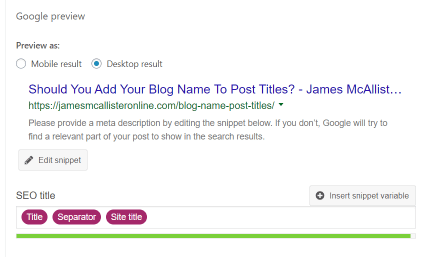

Thanks for clarifying this.
I have added my name to my post titles as well. Glad that I did so.
Like you said it is important for branding and of course gives you more visual weight.
Thanks.
Tekkaus(Quote)
Happy to hear this Tekkaus! I’ve had this question asked a few times so I wanted to address it here. The benefits, albeit small, are still worth it!
James McAllister(Quote)
Wow, this is an interesting question that I have never given any thought to…
After reading your post, I did some quick Google searches to see how other marketers and marketing blogs are handling this. And I realized that quite a few bloggers add their blog name to the title – and some of the most famous marketing bloggers don’t.
I totally agree that adding your blog name to the title has a branding effect. And for me, it helps me identify trusted sources that I already know in the search results and I am more likely to click on a result if I see a blog name that I know in the title.
Thanks for making me think about this!
Susanna
Susanna Gebauer(Quote)
Well said Susanna! I’m the same way. And even a slight increase in CTR is something that’s certainly very welcome!
I looked at how other big brands and bloggers were handling this too. I like to follow website owners that I know are very heavy into data and testing – if I’m unable to run a test on something myself or just aren’t prepared to at that moment, I like to look at what they’ve done – knowing that they’ve probably tried it out at one point or another.
In any case, adding it won’t hurt!
James McAllister(Quote)
Hi James thanks for clearing that how can we add aur blog name is title.it is a useful tips for new blogger like us.That how can we grow our new brand to the world.
Aaina18(Quote)
Hey Aaina, it’s my pleasure!
James McAllister(Quote)
James,
Good to see your spirit in answering individual’s questions that are underrated most. Though I have been to your website before, I was not knowing about this Q&A. Great efforts!!
Jenna Ronan(Quote)
Hey Jenna, glad to hear you got some value out of it! I’m always happy to answer questions 🙂
James McAllister(Quote)
Nice info, where can i get your blogging course?
Newton Onukwusi(Quote)
Hey Newton, thanks for visiting!
You can get it here: https://jamesmcallisteronline.com/blogging/
Or, just click the ‘Products’ button from most pages on my site.
Thanks and let me know if you have any questions that I can answer for you!
James McAllister(Quote)
Hey James,
Thanks for sharing this information. I am using YOAST for a few years and I love this option of adding blog name in title. I believe this a good option for branding.
Dinesh(Quote)
Hey Dinesh! Yoast makes this pretty easy, I’m glad they include this option also!
James McAllister(Quote)
Good Insight on the Branding aspect James. I have just started a blog and I myself have wondered about it when optimizing my Post tile on google. Maybe I can Add a bit of branding too. Thanks
Aatif Mahmood(Quote)
Hey Aatif, I’d encourage you to try it out! It couldn’t hurt, right?
James McAllister(Quote)
Hi James,
Since I am a blogger as well, several of my friends who are new to blogging ask me this question. Although I give the same advice as you, I don’t have all the information to back up my answer. I will be sharing this article with them from now on. I think reading all of this will clear any additional doubts they have and help them understand the process and basics of blogging better. Thanks a lot for sharing this, it was very beneficial.
John Ravi(Quote)