When we log onto Etsy, we want to have as smooth of a selling experience as possible.
Etsy is made up of over 4 million sellers, and it’s inevitable that we’ll eventually land upon some that we just don’t want to ever see again.
These shops clutter up our home pages and our search results, and make it harder to find what we’re looking for.
But is it possible to block a shop on Etsy, and if so, how do you do it? Let’s look into it!
Why You May Want To Block An Etsy Shop
You likely landed on this article because there’s already a specific shop (or set of shops) that are bothering you. However, knowing the reasons why you might want to block an Etsy store will affect how to proceed with things going forward.
Some possible reasons you might want to block an Etsy shop include:
- Inappropriate or undesirable items are appearing on your home page as recommendations.
- A specific seller is clogging up the search results with similar listings, making it harder to find what you’re looking for.
- You’ve followed a shop, and Etsy is sending you annoying notifications about their activity.
- A seller is harassing or spamming you.
- You share your Etsy account with another person, and you don’t want them to see what you’ve been browsing.
Each of these issues are frustrating, and can hamper your shopping experience. Fortunately, each of them can be stopped.
Is It Possible To Block A Seller On Etsy?
Unfortunately, Etsy doesn’t have any built-in blocking systems that are actually effective.
However, there are workarounds to handle each of the above mentioned issues, that will solve all of the same problems.
While I believe it’s a bit silly Etsy hasn’t added a full way to completely block a seller (or a way for sellers to block buyers, for that matter) these workarounds should accomplish all of the same things.
With all that being said, let’s cover each issue one-by-one!
How To Block Items From Appearing On Your Etsy Homepage
It’s happened to me a few times.
I click on one strange, weird, or unique item (mostly out of curiosity) and suddenly my Etsy home page proudly displays others just like it, front and center so it’s the first thing you see when you visit their website.
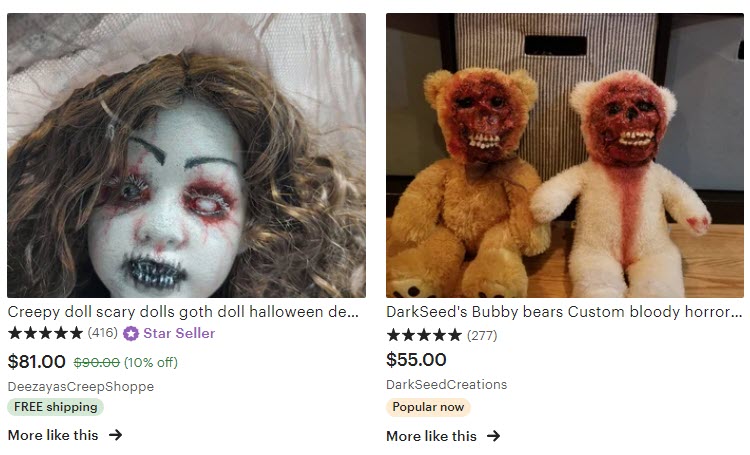
You’d think there’d be a simple way to delete them, to make room for other items that you may actually be interested in. This would make sense for both you and for Etsy, who obviously makes more money when they learn more about what you like and don’t like.
However, there is no way to force an immediate change of the homepage suggestions.
Therefore, you have two options:
- Bookmark a different page on Etsy’s website (such as your favorites) and start each visit to Etsy from that page.
- Go on Etsy and search around for different items, ones you actually don’t mind seeing on the front page. Click on them, favorite them, even add one or two to your cart if you want. The more you interact with a certain type of item, the more signals it sends to Etsy that you’re interested in it. Etsy’s goal is to get you to make a purchase, so they are most likely to show you items you’ve expressed recent interest in.
It is not a perfect solution, but you should expect your home page to update with new suggestions quite quickly.
How To Hide Specific Etsy Shops In The Search Results
The next issue we’ll be tackling has to do with shops that appear in Etsy’s search results.
It’s not uncommon for Etsy sellers, especially those with large stores, to title many of their products the same exact way. This means that for certain searches, they may appear multiple times, shutting out your ability to find listings from other sellers.
This is annoying, at best.
Thankfully, there is a solution that works in many instances: by using the ‘-‘ operator.
If you put the minus symbol in front of a word, Etsy will filter out any results that contain that word in the listing title. For example, if you type in:
ring -“silver” -“gold”
You would get all results that don’t have silver or gold in the title. Note that the word must have the – symbol and be wrapped in quotations, without any spaces for this to work.
Unfortunately this doesn’t work for shop names. However, it can be helpful if shop owners title their products in a similar way, or use a unique word in all of their titles.
How To Unfollow A Shop
If you no longer want to receive updates on a shop’s activity (including information about their sales or new offerings), you can unfollow the shop in a few simple steps.
![]()
1. Click on the ‘favorites’ icon towards the top right side of your screen. On mobile, there is a dedicated favorites tab running across the bottom.
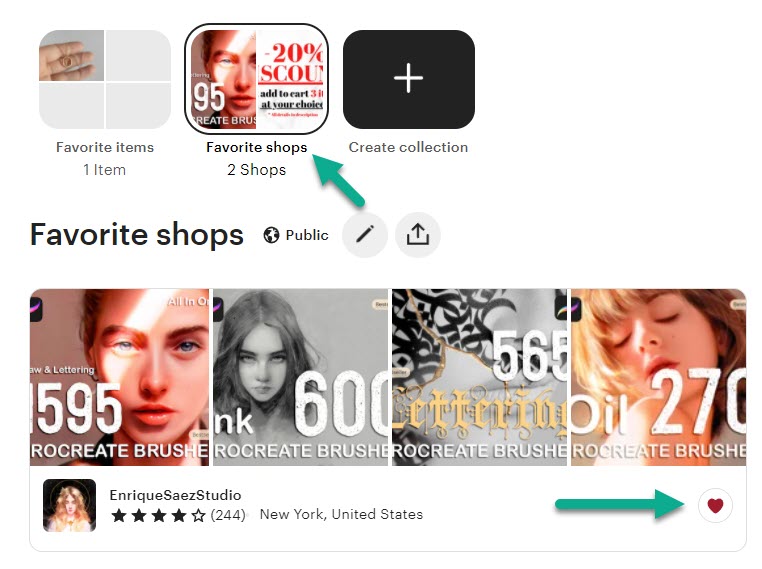
2. Scroll down until you see the shop you want to unfollow, then click the heart icon. This will unfollow the shop. Note that if you are following lots of shops, you may need to click on the ‘Favorite shops’ collection indicated above.
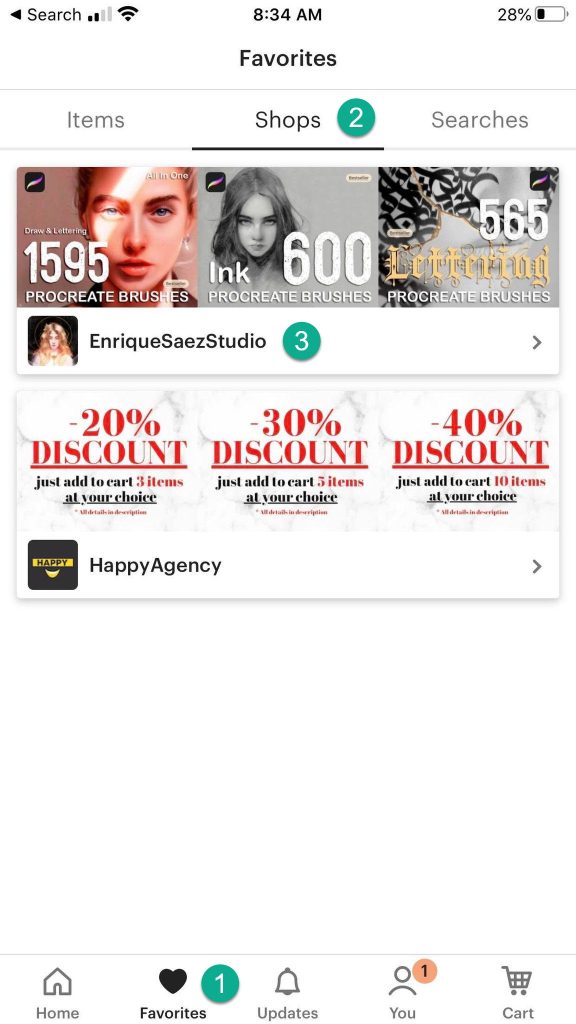
Note that on the mobile app, you will need to click on the ‘Shops’ tab running across the type of the screen, then select the shop you’re looking to unfollow.
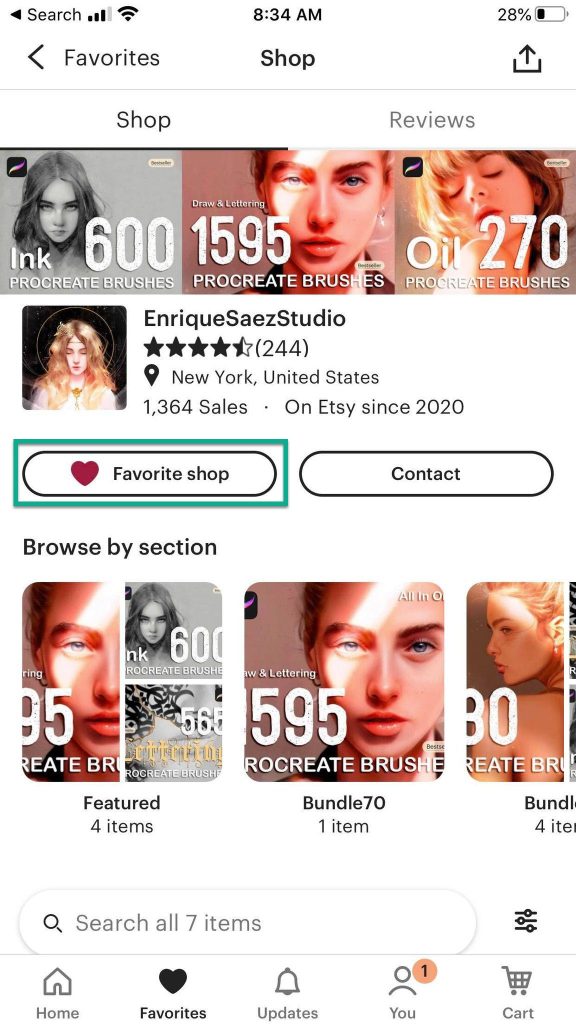
Then, once you arrive on their store page, you can click the ‘Favorite shop’ button again to unfavorite it. You can confirm that it’s been unfollowed because the heart will no longer be red.
How To Report A Seller To Etsy
Finally, if a seller is harassing or spamming you relentlessly, the best thing to do would be to report this seller directly to Etsy. This is not normal behavior, and Etsy should definitely know about it!
Although marking a message as spam gets it out of your inbox, unfortunately it does not prevent sellers from sending you additional messages. Therefore, you need to get Etsy involved directly so they can decide whether to take action on the seller.
You can contact Etsy support directly by clicking here.
Conclusion
Although there is no way to completely block a shop on Etsy, you can minimize the likelihood that its listings will negatively impact your shopping experience.
In this article, we’ve covered how to remove certain items from your home page, block certain Etsy sellers from search results, and unfavorite shops that you may have been following.
Of course, if you have any questions, feel free to ask them using the comment form below.
Thank you for reading, and wishing you the best!
– James McAllister
