You’ve just launched a new listing on Amazon, congratulations! But what happens if it doesn’t show up in the search results?
This process (known as indexing) can be frustrating, particularly when it doesn’t work correctly. In such a competitive marketplace, visibility to your Amazon listings is critical to making sales.
So why wouldn’t your products show up in the search results, and how can this issue be fixed?
In this article, we’ll cover everything you need to know. Let’s look over some of the reasons why your Amazon products may not be showing up in the search results.
1. It Is Indexed, But It’s Not Ranking For Anything
Often times, the product may actually be indexed, it’s just not showing up for any of the search terms you’re targeting.
How do you check? Simple – you take the ASIN of the listing, and wrap it in quotations. Then, you search for this using Amazon’s search bar.
Here is an example:
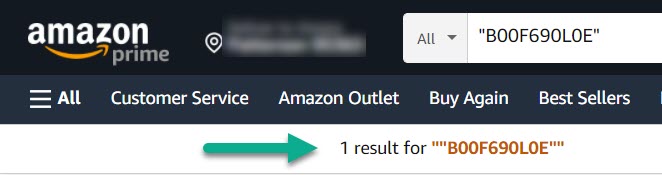
If the product is indexed at all, it will appear when doing a search for that exact ASIN.
If the product is missing, then it’s likely due to some error with the listing that we will diagnose later in this article.
If a listing is appearing when you do an ASIN search but not for any of your other keywords (even exact matches of phrases), don’t worry. This is normal, especially for competitive categories.
Amazon uses a lot of different data to determine where products should rank in their search pages. When a listing a brand new, there hasn’t been time to collect any of this critical data yet.
2. The Item Was Just Created
Brand new listings may take a significant period of time before they show up in the search results at all. This is true even if use the ASIN search mentioned above.
Listings can appear in as little as 15 minutes, but we’ve seen some cases where it can take up to several days for the listings to appear.
This is especially true if you are uploading a large volume of listings using a flat file, or you’re creating listings that have a lot of variations. Remember that each variation of an item is technically its own listing within the Amazon catalog.
A piece of clothing with 6 sizes and 8 colors for example makes up 49 listings in total – 48 children, and one parent.
If your new listings have a common search term between them (a brand name for example) you can search this and monitor the results to see new products get added in real time.
Alternatively, you can spot check different items by randomly sampling the new listings, and doing a search for their specific ASIN.
3. There Are Missing Listing Details / Errors
If there are errors or missing details within the listing, Amazon will suppress the listing and prevent it from showing up in search.
This is more of an issue if you are creating listings using a flat file. While Amazon may prevent you from continuing while the listing is missing information when doing it manually, flat files will be processed even if certain fields are missing.
Thankfully, if you edit the listing within Seller Central, the page will call attention to the specific field that is missing, as well as any errors or unacceptable data.
If you have uploaded your listings using a flat file, you can fix the missing information without recreating all of the listings by using the PartialUpdate command within the spreadsheet.
4. Keywords In The Parent / Child Listing
It isn’t exactly intuitive, but Amazon allows for separate search terms in both the parent listing, and the child listing.
Ultimately, it’s usually one of the child listings that ends up ranking.
This means that you will need to duplicate the search terms that appear in your parent listing, to also be within each child listing as well.
Additionally, you can add unique search terms that are unique to just that child listing, which can be a great way to rank for more keywords on Amazon.
If your product isn’t showing up at all in search, check to make sure that the child listings also have backend search terms added to the listing.
5. Contact Seller Support
If you’ve waited a few days, there are no errors on your listing and your listing isn’t suppressed, the last thing to do is to contact Seller Support.
Valid listings should always show up somewhere, even if it just while searching for their own ASIN. If it isn’t showing up at all, something is wrong.
When you contact Seller Support, it would be best to reach the listing and catalog team.
Let them know what’s going on and the steps that you’ve tried. Listings should index if nothing is wrong and they aren’t suppressed, even without sales or utilizing Amazon PPC.
It can take some time for them to sort it out, but they should be able to let you know what’s wrong and help you fix it.
Conclusion
As long as your product isn’t suppressed and has valid listing information, it should show up in search before long.
If it doesn’t, this can point to something being wrong.
Check your indexing status by searching for your product’s specific ASIN, and reach out to Seller Support if it’s missing.
I hope that you’ve found this article helpful. If you have any other questions about selling on Amazon, please ask them using the comment form below.
To your success,
– James McAllister
