Airplane mode is a useful feature to use, even when you’re not traveling or flying.
Turning it on will immediately disconnect you from all networks, and prevent incoming and outgoing signals.
But how far does airplane mode’s functionality go, and can it also affect your alarms? Will your alarms continue to go off while in airplane mode, or will they be automatically disabled?
In this article, we’ll cover everything that you need to know!
Do Alarms Work In Airplane Mode?
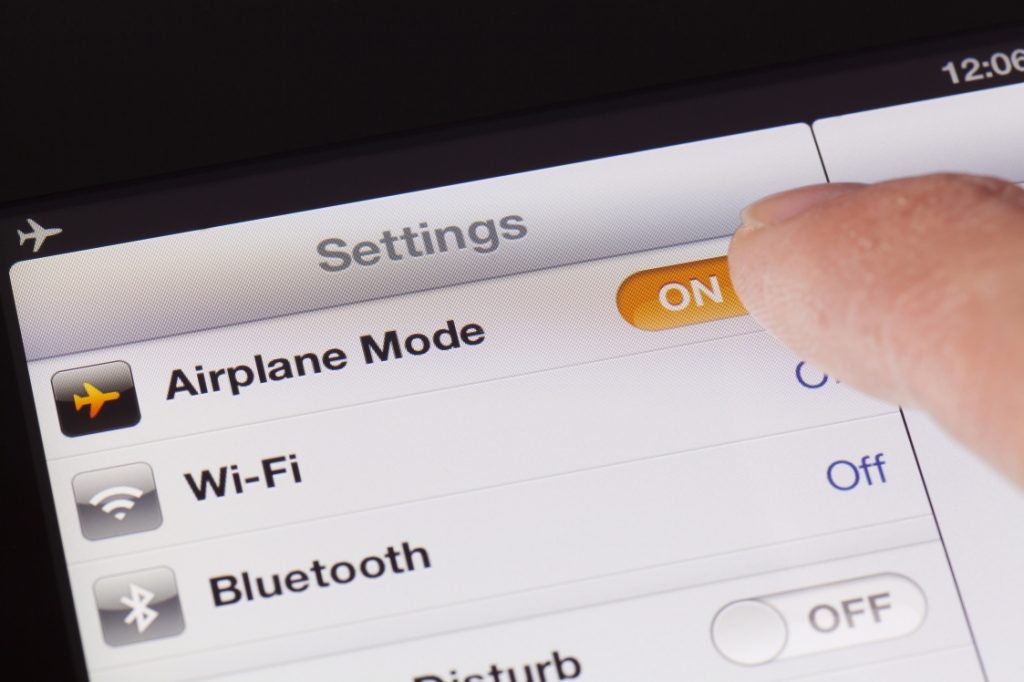
Yes. Alarms will continue to work while your device is in airplane mode, and will not be affected in any way.
This is because airplane mode only affects outgoing and incoming signals, such as cellular data, Wi-Fi, Bluetooth and GPS. It does not affect the behavior on individual apps or functions on your device, unless it is specifically using one of these signals.
This means that your alarms will continue to go off as normal, exactly as scheduled even if you have airplane mode turned on.
So, you are free to turn airplane mode on and off as you’d like, without having to worry about it affecting your important alarms.
How You Can Test It For Yourself
If you’d like to test this for yourself, it can be done in only a couple of minutes.
Simply set an alarm for a couple of minutes from now, and turn airplane mode on your phone or tablet.
As soon as the clock on your device hits the alarm time, you should hear it start to ring or vibrate, depending on the setting you have for the alarm.
This is a great way to verify that this works for yourself, so you can have complete confidence that your alarm will still continue to go off as scheduled.
What Does Airplane Mode Actually Do?
When you turn on airplane mode, your phone shuts off everything related to incoming and outgoing connections.
This means that you will no longer be connected to the internet, you will be disconnected from your phone’s cellular network, GPS will be turned off, and you will no longer receive calls or texts. This is true both on Android devices as well as iPhones.
See: What Happens When Someone Texts You On Airplane Mode? (Full Details)
As the name implies, airplane mode is commonly used on flights, as the incoming and outgoing signals can potentially affect the safety of the aircraft.
However, it’s also commonly used when you simply do not want to be disturbed by phone calls, and is one of the way stop calls without blocking someone.
Therefore, it’s commonly used during meetings and while going to sleep at night.
Of course, many modern phones have a ‘Do not disturb’ mode built into them, which can silence calls and notifications without having to turn on airplane mode. So, it’s worth seeing if your phone supports this functionality.
Is It Safe To Sleep With Your Phone In Airplane Mode?
Yes, it is completely safe to sleep with your phone while it is in airplane mode.
In fact, some people believe this actually may be safer than leaving your phone with airplane mode turned off, due to the incoming and outgoing signals that get sent to and from your device while you’re in bed.
This may be one reason to consider using airplane mode instead of ‘do not disturb’ mode. Airplane mode prevents signals from communicating with your device, while ‘do not disturb’ mode doesn’t.
So, airplane mode is safer to use while sleeping if your goal is to prevent calls (and other notifications) from bothering you.
How Far Away Should Your Phone Be While Sleeping?
According to online sources, it’s recommended that you keep your phone at least 3 feet away from your bed while you’re sleeping.
So, putting it on a nightstand is much safer than keeping it next to your head, for example.
This is still close enough to easily grab it and press the snooze button when your alarm goes off in the morning!
Conclusion
Thankfully, alarms will still go off even if you’re in airplane mode. However, if you’re turning on airplane mode to get some sleep, you may consider seeing if your phone has a ‘Do not disturb’ function instead.
This will silence all incoming calls and notifications, without needing to turn airplane mode on.
However, if you want to silence the alarm instead, this can usually be done through your phone’s alarm app or settings.
I hope that you’ve found this article helpful. If you have any other questions about mobile phones or airplane mode, please ask them using the comment form below.
Wishing you the best,
– James McAllister
