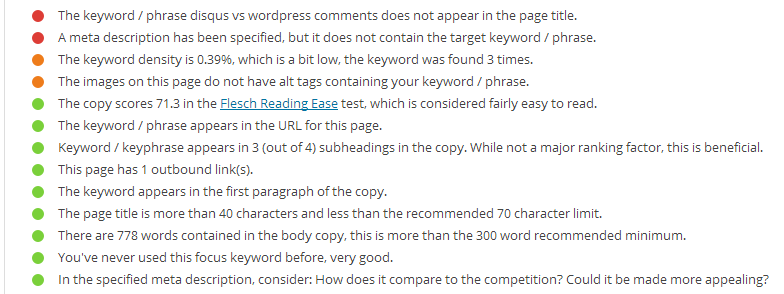Important Note: This page is now considered outdated, and has only been left up for legacy purposes. Google Authorship is no longer relevant, and P3 Performance Profiler will break your website if you try to install it.
One of the features that makes WordPress one of the world’s best content management systems is the fact that it is so changeable, so easily. With only a few clicks, webmasters are able to install plugins that can completely change the website’s functionality: adding new features, tweaking your design, or even improving your sites search engine optimization. While it’s not a good idea to clutter your blog with unnecessary plugins (as these can slow down your pages load time or cause bugs and security issues), there are a few plugins that every blogger can benefit from. In this article, I will share 5 plugins with you that are essential for any blog to reach its maximum potential.
1. Yoast WordPress SEO
I’ve been experimenting with Yoast vs All In One SEO for a while, and have concluded that Yoast is the winner in terms of the best free SEO plugin for WordPress. Yoast has a wide variety of features that boost your on-page SEO. This ranges from the basics like sitemap generation, to a full blown page analysis that aids in optimizing your content for search engines. By applying all of the things it teaches you, you’re pretty much guaranteed to see some improvement in your search engine rankings.
2. Authorsure (No Longer Relevant)
 Authorsure makes it incredibly easy to add Google Authorship to your WordPress posts. All you have to do is add your Google+ profile link to your profile in WordPress, and then connect your website to your Google+ account. Authorsure will then update all of your pages to include your authorship, and you should begin seeing your name and picture attached to results on your website within a few days, as pictured above. Authorship is a ranking factor and will become even more of one as Author Rank is rolled out, and having Authorship attached to your posts increases your CTR as well.
Authorsure makes it incredibly easy to add Google Authorship to your WordPress posts. All you have to do is add your Google+ profile link to your profile in WordPress, and then connect your website to your Google+ account. Authorsure will then update all of your pages to include your authorship, and you should begin seeing your name and picture attached to results on your website within a few days, as pictured above. Authorship is a ranking factor and will become even more of one as Author Rank is rolled out, and having Authorship attached to your posts increases your CTR as well.
Note: Google has removed authorship from search results, so this plugin is no longer necessary.
3. Digg Digg
We all know the benefits of social media in terms of bringing traffic to your blog and growing your brand – but are you making this easy for your visitors? If it takes a lot of effort to share a post, chances are that your visitors are not going to share it. Digg Digg takes this hassle away, by adding social sharing buttons right onto your site. You can see an example of the plugin in action by looking at the left side of your page. I only have the plugin configured to share buttons for Facebook, Twitter, and Google+, but the plugin also supports many other social networks. Highly recommended.
4. W3 Total Cache
Without getting too technical, W3 Total Cache dramatically improves your page load times by doing a variety of things. First of all, it caches your website inside your visitors browsers, meaning that a lot of the things that had to load previously will now load from their computers instead of from your server. It also causes your website to begin rendering quicker, as well as compressing HTML, CSS, and Javascript feeds. W3 Total Cache is the best plugin out there for improving the loading speed of your website.
5. P3 Plugin Performance Profiler (This plugin is now outdated – do not install it!)
While it doesn’t improve your SEO directly, P3 Plugin Performance Profiler is able to scan your website, notifying you of which plugins are contributing the most to the pages load time. This will show you just how many resources each plugin is using, and showing how much each of them is slowing down your website. After all, page loading time is a direct factor for ranking your website in search engines.
After running P3 for the first time, I discovered many of the plugins I were no longer using were still really slowing down my website. I immediately removed them and saw a dramatic increase in server load times. The plugin takes up no resources on its own, so it’s highly recommended to have it installed and to scan from time to time. It could mean the difference between ranking for your desired keyword or not.
What other plugins have you used to optimize your blog for search engines?