Venmo has become one of the most popular ways to send money back and forth between friends, family and sellers. And the primary reason it’s become so successful can be boiled down to its lack of fees, and its instant transfer functionality.
Therefore, it can be quite frustrating when instant transfer isn’t working, and you’re presented the ‘sorry, this transfer cannot be completed’ error message.
But what actually causes Venmo’s instant transfers to fail, and how can you fix it?
In this article, we’ll cover everything that you need to know!
1. Make Sure Your Debit Card Supports Instant Transfers

Not all debit cards support instant transfers.
The easiest way to know whether your card is supported is to first add it to your Venmo account.
If the card is listed as a payment method but is grayed out when attempting to do an instant transfer, then your card (or bank) isn’t currently supported by Venmo.
Unfortunately, if your card or bank isn’t supported, there’s nothing you can do. We recommend trying out a different card, or contacting your bank to encourage them to work with Venmo.
Note: Certain types of cards (such as prepaid cards) may also be more prone to issues.
2. Ensure All Of Your Information Matches
If this is your first time using the instant transfer feature, you will want to verify that all of the information matches.
Your debit card and bank account may need to have the same legal name as the name used on your Venmo account.
This is to prevent unauthorized access, and people using to transfer money to accounts that do not actually belong to them.
Ensure that you are using your full legal name, and everything matches exactly in order to prevent issues.
3. Security Issues Are Blocking The Transaction
Even if you’ve done everything right, it’s possible that the instant transfer may be blocked during security issues – which can cause the ‘Sorry, this instant transfer can’t be completed’ message to appear.
To make matters worse, it’s not always obvious what the potential security issue may be.
Venmo uses large amounts of data and extremely complex algorithms to determine the types of transactions that are being conducted on their platform. Due to the strict laws and regulations that financial companies like Venmo have to abide by, they go to great lengths to ensure there isn’t anything illegal happening with their service.
The exact things that can cause Venmo to flag a transaction are so secretive, that even their own customer support team may not be able to find out for you.
Of course, just because a transaction has been flagged for security purposes does not mean that you’ve done anything wrong, nor that you’re under investigation for anything.
However, it is one of the reasons why instant transfers may not go through, so we wanted to include it on this list!
4. The Transaction Goes Over Your Transfer Limit
Venmo has transfer limits put in place, that limit the amount of money you can send to your bank account each week.
These transfer limits are $999.99 per week if you haven’t confirmed your identity, and up to $19,999.99 per week once your identity has been confirmed.
Additionally, you can only transfer up to $2,999.99 at any one time. If you want to move more than this to your bank account, you will need to split it into separate transfers.
Although these are the highest transfer limits Venmo offers for personal profiles, there may be additional limitations put in place if your account or transfer is flagged for additional security checks.
One way to test whether or not you may be going over Venmo’s transfer limits is to try transferring a smaller amount – such as a few dollars. If the transfer works, the issue may be related to the amount you’re trying to transfer, so splitting up your deposit into several transactions may help solve the problem.
Note: Instant transfers are only available if you’re transferring at least 26 cents. Transactions lower than this amount must go through the standard bank transfer option – instant transfers will not work.
5. Your Bank Is Blocking The Transaction

If instant transfers aren’t going through, it’s possible that it isn’t a problem with Venmo at all. Instead, it could be a problem with your bank instead.
Not every bank supports instant transfers. So, if this is your first time trying to move money to your bank account via instant transfer, you may need to call your bank to see if they actually support it.
If you’ve transferred money to this bank account previously, it could be that the bank is blocking this transaction specifically.
In any case, it may still be a good idea to call your bank to see if the transfer ever made it to them in the first place. This way, you can have a better idea on whether or not the problem was caused by Venmo, or the bank account themselves.
6. Your Account Isn’t In Good Standing With Venmo
In rare circumstances, you may be having trouble using certain Venmo features (like instant transfer) due to breaking Venmo’s terms of service.
If this is the case, you may have trouble using any functionality of the app at all – including sending and receiving money, so this one is rare.
However, it’s still worth mentioning.
Some things that may cause issues include:
- Using Venmo for illegal or fraudulent purchases.
- Using Venmo to cause harm to another person, such as financial scams.
- A court order has required Venmo to block transfers from your account.
- Chargebacks and reversals of previous transactions.
- You’ve done something else to get your Venmo account suspended.
If you believe that your Venmo account may be suspended or frozen, check your email for any messages from Venmo. Additionally, you may wish to contact Venmo support (either through the app, or by clicking here) to inquire.
7. Venmo Is Experiencing A Technical Error
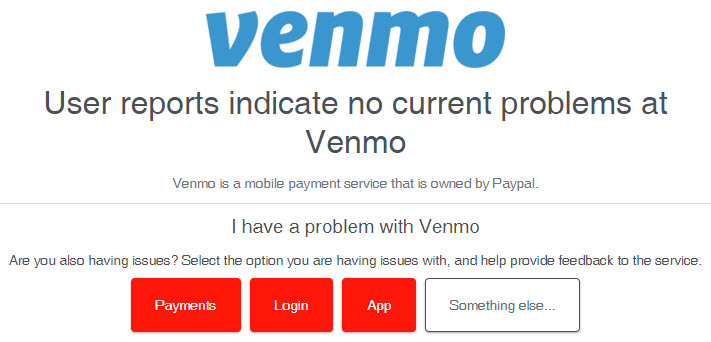
Finally, it’s possible that Venmo is experiencing a technical error that is affecting instant transfers across their entire platform.
Usually when this happens, it will affect a large number of users at once. Unfortunately, the only thing you can do is wait for Venmo’s engineers to fix the problem. This has happened before, and it usually doesn’t take very long to solve. Still, it’s quite the inconvenience!
You can check if Venmo is experiencing a widespread technical error by using a service such as DownDetector. DownDetector will report if there are any outages with Venmo, and the comments section at the bottom of the page will usually have other people mentioning the specific problems that they’re having.
If you see other people reporting that instant transfers aren’t working, you can be relatively certain that a technical issue is the problem. Specifically, you should look to see if other people are mentioning the ‘Sorry, this instant transfer cannot be completed’ message that you’re currently experiencing.
Venmo Alternatives
If you’ve tried everything above and you’re still experiencing issues, we recommend contacting Venmo support to inquire.
They may be able to look into your account and determine what is causing the problem, and provide additional steps to help you fix it.
However, if even Venmo support is unable to help, it may be worth looking at some of the Venmo alternatives available on the market.
Some of these include Cash App, PayPal, Zelle, Apple Cash, and Facebook Pay.
Most of these offer similar functionality to Venmo – they offer little to no fees, and support instant (or near-instant) transfers.
Of course, one of the greatest advantages of Venmo is that so many people have it. Therefore, if you’re looking to send or receive money from a specific person it’s a good idea to see what other apps they use, so you can download the same one.
Conclusion
Usually, there is a simple reason that the ‘Sorry, this instant transfer cannot be completed’ error message appears on Venmo.
By diagnosing the root issue, you can take the appropriate steps to solve the problem, so instant transfers can start working again.
If the issue persists however, we recommend trying out one of the Venmo alternatives listed above.
I hope that you’ve found this article helpful. If you have any other questions about Venmo, please ask them using the comment form below.
Wishing you the best,
– James McAllister
