Are you looking to share a TikTok draft with somebody, but don’t want to publish the video on your profile?
There are plenty of good reasons you may want to share a draft with someone, and thankfully, doing so is pretty easy.
In this article, you’ll learn how to send drafts to other people, as well as other accounts or other devices that you own as well.
Let’s get to it!
How To Send People Drafts On TikTok
Currently, TikTok does not have a way to directly send drafts within the app.
However, there is a workaround available that lets you essentially do the same thing. While it does take a few moments to carry out, you can do this to send drafts to whoever you’d like – such as a friend, or even another phone!
Let’s look over how it can be done, step-by-step.
Step One: Publish The Video As Private
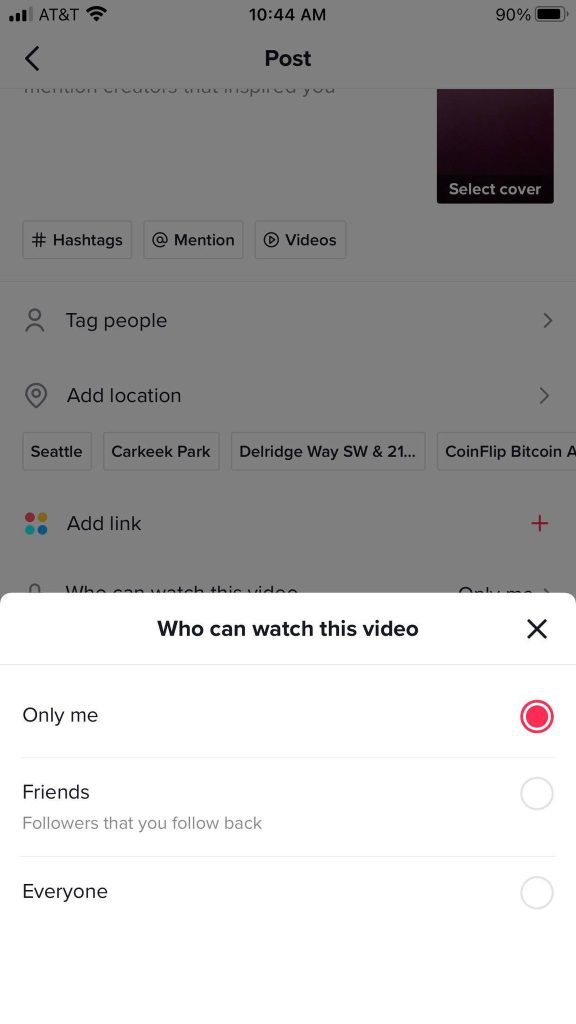
The first thing you’ll want to do is publish the TikTok video privately.
Many people don’t know this, but TikTok videos are not actually stored on TikTok’s servers. Instead, they are only located on your phone itself. This is why even if you were to log into your TikTok account on a different device, your drafts wouldn’t be there.
If you publish the video privately, you can get into your phone’s camera roll without anyone else ever seeing it first.
To do this, change ‘Who can watch this video’ from ‘Everyone’ to ‘Only me.’
Then, continue to publish the TikTok as you normally would. Once it’s uploaded and posted to TikTok, you can view it from your profile – but nobody else will be able to.
Step Two: Download The Video To Your Phone
Next, you’ll want to visit your profile to view the video.
Note that the video may be located on its own tab, which is reserved for videos that you’ve published privately. This means that it may not appear alongside all of your other public TikToks.
Once you’ve opened the video, click on the share button, then ‘Save Video’ to download it.
This will save it to your phone’s camera roll, and the video will now be available to view inside of your phone’s Photos app.
Step Three: Send It Via Text (Or Another Messaging App)
Once you have the TikTok draft downloaded onto your phone, you can now send it to whoever you wanted to share it with.
This can be done through text, or any other messaging app that allows you to send videos (such as Instagram, Facebook Messenger, or Whatsapp.)
At this point, they will be able to see the draft you wanted to share with them!
Note however that the draft will contain TikTok’s watermark and branding. If you want to remove this or you have multiple drafts that you want to share, I recommend that you keep reading for additional tips.
Optional: Trim The Watermark / Branding At The End
If you download the video from TikTok, it will include branding at the end of the video that contains TikTok’s logo and your username.
This can be a little bit annoying, especially if you intend to republish the video somewhere else.
So, it may be worth taking a few moments to remove the branding at the end of the video.
Most phones these days have video editing capabilities built straight into their camera roll, so you can simply trim the end of the video to remove it.
To learn how to remove the watermark within the video itself however, keep reading!
Is There Any Way To Download The Draft Without A Watermark?

Regardless of whether or not you save the video to your camera roll or download it directly after posting, the TikTok branding will still be present on the video.
But is there any way to download the video without TikTok’s watermark at all?
Yes and no.
If your video is private, there is currently no way to remove the branding that TikTok places on the video.
Instead, you will need to make the video public, then use a website that allows the downloading of TikTok videos without watermarks. One example is Snaptik.
Just copy the TikTok link into the website, and wait for it to process. Once it’s done, you’ll be able to download the video with TikTok’s watermark removed.
Again, this requires you to make the video public.
The only other way to get a watermark-free copy of the TikTok video is to screen record and trim it. However, this too is a lot of extra work!
Can I Just Let The Other Person Log Into My Account?
As you can see, sending a draft to someone on TikTok is a bit of a process! Although it only takes a few moments, it still kind of frustrating that you have to go to all this trouble.
Therefore, if you have a lot of drafts to send, you may be wondering – can you just let the other person log onto your TikTok account and view them that way?
Unfortunately, the answer is no.
Drafts are stored on your phone itself, rather than being tied to your TikTok account. They don’t actually exist on TikTok’s servers.
This is why when you delete the TikTok app from your phone, your drafts are also deleted. It’s also why if you use TikTok on multiple devices, your drafts will not sync between them.
The only way someone else can view your drafts without doing all of the steps above is if they are with you in-person and can see them on your phone.
Even if they were to log into your TikTok account, unfortunately the drafts would not be there.
Conclusion
At this time, TikTok does not have any sort of built-in functionality to send TikTok drafts to other people directly.
However, by publishing your video privately, you can still download it to your phone without any of your followers seeing it. This will allow you to send it to specific people that you want to show it to, without it going public on your TikTok profile.
I hope that you’ve found this article helpful. If you have any further questions about TikTok, please ask them using the comment form below.
Wishing you the best,
– James McAllister
