Is there any way for TikTok creators to be able to see who shared their videos?
Whether you’re looking to share someone else’s without the creator knowing it was you, or you simply want to see which people shared out the video you posted, you may be wondering whether TikTok shares this information.
While TikTok does show you the total number of shares quite easily, finding out who actually shared your TikToks is a bit more complicated.
In this article, we’ll cover everything that you need to know!
Can You See Which Accounts Shared Your TikTok?
TikTok will show the total number of shares on the video page itself, which is indicated by the number underneath this arrow:
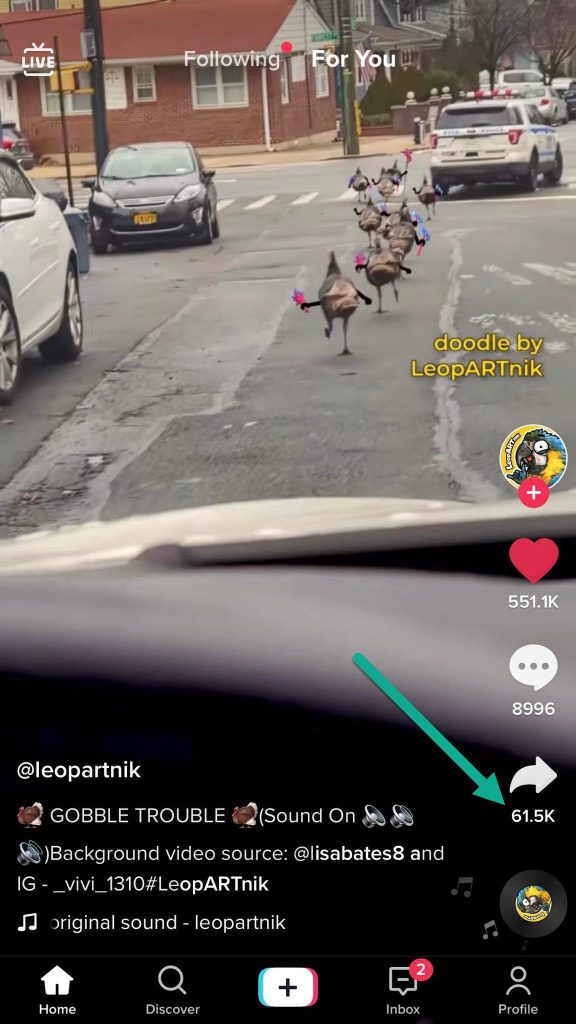
But how do you pull up a list of the accounts that shared it?
Unfortunately, there is currently no way to do so.
TikTok does not allow anyone – creators nor viewers, to see who exactly shared the video with others. While there is a workaround (which we’ll discuss later in this article), it isn’t always completely accurate, especially when your videos get up to hundreds or thousands of shares.
This is the case for saving as well. TikTok does not allow you to see who saves your video, and unfortunately does not allow you to see who shares it either.
Why Doesn’t TikTok Let You See Who Shared Your Videos?
It’s unknown whether or not TikTok will add this feature later on. A lot of people have been asking for it ever since TikTok began to rise in popularity, and so far TikTok has not announced any plans to add it.
Likely, this comes down to user privacy.
TikTok wants people to be able to share videos freely, without having to worry about judgement or backlash from creators.
While creators can always disable sharing and downloading, they may not want certain people to share it with others.
Likewise, viewers may face backlash for questioning for sharing certain videos with other people.
In order to protect everyone and encourage sharing freely, TikTok has chosen not to make this information available
What If You Have A Business / Pro Account?
While researching this online, I came across several articles that claimed you could view who shared your TikTok if you had a business or pro account with TikTok.
While it’s true that business accounts are given more detailed analytics about their video performance, unfortunately you are still unable to view the individual accounts that shared your video.
Again, the choice to hide who shared your video was a deliberate choice by TikTok. Therefore, you’re still unable to view this information even if you upgrade to a TikTok Pro or business account.
So, if you see anyone telling you that you’ll be able to, don’t listen – it’s just a waste of your time.
Can Verified TikTok Creators See Who Shared Their Videos?
Finally, let’s look at one more type of account.
Verified accounts are the highest account type you can acquire without actually becoming a TikTok staff member. In addition to the blue check mark next to their username, verified accounts have priority in TikTok’s algorithm, and generally gain a lot more visibility as a result.
However, even verified accounts are unable to view who has shared their videos.
This information probably wouldn’t be that useful to them anyway, as videos with millions of views may be shared thousands or even tens of thousands of times.
So, finding an individual person among that enormous list of people would be extremely difficult anyway.
How To Enable / Disable Sharing
Although you’re unable to restrict sharing from certain people, you can enable or disable sharing for your video as a whole.
Unfortunately, this requires you to set your TikTok profile to private. While many people believe that disabling downloads also disables shares (since the same button is pressed to do both), unfortunately this isn’t the case.
Thankfully, making your TikTok private is easy.
To switch over to a private TikTok account, follow these steps:
- Open the TikTok app and visit your profile.
- Tap on the icon with 3 horizontal lines in the top-right corner.
- Tap on ‘Privacy.’
- Under the ‘Discoverability’ tab, tap on the toggle next to ‘Private Account.’
Note that turning your account private will prevent anybody who isn’t one of your followers from discovering your videos, or seeing them in their feeds.
Therefore, it’s recommended to keep your account public if you intend to build a larger following.
A Small Workaround
If you’re a small creator that gets relatively little engagement on your videos, you may be able to make some guesses as to who has shared your videos.
This is because the people that do engage with your videos are the ones who are likely to share them.
So, pay attention to your total share counter.
If someone has recently liked your video and has also commented on it around the same time the share counter went up, you can be reasonably sure they were the ones that shared it as well.
Of course, if you get a lot of comments or shares, it can be much harder to pinpoint who exactly is sharing it.
Just remember, your most engaged followers aren’t just more likely to see your vide on their For You pages – they are the people most likely to share them as well!
Conclusion
Unfortunately, TikTok does not allow you to see who has shared your video.
While this may change in the future, TikTok is likely hiding this information to encourage more sharing and engagement.
I hope that this article has answered all of your questions. If you have any other questions about TikTok or you have any tips of your own that you’d like to share, please ask them using the comment form below.
Wishing you the best,
– James McAllister
