Are you trying to refresh your feed on Pinterest, but it simply isn’t working?
Perhaps nothing is reloading, or Pinterest keeps showing you the same pins over and over again.
In either case, there is usually an easy fix to this problem.
In this article, I’ll share with you 5 different things to try out when your Pinterest feed isn’t updating, and what you can do to solve the problem!
1. Force Close And Reopen The App
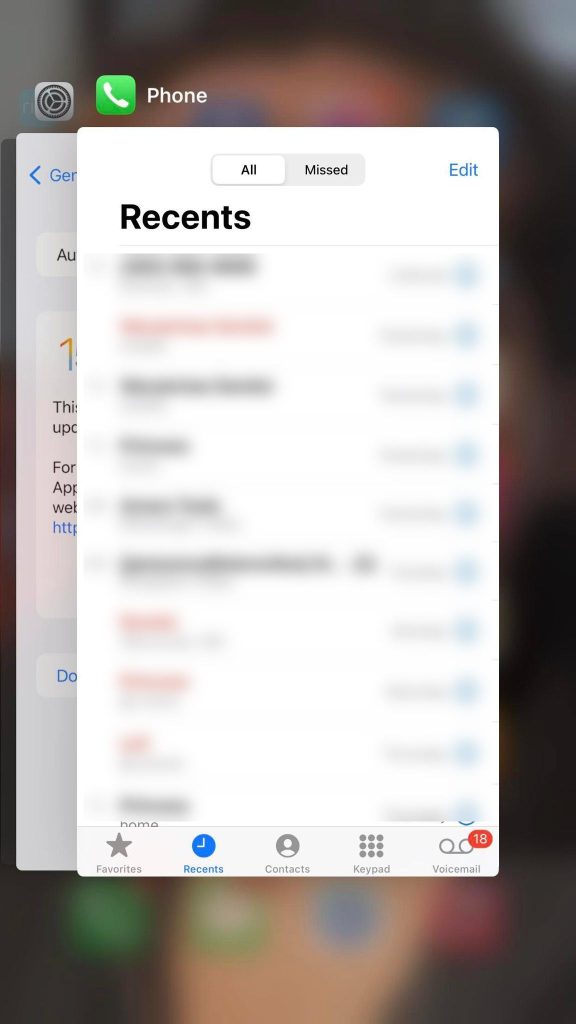
One of the first – and easiest things you can do to fix it when Pinterest gets stuck is to force close the app.
By this, I don’t mean just closing and reopening it. Rather, you need to pull up your list of apps, swipe Pinterest away, and then reopen it again.
This will force Pinterest to completely close. When you go to reopen it again, it will take slightly longer because it has to fully reload everything.
This will refresh your feed directly from Pinterest’s servers.
If this doesn’t work, it’s likely an issue on Pinterest’s end, rather than your own. However, it’s still worth trying out other solutions as well.
2. Check Your Internet Connection
Your Pinterest feed will fail to update properly if you don’t have a reliable connection to the internet.
This is because in order for Pinterest to display new pins, they have to actually download the photos from their server.
Without an internet connection in place, Pinterest will be unable to retrieve new content for you. Therefore, the existing pins in your feed that have already been downloaded may remain, so you at least have something to look at while the Pinterest app continues to try and connect.
So, make sure that internet is working properly on your device.
Alternatively, if you’re using a mobile phone you can also try switching between Wi-fi and mobile data. Since these are two separate networks, it can sometimes fix internet-related issues.
3. Follow New People, Boards, Etc.
Your Pinterest feed is curated based on what you’ve shown interest in.
This means that after following new people or boards, Pinterest will update your feed to reflect your new interests.
After all, Pinterest wants you consuming content on their platform as long as possible, and they do this by trying to show you content that you’re actually interested in.
Following new people or boards gives Pinterest more data to work with, and a new opportunity to refresh your feed with new pins.
So, try this one out, and then try refreshing it again. You should see a different feed, with different pins!
4. Check For Outages Using Downdetector

If there is currently a widespread issue going on, you’ll be able to find out about it on Downdetector.
This can be a great tool to figure out whether or not the issue is also happening to other people. If it is, you’ll know that it’s something on Pinterest’s side, and you need to wait for them to fix it.
Downdetector also features a comment section, which allows people to specifically write out what their issue is.
If other people are reporting that their feeds aren’t updating, you know it’s not just you – and Pinterest will likely fix this bug soon.
5. Contact Pinterest Support
Finally, if nothing else is working and Downdetector shows there are no issues, the best thing you can do is to contact Pinterest support.
They will be able to take a look at your account as well as what’s going on with their end, and see if there’s anything that they can do to help.
Pinterest support can be reached through their help center here.
In your message, try to clearly explain the issue in as much detail as possible. Be sure to mention when you first noticed the issue, as well as the device that you’re using to browse Pinterest.
Then, monitor your email for a response!
This Has Happened Before!
Truthfully, there have been times in the past where people’s feeds refused to update.
In April 2022, there was a widespread bug on Pinterest that prevented people from refreshing their feeds on Pinterest.
No matter what they tried, Pinterest would just show the same pins over and over again, much to the frustration of their users.
This was even the case if they took drastic action, like deleting and reinstalling the app, or even using a different device!
It turned out to be an issue on Pinterest’s side. If you believe this may be what’s happening right now (and none of the above solutions worked), all you can do is wait.
Pinterest is likely already aware of the problem, and should have it fixed shortly – hopefully within 24 hours. Though, the last time this happened, it took up to 3 days before it was resolved completely.
The best thing that you can do right now is wait – hopefully, the issue will be sorted out soon!
Conclusion
It can be very frustrating when your Pinterest feed isn’t refreshing, and you can’t see any new pins.
Hopefully, one of the above solutions managed to solve the problem for you. Otherwise, it’s likely a server-side issue, and Pinterest will issue a fix shortly.
I hope that you’ve found this article to be helpful. If you have any other questions about Pinterest, please ask them using the comment form below.
Wishing you the best,
– James McAllister
