Have you tried to charge your phone, but noticed that the battery was still going down even while it was charging?
Although this is very frustrating to see, there is usually a simple explanation behind it – and an easy way to fix it.
In this article, I’ll be going over why this happens, and what can be done to stop it.
Note that these tips apply both to iPhones and Android phones, and even work for iPads or other tablets as well.
So, let’s get into it!
Why Is My Phone’s Battery Going Down While Charging?

If your phone battery is going down even while it’s charging, this means that your phone is using more battery than it is able to replenish.
This may be caused by heavy app usage, a software glitch, a bad charging cable, or even a faulty battery.
That being said, this is a common issue, particularly for older phones. Most of the time, it can be solved by making just a few adjustments, and trying out a few of the quick fixes I’ll be sharing in a moment.
What’s important to understand however is that the issue almost always comes down to one of two things – either your phone is currently using too much battery, or it’s not charging quickly enough.
How To Fix The Battery Drain
Now that we know the primary reasons why your phone’s battery may be losing charge even while it’s plugged in, let’s look over some of the most common solutions.
Because the specific cause is not always obvious, I recommend trying out most (if not all of them), to ensure that the problem will be fixed for good!
1. Stop Using ‘Heavy’ Apps
Did you know that excessive battery drain is completely normal when using certain apps, even if your phone (or battery) is brand new?
For example, rendering video, playing modern games or using apps like FaceTime / Zoom requires a lot of power, due to the strain it puts on the device.
So, while using one of these apps, it’s certainly possible that your battery will drain quicker than charges, especially if the screen brightness is up all the way, or you aren’t receiving a lot of power from your power source.
If you think about it, it sort of makes sense.
On a video conferencing app like Zoom or FaceTime, you are using…
- Your phone’s screen, which is constantly refreshing.
- Your built-in camera and microphone
- A constant stream of uploading and downloading HD video.
- Your phone’s speakers.
Not to mention, all of the other internal components that helps it run.
Therefore, if saving battery is a priority, consider using heavy apps another time.
Note that lighter usage – like browsing the web or sending texts should not cause excessive battery drain, so if it’s happening even with light usage, you’ll definitely want to try out some of the other fixes!
2. Lower Your Screen Brightness
This is another one that attempts to lower the amount of power that your battery is drawing.
One of the biggest contributors to your battery usage is how bright your screen is.
To save battery (and help your phone charge faster), consider lowering it a bit.
Often times, even small adjustments to the screen brightness can dramatically affect the battery, without much perceivable difference to your eyes.
So, by turning it down, it may be enough to move your battery from discharging while plugged in, to actually charging up as it should be!
3. Plug The Charger Into A Wall Adapter
Unfortunately, not all power sources are equal when it comes to charging your phone.
If your phone is currently plugged into a USB port on your laptop – or a portable charging block, consider using a wall adapter and plugging it into an outlet instead.
If you are using a wireless MagSafe charger with an iPhone, it is particularly helpful to plug your phone in the traditional way if you are using a case that isn’t MagSafe compatible.
A wall adapter is able to draw far more power, and therefore is a much faster way to charge your phone.
This will also ensure that it is able to replenish the battery quicker than it’s being depleted by your current usage.
4. Try Out A Different Cord And Charger
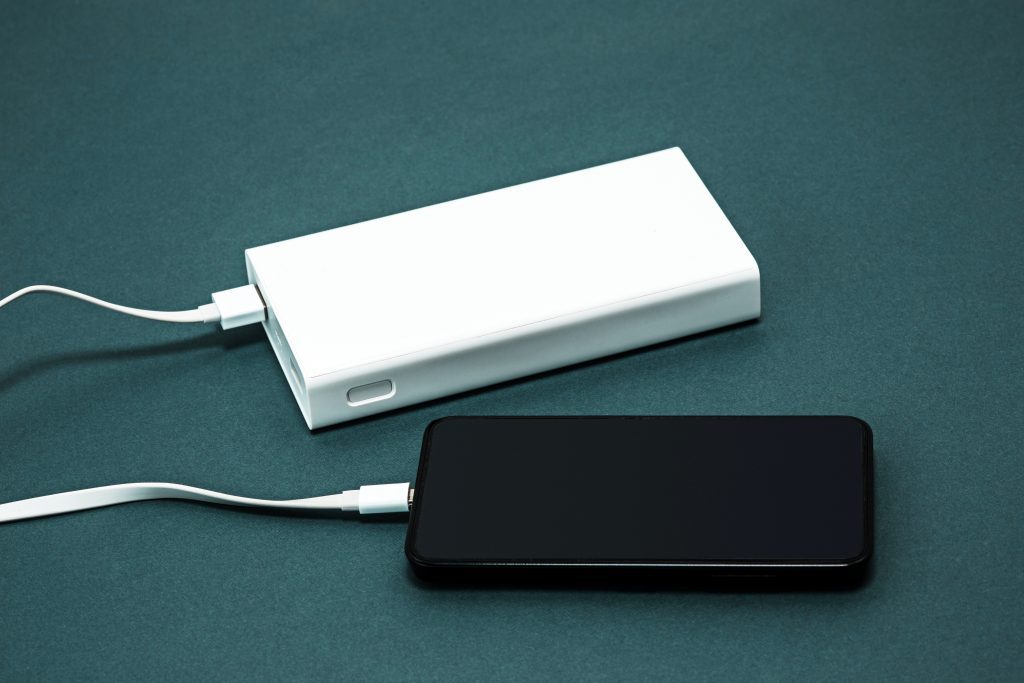
Sometimes, the issue isn’t with your phone (or it’s battery) at all.
Instead, the blame lies with the charger, or charging cord that you’re using. This is particularly common if the issue still occurs, even when you aren’t doing anything on your phone.
In order to rule these out, it’s a good idea to try a different one – both the cord, and the adapter, if you have spares available to use.
You may also consider visually inspecting them, particularly on the ends where they plug into your phone.
If the cord or the charging adapter is damaged, it may not draw full power consistently. This can cause your phone to charge more slowly, or even cause damage in rare cases!
5. Ensure The Charger Is Snugly Inside
Next, you’ll want to make sure that your phone is actually receiving the charge that it’s supposed to!
Gently remove the charging cord from your phone and from wherever it’s plugged into.
Look inside the ends of the cord to ensure that there aren’t any dirt or debris stuck inside, or coating the metal.
Then, look inside your phone’s charging port as well. If there is any dirt or debris inside, gently clear it out by blowing inside, or wiping it away if you’re able to.
When you place your cord back in, ensure that it has been pushed in all the way, and is even on both sides.
If the charger isn’t plugged in all the way, the phone may not charge consistently. Additionally, it rapidly going from ‘charging’ to ‘not charging’ isn’t exactly good for the battery, either!
6. Restart Your Phone
Sometimes, your battery may drop even if it’s charging, due to software errors.
This may either be a purely visual error (such as the phone reporting the wrong battery percentage), or a software glitch that is causing it to use excess battery, when it otherwise shouldn’t.
Either way, this can usually be resolved by restarting the phone.
Simply turn the phone off and back on, and then let it charge for a few minutes to see if you notice a difference.
If some sort of software bug was causing the error, you should see the battery going up instead of down!
7. Consider A Battery Replacement
Finally, it may be time to consider replacing your phone’s battery.
If battery issues have become a regular occurrence and it continues to drain fast even during normal use, a faulty battery is likely the cause.
Unfortunately, the only way to solve this problem is to purchase a replacement.
Thankfully, battery replacements are not as expensive as you might think – typically between $50 and $100, which is certainly less than replacing your entire phone!
A new battery will have your phone feeling like new again, and should ensure not only that it stops draining while it’s charging, but can last much longer on a single charge as well!
Conclusion
If your phone’s battery is going down even when it’s charging, this is because it’s utilizing battery quicker than it’s able to recharge.
By following the tips mentioned above, you should be able to lower the amount of battery being used, so your phone can adequately charge back up. If you continue experiencing this issue however, it’s recommended that you consider a battery replacement.
I hope that you’ve managed to get your phone charging again. If you are still having trouble or there’s anything I can clarify for you, just ask me below and I’ll respond as soon as I can.
Thanks for reading,
– James McAllister
