Are you browsing a listing on Facebook Marketplace, and see that some of the listing is cut off?
Usually, this will be important contact information, like the seller’s phone number or email address. In these instances, Facebook will replace it with a tag that simply states [hidden information.]
But is there a way to bypass this, and see the hidden information anyway? Thankfully, there is!
In this article, we’ll cover everything that you need to know!
How To See Hidden Information On Facebook Marketplace
While trying to research how to view Facebook Marketplace’s hidden information for myself, I came across a lot of people that claimed this:
“If you use the mobile app, or change the link in your desktop to use Facebook’s mobile site, then the information will be shown.“
However, this ended up not being the case. Perhaps it worked in the past, but it doesn’t work anymore – Facebook will hide the information both on the computer, as well as on their mobile app.
It turns out, there is no magical way to reveal the hidden information directly. Facebook has a good reason for hiding it, which I’ll discuss a little later.
Thankfully, there are ways to view this information elsewhere, or get the seller to unhide the information themselves.
1. Check Their Profile For Contact Info
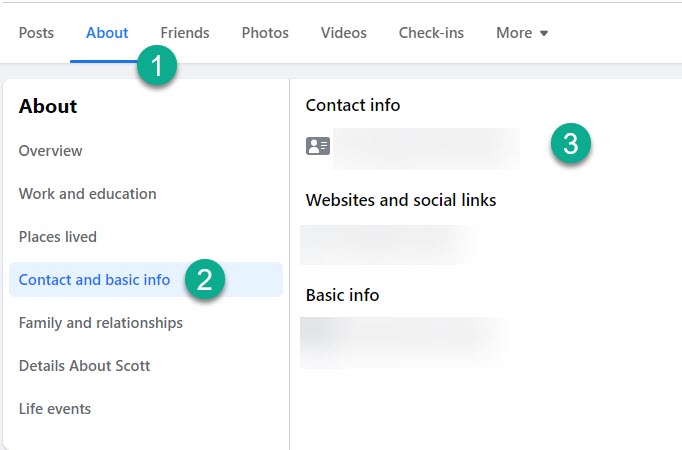
The first method is to check for contact information directly on their profile.
Many people will include info such as their phone number or email address on their public Facebook profile, especially if they are regular sellers. Frequent sellers know that making this information easily available will help them sell their items more quickly, so they’ll take extra steps to make it visible even if Facebook ends up removing it.
To check someone’s contact information on Facebook, follow these steps:
- Visit their Facebook profile.
- On the list of tabs running across the top of the screen, click on ‘About.’
- On the left-hand side, click on the button that says ‘Contact and basic info.’
- Look for their contact information under the ‘Contact info’ sub-section.
If no contact information is available, Facebook will state a message saying, “No contact info to show.”
If this is the case, I suggest moving onto the next strategy.
2. Notify Them That Their Information Was Removed
If Facebook states that their information is hidden and you can’t find their contact information by visiting their profile, your only other option is to let them know.
You can either contact them through Messenger, or by leaving a comment on their Facebook post.
Typically, I recommend leaving a comment, as they are guaranteed to get a notification for this. Not everybody gets notifications for every message sent on messenger, so leaving a comment is more reliable.
In your comment, simply let them know that Facebook removed their phone number, and ask them if they can send it to you in a private message.
Alternatively, let them know that they can unhide their information by following the steps below.
Remember that your interests are aligned – sellers want people to be able to contact them, so they should be thankful that you took the time to let them know that their information is hidden.
How To Bypass Facebook Removing Contact Info

Unfortunately, the two methods mentioned above are not guaranteed to work.
After all, many people hide their contact information from people who are not friends, and even sellers that are actively posting may not get your messages about their information being hidden.
The best thing that we can do to help with this is to educate and inform people. After all, most people aren’t aware that their contact information is being hidden at the first place!
Thankfully, there is something that sellers can do to bypass this.
All you have to do to ensure your information isn’t hidden is to post your contact information in a picture, rather than including it in the listing text.
For example, adding an extra photo after your item pictures that has your preferred contact information on it. Photos can be quickly made using a free tool like Canva.
Because Facebook won’t automatically delete the pictures and they can’t censor information inside of photographs, this will remain published and visible while your listing is live.
This will allow people to contact you via your preferred method, even if that contact information was hidden from the post itself.
Try this out and let other people know as well – it works!
Why Does Facebook Automatically Remove Phone Numbers / Emails?
As you can see, it’s quite a bit of work to bypass Facebook’s automated systems! Considering that user experience is supposed to be very important for Facebook, why do they make it so hard?
Heck, why do they hide people’s contact information in the first place?
Really, it comes down to two reasons.
First of all, Facebook wants as much of the transaction going through their own systems as possible. Not only do they make more money this way, but it also helps with issues of liability.
By restricting contact so it has to go through Facebook as often as possible, this helps them achieve their goal.
Secondly, they automatically remove contact information to cut down on issues with spam and scams.
Spammers and companies with malicious intent may scrape Facebook Marketplace listings en masse in order to collect people’s personal information. This information is then traded, sold, or used to scam users in bulk.
Obviously, this is something Facebook does not want to enable in any way.
So, they automatically remove contact information to keep your info safe.
Conclusion
Unfortunately, there are no longer any tricks you can use to reveal the hidden information directly.
However, there are a few workarounds that will typically allow you to find out the hidden information anyway.
Remember that sellers have an incentive to get this information to you as well – Facebook is the one that has chosen to hide it, likely to protect people from scams or spams.
Let sellers know how they can bypass this by sending them this article, and encouraging them to post contact information in a picture instead. Ultimately, it will help everyone out!
Finally, if you have any other questions about Facebook Marketplace, please ask them using the comment form below.
Wishing you the best,
– James McAllister
